Haier HL22FP2a Support and Manuals
Get Help and Manuals for this Haier item
This item is in your list!

View All Support Options Below
Free Haier HL22FP2a manuals!
Problems with Haier HL22FP2a?
Ask a Question
Free Haier HL22FP2a manuals!
Problems with Haier HL22FP2a?
Ask a Question
Popular Haier HL22FP2a Manual Pages
User Manual - Page 2
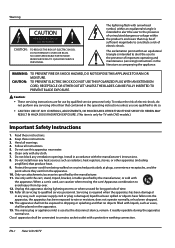
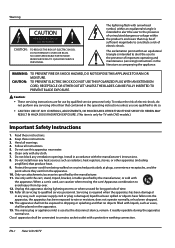
... water. 6.
WARNING: TO PREVENT FIRE OR SHOCK HAZARD, DO NOT EXPOSE THIS APPLIANCE TO RAIN OR MOISTURE. Caution:
•• These servicing instructions are qualified to avoid injury from the apparatus. 10. Heed all instructions. 5. Install in any heat sources such as the disconnect device, remain it readily operable during lightning storms or when unused...
User Manual - Page 3
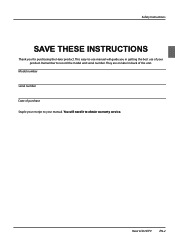
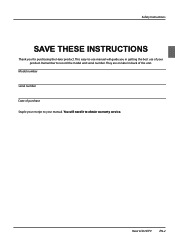
... will guide you for purchasing the Haier product. Model number serial number Date of purchase Staple your receipt to -use manual will need it to record the model and serial number.
They are on label in getting the best use of your manual. This easy-to your product. Haier LCD HDTV
EN-2 Remember to obtain warranty service. Safety Instructions...
User Manual - Page 4
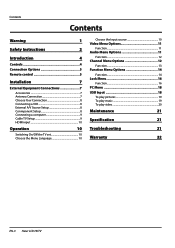
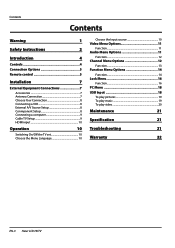
...
1
Safety Instructions
2
Introduction
4
Controls 4 Connection Options 5 Remote control 5
Installation
7
External Equipment Connections 7
Accessories 7 Antenna Connection 7 Choose Your Connection 8 Connecting a VCR 8 External A/V Source Setup 8 Conmponent Setup 8 Connecting a computer 9 Cable TV Setup 9 HDMI input 10
Operation
10
Switching On/Off the TV set 10 Choose...
User Manual - Page 9
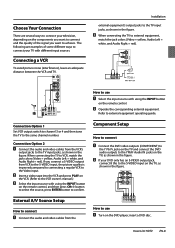
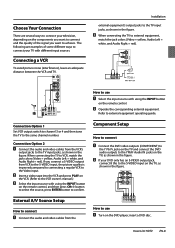
...a regular VCR to external equipment operating guide.
button to select the source, press ENTER button to confirm.
&20321(17 ,1
<
3E
3U
Component Setup
How to connect
A Connect the DVD... depending on the remote control. AV IN R-AUDIO-L VIDEO
Installation
external equipment's output jacks to the same channel number. Connection Option 1
Set VCR output switch to channel 3 or 4 and then tune...
User Manual - Page 10
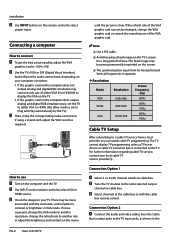
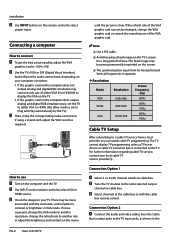
...EN-9 Haier LCD HDTV
until the picture is set to ... TV Setup
After subscribing to a cable TV service from ...the Cable
Box's output jacks to Plug and Play automatically by the TV.)
C Then, make the corresponding audio connection. Connection Option 1
A Select 3 or 4 with the cable
box remote control. C Check the image on the computer and the TV.
3& $8',2 ,1
9*$ ,1
Installation...
User Manual - Page 11
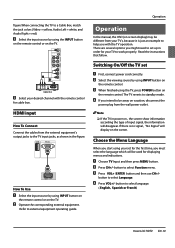
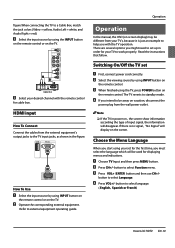
...set for displaying menus and indications.
B Press CH+/- button to select Language. HDMI input
How To Connect
Connect the cables from the wall power outlet.
Read the instructions...manual, the OSD (on vacation, disconnect the
power plug from the external equipment's output jacks to set...)
Haier LCD HDTV EN-10
figure.When connecting the TV to external equipment operating guide. ...
User Manual - Page 12
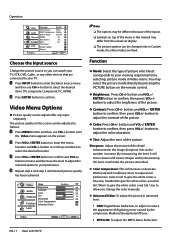
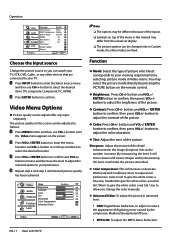
... To adjust the MEPG Noise Reduction:
EN-11 Haier LCD HDTV
Sharpness: Adjust the amount of the...Change the picture source so you change the color manually. A Press INPUT button to suipersonal preferences. ...Screen Mode
DPMS Blue Screen DCR Time Setup
Closed Caption
English Short Middle Normal
On...screen. You may differ from the actual set display. YYContrast: Press CH+/-
Function
YYMode:...
User Manual - Page 13
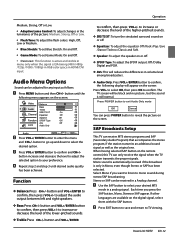
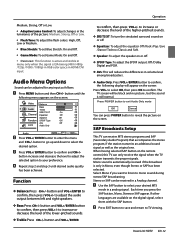
...Medium.
•• Blue Stretch: To set Blue Stretch: On and Off.
•• Game Mode: To set Game Mode: On and Off.
••... can be adjusted for any input as the original one. SAP Broadcasts Setup
This TV can be received in a Analog channel.
D Repeat step... to save and return to reveal the picture on the screen. Haier LCD HDTV EN-12 Select Mono if you press the SAP button...
User Manual - Page 15
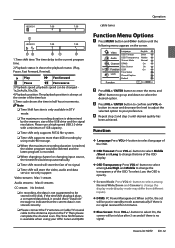
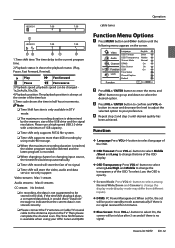
... when using multi-file storage. YY OSD Timeout: Press VOL+/- YY OSD Transparency: Press VOL+/- Haier LCD HDTV EN-14
RR In recording, the data is not guaranteed to select language of 1GB ...Screen DCR Time Setup
Closed Caption
English Short Middle Normal
On On On
Default
Function
CH+/VOL+/- When set On, the set will store the video, audio and data service. RR Time shift supports more than ...
User Manual - Page 16
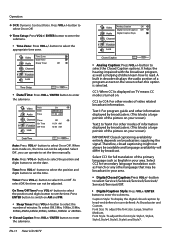
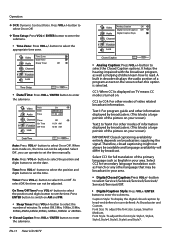
... picture on your area. Text1: For program guide and other modes of information displayed by broadcasters....Time
Audio Sleep Timer
Off
Channel
Function Lock
Time Setup
CH+/VOL+/- Select
EXIT Back
•• ...manually. button to select the position and digits button to set the date.
Time:Press VOL+/- button to enter the submenu.
On Time/Off Time:Press VOL+/-
EN-15 Haier...
User Manual - Page 18
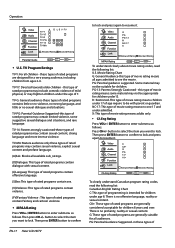
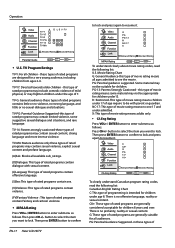
...14 TV-MA
D L S V FV
Allowed Rating Blocked Rating
Parental Guide
ENTER Set
CH+/VOL+/-
Select
EXIT Back
To understand clearly about movie rating codes, read the following list: U.S. PG-13: Parents Strongly Cautioned -...Blocks all ages admitted to resume it .
Then press ENTER button to confirm
EN-17 Haier LCD HDTV
to lock and press again to see the movie. Movie Rating Chart G: ...
User Manual - Page 19
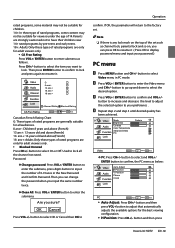
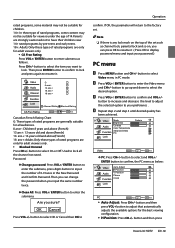
... •• Blocked Unrated
Press CH+/- button and then press
Haier LCD HDTV EN-18 button to select the item you sure? ...PC mode. If OK, the parameter will return to the factory set such as below:
Video Auto Adjust
H Position
50
Audio
V...Select
EXIT Back
•• Auto Adjust: Press CH+/- Password:
YYChange password: Press VOL+/ ENTER button to enter the submenu, press digits...
User Manual - Page 20
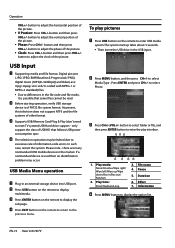
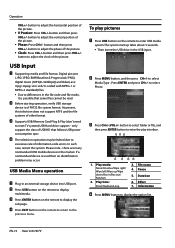
...USB Hard-drive support - Effect 7.
C Supports USB/Memory Card Plug & Play (don't need
to select
Media Type , Press ENTER and press CH+/- only support the class of information code errors. Please note ... is used then an identification problem may be read.
EN-19 Haier LCD HDTV
D The television operation may occur.
Pause
5. USB Input
A Supporting media and file format: Digital...
User Manual - Page 23


... to see if the problem can be repaired by Fine Tune and Manual Scan. Troubleshooting
Troubleshooting
„„ For the sake of each R, G and B)
Operating Temperature Range
32~104 0F (0~40 0C)
Operating Humidity Range
Less than 80%
Maximum Elevation 6561 feet (2000m)
Accessories
Remote control Batteries User manual Quick start guide
* The specifications shown above may be...
User Manual - Page 24
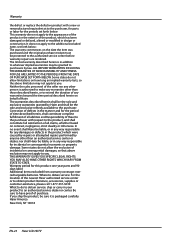
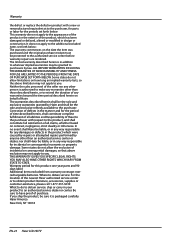
... warranties may not apply to the additional excluded items set forth below : The warranty commences on how long an implied warranty lasts, so the above exclusion may be the sole and exclusive remedy available to purchasers by anyone other than an authorized service center or dealer; Haier America New York, NY 10018
EN-23...
Haier HL22FP2a Reviews
Do you have an experience with the Haier HL22FP2a that you would like to share?
Earn 750 points for your review!
We have not received any reviews for Haier yet.
Earn 750 points for your review!
