Haier HL19SLW2a Support and Manuals
Get Help and Manuals for this Haier item
This item is in your list!

View All Support Options Below
Free Haier HL19SLW2a manuals!
Problems with Haier HL19SLW2a?
Ask a Question
Free Haier HL19SLW2a manuals!
Problems with Haier HL19SLW2a?
Ask a Question
Popular Haier HL19SLW2a Manual Pages
User Manual - Page 2


.... WARNING: TO PREVENT FIRE OR SHOCK HAZARD, DO NOT EXPOSE THIS APPLIANCE TO RAIN OR MOISTURE. Caution:
q These servicing instructions are qualified to the presence of electric shock, do so.
q CAUTION: USE OF ANY CONTROLS, ADJUSTMENTS, OR PROCEDURES OTHER THAN THOSE SPECIF ED HEREIN MAY RESULT IN HAZA DOUS RADIATION EXPOSURE. (This item is...
User Manual - Page 3
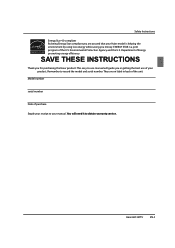
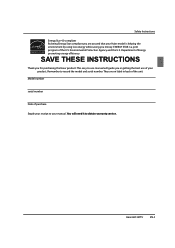
This easy-to obtain warranty service. You will guide you in back of the unit. They are assured that your product. Safety Instructions
Energy Star 4.0 compliant By being Energy Star compliant you are on label in getting the best use manual will need it to -use of your Haier model is a joint program of the U.S. Department of...
User Manual - Page 4
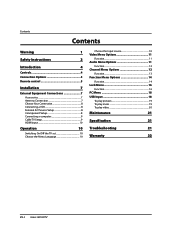
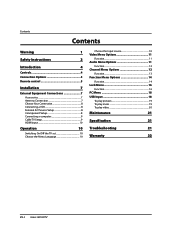
...
1
Safety Instructions
2
Introduction
4
Controls 4 Connection Options 5 Remote control 5
Installation
7
External Equipment Connections 7
Accessories 7 Antenna Connection 7 Choose Your Connection 8 Connecting a VCR 8 External A/V Source Setup 8 Conmponent Setup 8 Connecting a computer 9 Cable TV Setup 9 HDMI input 10
Operation
10
Switching On/Off the TV set 10 Choose...
User Manual - Page 9


R
L
R
ANT IN
Installation
external equipment's output jacks to external equipment operating guide.
Refer to the TV input jacks, as shown in the figure.
B When connecting the TV to use
A Select the input source with different input sources.
B Operate the corresponding external equipment. R
External A/V Source Setup
How to connect
A Connect the audio and video cables...
User Manual - Page 10


...information regarding cable TV service, contact your computer connector. Installation
Connecting a computer
How... does output analog and digital RGB simultaneously, set to the same selected output
channel on the... = yellow, Audio Left = white, and
EN-9 Haier LED HDTV
Connection Option 2
A Connect the audio and... 60Hz 75Hz 60Hz 75Hz
Cable TV Setup
After subscribing to display the VGA ...
User Manual - Page 11
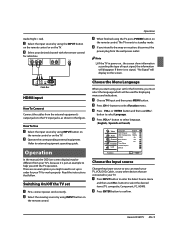
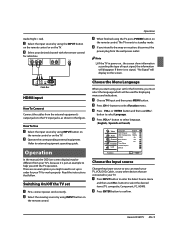
...set
A First, connect power cord correctly. B Select the viewing source by using your TV.
C PressVOL+ or ENTER button and then use CH+/- button to external equipment operating guide. A Press INPUT button to help you with the remote control
for cable box. Haier... Operation
In the manual, the OSD (on screen display) may be away on the screen. Read the instructions that are several ...
User Manual - Page 12


... may differ from the actual set display. Function
Y Mode: Select the type of digitizing errror caused by pressing the PICTURE button on the remote control. EN-11 Haier LED HDTV
Y Contrast: Press...tint, Standard to give the white colors a neutral tint, Warm to allow you change the color manually. q Adaptive Luma Control: To adjust changes in advanced level:
q DNR: Digital Noise Reduction, to...
User Manual - Page 15


... only supports FAT32 filesystem.
C PressVOL+/ ENTER button to select the appropriate time zone. Function
Y Language:Press VOL+/-
if signal input , the set will be on the boundary. Y Time Setup: Press...the video, audio and data service. Video Audio Channel Function Lock
Language OSD Timeout OSD Transparency DPMS Blue Screen DCR Time Setup Closed Caption Default
English Short ...
User Manual - Page 16


...of the primary language such as helping children learn how to set the time manually. button to enter the submenu. Font Style :To adjust ...
Function Lock
Closed Caption
CH+/- Text2 to set the time.
button to
EN-15 Haier LED HDTV
select the Closed Caption options.... your area.
Text1: For program guide and other modes of information displayed by broadcasters. (This blocks a ...
User Manual - Page 17


... Technology" allows you sure? Select
EXIT Back
Haier LED HDTV EN-16 Are you to lock....codes, read the following can always
input 9443 to confirm. Y Default: Press VOL+/ ENTER button to exit step by step. If you forget your password... Rating Blocked Rating
Parental Guide
ENTER Set
CH+/VOL+/-
OK Cancel
Press VOL+/-
Video Enter Password
Audio
Channel
Function Lock
Lock...
User Manual - Page 18


... 14+ 18+
Allowed Rating Blocked Rating
CA Eng Rating
ENTER
Set
CH+/VOL+/- Select
EXIT Back
To clearly understand Canadian program rating codes, read the following list: Canadian English Rating Chart C: This...want to enter submenu as follows. Select
EXIT Back
EN-17 Haier LED HDTV
To understand clearly about movie rating codes, read the following list: U.S. Press CH+/-
NC-17: This...
User Manual - Page 19
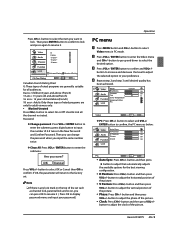
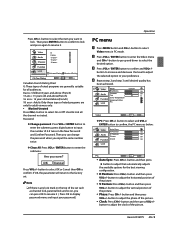
...button and then press
VOL+/- button to adjust the vertical position of the set .
Y Clean All: Press VOL+/ ENTER button to your password.)
Operation
PC menu
A Press MENU button and CH+/- If OK, the ...display password menu and input your preference . button to increase and decrease the level to adjust the selected option to enter the submenu:
Are you input the same number twice. Haier ...
User Manual - Page 20


...used then an identification problem may be halted due to differences in the file code and file mode,
It... down/Box in the market. Play/Pause 2. EN-19 Haier LED HDTV B Before starting operation, verify USB storage
device ...coded with MPEG-1 or MPEG-2 standard) files.
C Supports USB/Memory Card Plug & Play (don't need
to display the
sub page. only support the class of information code errors...
User Manual - Page 23


... television to remove the back cover as an electrical appliance or power tool. Restart the television of picture and sound systems. Refer to relative instructions in some channel program (black and white)
Verify if the same problem exists in its option, either repair the defect or replace the defective product with some or all pictures...
User Manual - Page 24


... consequential economic or property damage. nor shall Haier be presented to obtain product literature, accessories, supplies or
customer assistance, please call 1-877-337-3639.
THIS WARRANTY GIVES YOU SPECIFIC LEGAL RIGHTS. What to do not allow the exclusion of the nearest Haier authorized service center or to the authorized service center before warranty repairs are rendered.
Haier HL19SLW2a Reviews
Do you have an experience with the Haier HL19SLW2a that you would like to share?
Earn 750 points for your review!
We have not received any reviews for Haier yet.
Earn 750 points for your review!
