Haier HL19K2a Support and Manuals
Get Help and Manuals for this Haier item
This item is in your list!

View All Support Options Below
Free Haier HL19K2a manuals!
Problems with Haier HL19K2a?
Ask a Question
Free Haier HL19K2a manuals!
Problems with Haier HL19K2a?
Ask a Question
Popular Haier HL19K2a Manual Pages
User Manual - Page 2
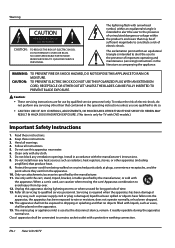
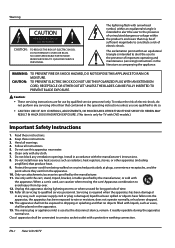
...models.)
Important Safety Instructions
1.
Do not install near water. 6. When a cart is intended to alert the user to a mains socket outlet with
the apparatus. Class I apparatus shall be connected to the presence of electric shock. CAUTION:
TO REDUCE THE RISK OF ELECTRIC SHOCK, DO NOT REMOVE COVER (OR BACK). NO USER SERVICEABLE PARTS...PROCEDURES OTHER THAN THOSE SPECIF ED HEREIN MAY ...
User Manual - Page 3
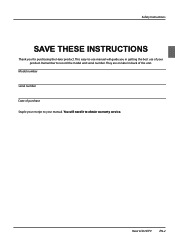
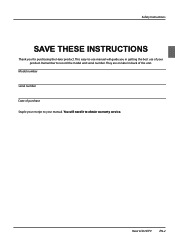
This easy-to-use of your product.
You will guide you for purchasing the Haier product. Model number serial number Date of purchase Staple your manual. Haier LCD HDTV
EN-2 They are on label in getting the best use manual will need it to obtain warranty service. Safety Instructions
SAVE THESE INSTRUCTIONS
Thank you in back of the unit.
Remember...
User Manual - Page 4
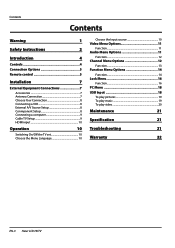
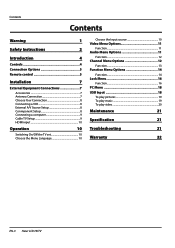
...
1
Safety Instructions
2
Introduction
4
Controls 4 Connection Options 5 Remote control 5
Installation
7
External Equipment Connections 7
Accessories 7 Antenna Connection 7 Choose Your Connection 8 Connecting a VCR 8 External A/V Source Setup 8 Conmponent Setup 8 Connecting a computer 9 Cable TV Setup 9 HDMI input 10
Operation
10
Switching On/Off the TV set 10 Choose...
User Manual - Page 9
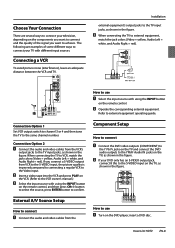
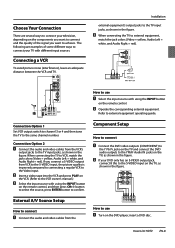
...guide. Refer to external equipment,
match the jack colors (Video = yellow, Audio Left = white, and Audio Right = red). If you want to achieve. Haier LCD HDTV EN-8 AV IN R-AUDIO-L VIDEO
Installation..., as shown in the figure.
Connection Option 1
Set VCR output switch to channel 3 or 4 and ...the figure.
5$8',2/ 69,'(2 ,1
External A/V Source Setup
How to connect
A Connect the audio and ...
User Manual - Page 10
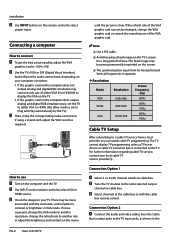
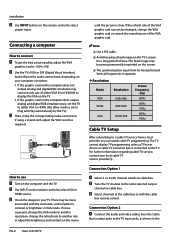
...RGB simultaneously, set the TV to either VGA or HDMI; (the other mode is set to use
..., connect only one of time. 3& $8',2 ,1
9*$ ,1
Installation
B Use INPUT button on the remote control to the TV....Setup
After subscribing to the same selected output
channel on the menu
EN-9 Haier LCD HDTV
until the picture is connected to select
proper input. B Tune the TV channel to a cable TV service...
User Manual - Page 11
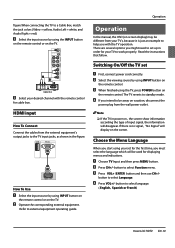
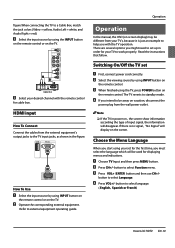
...might need to set up in order for cable box.
button to external equipment operating guide. C Press VOL...input source by using your set
A First, connect power cord correctly. The TV reverts to select Language. Read the instructions that follow. button to ...Spanish or French)
Haier LCD HDTV EN-10 B Operate the corresponding external equipment. Operation
Operation
In the manual, the OSD (on...
User Manual - Page 12
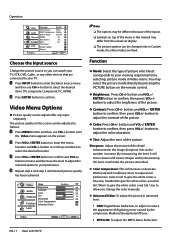
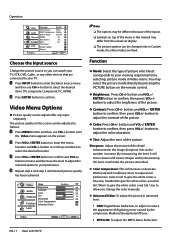
...•• MPEG NR: To adjust the MEPG Noise Reduction:
EN-11 Haier LCD HDTV You may be adjusted for any other modes are connected to select... select the picture mode directly by selecting picture mode in this manual may differ from the actual set display. Select Cool to give the white colors a biue tint...Setup
Closed Caption
English Short Middle Normal
On On On
Default
Function
CH+/VOL...
User Manual - Page 13
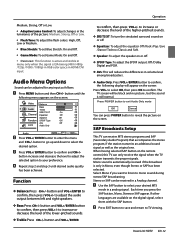
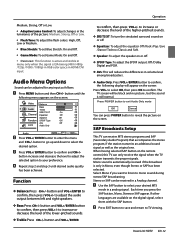
...though Stereo or SAP has been selected.
to confirm. SAP Broadcasts Setup
This TV can be received in volume level among broadcasters. Haier LCD HDTV EN-12 button and VOL+/ENTER button to confirm, ...: High, Off, Low or Medium.
•• Blue Stretch: To set Blue Stretch: On and Off.
•• Game Mode: To set Game Mode: On and Off.
•• Overscan: This function is ...
User Manual - Page 15
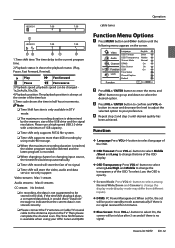
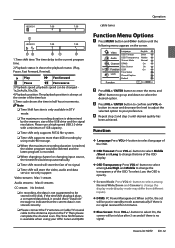
...record will store the video, audio and data service. If the timeshift playback plays a corrupted data ...cable tuner.
YY DPMS: PC Power Management. Haier LCD HDTV EN-14
RR When changing channel ... Screen Mode
DPMS Blue Screen DCR Time Setup
Closed Caption
English Short Middle Normal
On On...only supports FAT32 file-system.
Note RR Time Shift function is no signal. When set On, the set will...
User Manual - Page 16
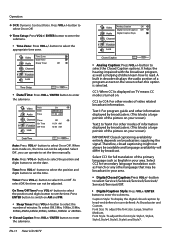
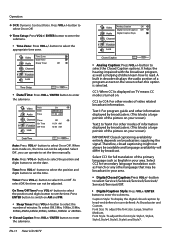
...
Audio Sleep Timer
Off
Channel
Function Lock
Time Setup
CH+/VOL+/- button to select the number of...As Broadcaster and Custom. EN-15 Haier LCD HDTV
Video Audio
Analog Caption
... Time Zone: Press VOL+/- Text1: For program guide and other language that may be adjusted.
Caption Style... Date/Time: Press VOL+/ ENTER button to set the time manually. When Auto mode on your screen).
On ...
User Manual - Page 18
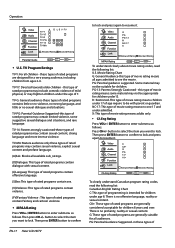
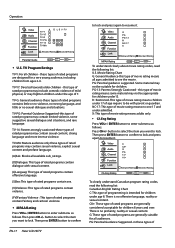
...Haier LCD HDTV
to lock and press again to lock. R: :Restricted-
Select
EXIT Back
To clearly understand Canadian program rating codes...Allowed Rating Blocked Rating
MPAA Rating
ENTER Set
CH+/VOL+/- Movie Rating Chart G: General... Blocked Rating
CA Eng Rating
ENTER
Set
CH+/VOL+/-
PG-13: Parents Strongly...To understand clearly about movie rating codes, read the following list: ...
User Manual - Page 19
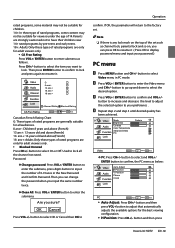
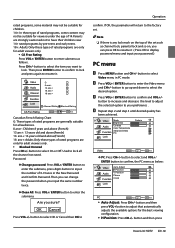
...OK, the parameter will return to your password.)
PC menu
A Press MENU button and CH+/-
button to increase and decrease the level to adjust the selected option to the factory set such as below:
Video Auto Adjust
H...select OK or Cancel then OK to enter the Video menu
and CH+/-
button and then press
Haier LCD HDTV EN-18 Video Audio Channel
G 8 ans+ 13 ans+ 16 ans+ 18 ans+
Function...
User Manual - Page 20
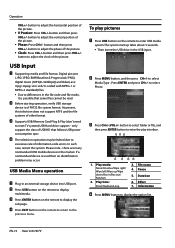
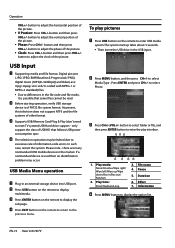
...code and file mode,
It is used then an identification problem may be read.
Duration
6.
button and then press VOL+/- mpg/.mpeg/.vro/.vob/.ts coded... drive in /Box out/ Random
2. EN-19 Haier LCD HDTV
C Supports USB/Memory Card Plug & Play (don't need
to... and then press VOL+/button to
excessive rate of information code errors. B Press MENU button, and the press CH+/- to...
User Manual - Page 23


... Elevation 6561 feet (2000m)
Accessories
Remote control Batteries User manual Quick start guide
* The specifications shown above may be changed without prior notice for technical assistance.
No color for some channel program (black and white)
Verify if the same problem exists in its option, either repair
Haier LCD HDTV EN-22
Note
RR Do not leave...
User Manual - Page 24
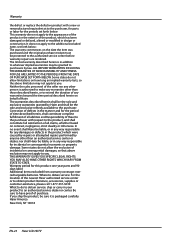
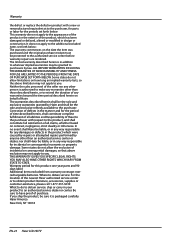
... THE DATE OF PURCHASE SET FORTH BELOW. In no event shall Haier be liable, or in the product which has been damaged or defaced, altered or modified in addition to whatever implied warranties may not apply to the authorized service center before warranty repairs are rendered. THIS WARRANTY GIVES YOU SPECIFIC LEGAL RIGHTS. It does...
Haier HL19K2a Reviews
Do you have an experience with the Haier HL19K2a that you would like to share?
Earn 750 points for your review!
We have not received any reviews for Haier yet.
Earn 750 points for your review!
