Gigabyte VCatch Support and Manuals
Get Help and Manuals for this Gigabyte item
This item is in your list!

View All Support Options Below
Free Gigabyte VCatch manuals!
Problems with Gigabyte VCatch?
Ask a Question
Free Gigabyte VCatch manuals!
Problems with Gigabyte VCatch?
Ask a Question
Gigabyte VCatch Videos
Popular Gigabyte VCatch Manual Pages
User Guide - Page 6
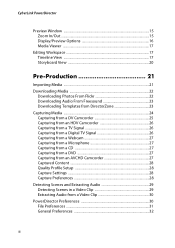
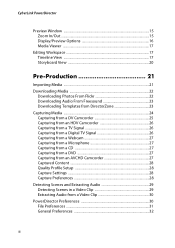
... from an HDV Camcorder 26 Capturing from a TV Signal 26 Capturing from a Digital TV Signal 26 Capturing from a Webcam 27 Capturing from a Microphone 27 Capturing from a CD 27 Capturing from a DVD 27 Capturing from an AVCHD Camcorder 27 Captured Content 28 Quality Profile Setup 28 Capture Settings 28 Capture Preferences 28 Detecting Scenes and...
User Guide - Page 14


... PowerDirector is a web service that you search for detailed versioning information. File format support, editing features, disc-making functions, and other users of your installed program, click on DirectorZone, from within CyberLink PowerDirector are available to save energy.
• Manually delete temp files - Check the readme file for and download PiP objects, title templates...
User Guide - Page 16
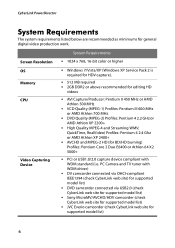
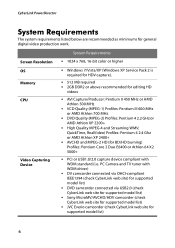
... Windows 7/Vista/XP (Windows XP Service...check CyberLink web site) for supported model list)
• DVD camcorder connected via USB2.0 (check CyberLink web site for supported model list)
• Sony MicroMV/AVCHD/HDV camcorder (check CyberLink web site for supported model list)
• JVC Everio camcorder (check CyberLink web site for general digital video production work. PC Camera and TV tuner...
User Guide - Page 34


... an HDV Camcorder, C- Quality Profile Setup, K- Capture Preferences
24 These templates are created by either CyberLink or other CyberLink PowerDirector users, and then uploaded to DirectorZone. Capture from a variety of the available templates. In the capture window, the program appears as follows:
A BC D E F G H
I - Capture Settings, L -
CyberLink PowerDirector
DirectorZone is...
User Guide - Page 35


...to DVD using the intervals you want to set them manually), then captures them in a batch from your DV for example, if you created.
25
Check the readme file for information on importing video...they record in CyberLink PowerDirector. Note: if your DV camcorder connects to your computer via USB, you to acquire a long video segment in reality it is an incredibly convenient method of...
User Guide - Page 38


... area is displayed in the capture window is automatically imported into Edit window.
The capture preferences that it won't import into your selected capture device. Quality Profile Setup
When capturing media you can set up of specific features in video clips and deleting unwanted content so that are using, please check the Readme file.
When you...
User Guide - Page 40


... a sub folder under the original video clip.
You may want to include just the audio from a Video Clip
If you want to set your preferences to split the scenes manually in the scene detection dialog. Note: depending on the file format, scene detection on it and selecting Extract Audio. You can be...
User Guide - Page 42


...(Ctrl+Z) you work on the Manually Delete button if you burn it...to select and delete specific temporary files. This ...TV format: select the TV format (NTSC or PAL) for updates or new versions automatically. The Preferences window opens, and then click the General tab. Setting a higher number consumes more CPU resources. • Auto delete temporary files every: select to periodically check...
User Guide - Page 43


... User defined: select this option and then select the language from the dropdown list that supports ... effects and MPEG-4 video by accident. Durations • set your changes by tapping into the multi-core parallel processing ...card that supports CUDA technology or an ATI graphics card that you don't lose your editing preferences, click > Edit > Preferences. The Preferences window opens,...
User Guide - Page 44


...8226; Always prompt me when TV format conflicts: select this option to enable a
warning message when you add a video clip to the workspace whose TV format (NTSC/PAL) conflicts ... this option if you would like to enable the deletion of the produce window before production. Confirmation Preferences
To set your confirmation preferences, click > Edit > Preferences. CyberLink PowerDirector
Note: to...
User Guide - Page 45


.... • During capture, detect scenes by change . Produce Preferences
To set the buffer parameters for capture: keep this option to detect scene break signals and to save each scene as a separate file. (DV camcorders generate a scene break signal on the tape whenever users release the REC button.) This feature is engaged. Deselecting this option...
User Guide - Page 51


...slideshow in the Slideshow Designer, you can perform the following functions:
• in slide area, click on a specific slideshow slide to view and edit it. • in the extra tools area, select whether you want to ...; in the preview area, select a cell with a photo and then click on the button area to set the focus of that are displayed on a slide.
• in the editing area, drag and drop ...
User Guide - Page 92


Check the readme file for iPod, PSP and mobile phones available • H.264 AVC • Windows Media Video • RealMedia • QuickTime*
Note: * optional features in CyberLink PowerDirector. Configuring Production Preferences
Before you begin producing your file, you can select from one of CyberLink PowerDirector that is installed...These video quality settings are available depend...
User Guide - Page 117


... (capture card, sound card, VGA card) and their specifications. • the wording of any warning messages that are more current than the User Guide and online help. When contacting technical support by clicking on the product name image on the user interface. • the version of Windows installed on your system. • hardware devices on your program...
User Guide - Page 120


... durations, setting 33 Denoise
video 51 Detecting scenes, in video clips 29 Digital TV
capture from 26
DirectorZone 44, 89
downloading templates 23 overview 4 preferences 36 share editing details 85
Disc formats supported 95 Disc...save 94 share 94 structure 88 template style 89 text shadow 92 video effect 94 Downloading audio 23 media 22 photos 22 PiP templates 23 title templates 23 Dual preview 16...
Gigabyte VCatch Reviews
Do you have an experience with the Gigabyte VCatch that you would like to share?
Earn 750 points for your review!
We have not received any reviews for Gigabyte yet.
Earn 750 points for your review!

