Gigabyte Sumo 4112 Support and Manuals
Get Help and Manuals for this Gigabyte item
This item is in your list!

View All Support Options Below
Free Gigabyte Sumo 4112 manuals!
Problems with Gigabyte Sumo 4112?
Ask a Question
Free Gigabyte Sumo 4112 manuals!
Problems with Gigabyte Sumo 4112?
Ask a Question
Gigabyte Sumo 4112 Videos
Popular Gigabyte Sumo 4112 Manual Pages
User Manual - Page 2
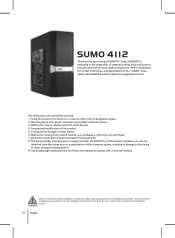
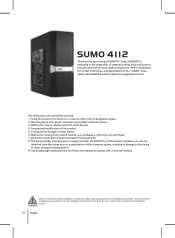
... to the casing or other devices. 4. Thank you for thermal dissipation. earthquake, lightning, fire, and floods. 7. Incorrect connector installation may cause bodily harm or damage to observe the instructions in the user manual. Be sure to your devices. GIGABYTE is not covered by failure to interference from natural hazards, e.g. Malfunction due to follow the...
User Manual - Page 3


... LED lighting
11
4-11 Application of Security locks
11
4-12 Application of Foot Support
11
4-13 Application of Side and Front Panels
6
2. Specifications
7
4. Components Introduction
4
1-1 Casing's Internal Structure
4
1-2 Casing's Panel Structure
5
1-3 Removal of Liquid Cooling System
11
4-14 Recommended GIGABYTE Thermal Solution products
12
English
03 Content
1.
User Manual - Page 4
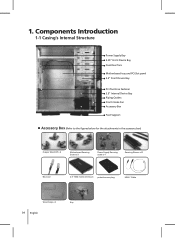
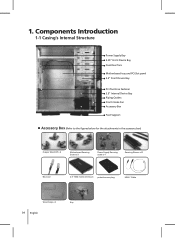
... fans Motherboard tray and PCI Slot panel 3.5" Front Device Bay
PCI Tool-Free Fastener 3.5" Internal Device Bay Piping Outlets Front intake Fan Accessory Box
Foot Support
Accessory Box (Refer to the figures below for the attachments in the accessory box)
Copper Stand Off x 9
Motherboard Securing Screw x 9
Power Supply Securing screw x 4
Securing...
User Manual - Page 6


... air volume with hair-line brush anodized finishing. Complete I/O Support
Complete Top panel multi-media support, includes 1 x eSATA, 2 x USB 2.0, 1 x IEEE1394, 1 x Audio Set (HD & AC'97). Unique ventilated mesh / transparent side panel design.
- thermal solution LCS and Air cooling products lines. 1-3 Removal of GIGABYTE Tech. Side panel with one-hand-operation, for storing tools...
User Manual - Page 7


3. Specifications
Model Case Type Dimensions Front bezel material Color Side panel Body material Net weight 5.25" drive bay (External) 3.5" drive bay (External) 3.5" drive ...Aluminum Black Vent / Transparent SECC (0.8mm) 11.3 KG 4 1 5 7 CEB / ATX / Micro ATX 1 x 12cm silent fan 2 x 12cm blue LED illuminated silent fan 1 x eSATA / 2 x USB 2.0 / 1 x IEEE1394 / 1 x Audio Set (AC'97/HD)
English
07
User Manual - Page 8
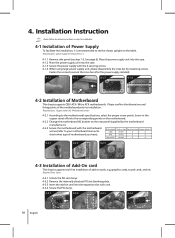
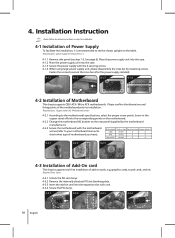
.... 4-3.3 Insert the add-on cards, e.g. Required parts: power supply securing screws x 4
4-1.1 Remove side panel (see step 1-3.1on page 6). Motherboard Code on tray Securing screw Copper stand off
CEB
E1-E8
8
8
ATX
A1-A9
9
9
Micro ATX
M1-M9
9
9
4-2.1
4-2.2
4-2.3
4-3 Installation of Add-On card
This chassis supports tool-free installation of add-on card into the case...
User Manual - Page 9
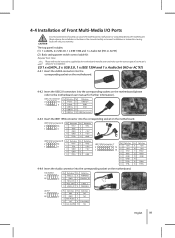
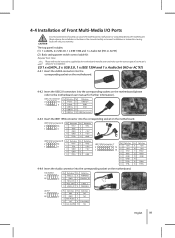
...1394 and 1 x Audio Set (HD or AC'97)
4-4.1 Insert the eSATA connector into the corresponding socket on the motherboard.
4-4.2 Insert the USB 2.0 connectors into the corresponding sockets on the motherboard (please refer to malfunction or completely destroy the motherboard. Please observe the installation instructions in the manual carefully as incorrect installations or connection causing faults...
User Manual - Page 10


...the motherboard user manual supplied by the motherboard manufacturer.
4-6 Installation of 5.25...installation (see figure below for installation procedure. 4-6-4 Installation complete.
4-6.1
4-6.2
4-6.3 LOCK
4-6.4
4-7 Installation of 3.5" Front Device Bay
The Installation of the 3.5" front device is the same as the installation of the 5.25" front devices. Required parts: none
4-8 Installation...
User Manual - Page 11


...support to the closed position to prevent bending the foot support.
4-13 Application of Liquid Cooling System
This chassis fully supports GIGABYTE 3D Galaxy series liquid cooling system (also supports most of Foot Support
This chassis is supplied with foot supports...instruction in advance. Insert the key and turn 90° to change their position. English
11 4-9 Installation...it 's manual in 1-3....
Gigabyte Sumo 4112 Reviews
Do you have an experience with the Gigabyte Sumo 4112 that you would like to share?
Earn 750 points for your review!
We have not received any reviews for Gigabyte yet.
Earn 750 points for your review!


