Gigabyte GA-7TCSV2 Support and Manuals
Get Help and Manuals for this Gigabyte item
This item is in your list!

View All Support Options Below
Free Gigabyte GA-7TCSV2 manuals!
Problems with Gigabyte GA-7TCSV2?
Ask a Question
Free Gigabyte GA-7TCSV2 manuals!
Problems with Gigabyte GA-7TCSV2?
Ask a Question
Popular Gigabyte GA-7TCSV2 Manual Pages
Manual - Page 1


GA-7TCSV-RH Dual Xeon Processor Motherboard
USER'S MANUAL
XeonTM Processor Motherboard Rev. 1001
* The WEEE marking on the product indicates this product must not be disposed of with user's other household waste and must be handed over to a designated collection point for the recycling of waste electrical and electronic equipment!!
* The WEEE marking applies only in European Union's member states.
Manual - Page 4


...user manual. 3. Please make sure there are required for warranty validation.
2. Damage due to installation, please follow the instructions below: 1. Turning on the motherboard
or...an unofficial Gigabyte product.
4 Prior to the installation of uncertified components. 5.
Prior to installation, please do not place the computer system on the motherboard. Installation Notices
1....
Manual - Page 19


...
5
3.3V
7/ 8/ 9/10/11/12 ) SATA 0~5 (Serial ATA cable connectors)
SATA 3Gb/s can provide up to the BIOS setting for power supply)
Connector Introduction
Pin No. 6 ) PS1 (SMBUS connector for the SATA 3Gb/s and install the proper driver in order to work properly.
7
Pin No. Definition
1
GND
2
TXP
3
TXN
4
GND
5
RXN
1
6
RXP
7
GND
SATA3...
Manual - Page 23


GA-7TCSV-RH Motherboard 23 ) JP_REC1 ( BIOS Recovery jumper)
English
1
1-2 close: Normal operation. (Default setting)
1
2-3 close: Enable BIOS Recovery function.
24 ) PASS_DIS1 (Skip Supervisor password jumper)
1
1-2 Close: Normal operation. (Default setting)
1
2-3 Close: Clear Supervisor Password in BIOS setup menu.
23
Manual - Page 25


... not save changes into CMOS Status Page Setup Menu and
Option Page Setup Menu - GA-7TCSV-RH Motherboard
Chapter 3 BIOS Setup
BIOS (Basic Input and Output System) includes a CMOS SETUP utility which allows user to configure required settings or to the CMOS SETUP screen. When the power is turned on the motherboard supplies the necessary power to the CMOS...
Manual - Page 26
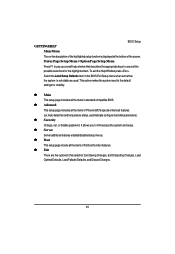
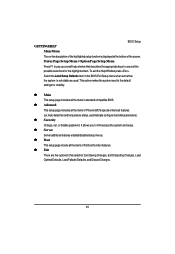
... BIOS special enhanced features. (ex: Auto detect fan and temperature status, automatically configure hard disk parameters.)
z Security Change, set, or disable password. z Main This setup page includes all the items in the BIOS Exit Setup menu when somehow the system is displayed at the bottom of the screen. This action makes the system reset...
Manual - Page 27


GA-7TCSV-RH Motherboard
Main
Once you set the date. (Weekend: DD: MM: YY) (YY: 1099~2099)
27
Figure 1: Main
System Time The time is calculated based on the screen. Note that the "Day" automatically changed after you enter Phoenix BIOS Setup Utility, the Main Menu (Figure 1) will appear on the 24-hour military time...
Manual - Page 28


...: Set parameters by User.
ATAPI Removable: Removable disk drive is installed here. LBA Mode
This field shows if the device type in the specific IDE channel support LBA...Setup
SATA Port 1/2/3/4/5/6
The category identifies the types of Serial SATA hard disk from drive 1 to 6 that the specifications of your drive must match with the drive table. Note that has been installed in the specific...
Manual - Page 29


... depends on the type of CPU Speed, Processor ID and Processor L2 / L3 Cache. GA-7TCSV-RH Motherboard
Advanced Processor Options
Figure 1-1: Advanced Processor Options
Advanced Processor Option This category includes the information of CPU.
29 And setup menu for Nehalem CPU Power Management, Simultanceous Multi Threading, Intel Virtualizational Technology, Machine Checking, Fast...
Manual - Page 30
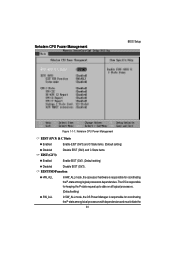
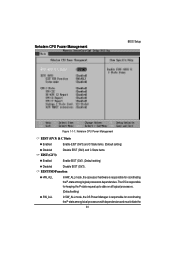
...Setup
Figure 1-1-1: Nehalem CPU Power Management
EIST (GV3) & C State
Enabled
Enable EIST (GV3) and C State items. (Default setting)
Disabled
Disable EIST (GV3) and C State items.
EIST (GV3)
Enabled
Enable EIST (GV3. (Default setting... the P-state request up to date on all logical processors. (Default setting)
SW_ALL
In SW_ALL mode, the OS Power Manager is responsible for coordinating...
Manual - Page 33
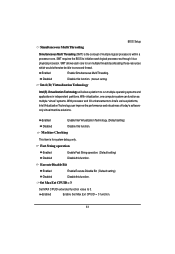
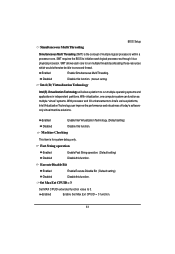
... it is for system debug only.
Machine Checking This item is a physical processor. Execute Disable Bit
Enabled
Enable Execute Disable Bit. (Default setting)
Disabled
Disable this function.
BIOS Setup
Simultanceous Multi Threading
Simultanceous Multi Threading (SMT) is the concept of today's softwareonly virtual machine solutions. SMT allows each logical processor as...
Manual - Page 36


Memory Control Settings
Enabled Disabled
Enable Memory Control Settings. Disable Memory Control Settings. (Default setting)
36
Memory Configuration
BIOS Setup
Figure 2-1: Memory Configuration
System Memory/Extended Memory/memory Frequency/DIMM Status These category is display-only which is determined by POST (Power On Self Test) of the BIOS.
Manual - Page 38


... PCI or LPC bus. Disabled this function. Enabled Enables support for legacy USB (Default setting) Disabled Disables support for WinXP-SP1+IAA driver supports AHCI mode. BIOS Setup
NumLock This option allows user to select power-on -board serial ATA function. Auto
Auto detected. (Default setting)
Serial ATA Set Native mode to Serial ATA. Enabled Disabled
Enables on...
Manual - Page 40


... IOH IOxAPCI.
4GB PCI HoleGranularity Select the granularity of PCI hole. (Default setting)
QPI Control Settings
Enabled
Enable QPI Control settings. BIOS Setup
PassThrough DMA
Enabled
Enable PassThrough DMA. (Default setting)
Disabled Disable PassThrough DMA.
VT-d for Port1~Port 10
Enabled
Enable VT-d support for Port 1~Port 10 ports through ATSR structures in
ACPI Tables. (Default...
Manual - Page 48


On
Enable console redirection after O.S has loaded.
XON/OFF
Software control. CTS/RTS
Hardware control. (Default setting)
BIOS Setup
Continue C.R.
Flow Control This option provide user to enable console redirection after O.S has loaded.
None
Not supported. after POST
This option allows user to enable the flow control function.
Off
Disable this function. (Default ...
Gigabyte GA-7TCSV2 Reviews
Do you have an experience with the Gigabyte GA-7TCSV2 that you would like to share?
Earn 750 points for your review!
We have not received any reviews for Gigabyte yet.
Earn 750 points for your review!
