Gigabyte GA-6UASL3 Support and Manuals
Get Help and Manuals for this Gigabyte item
This item is in your list!

View All Support Options Below
Free Gigabyte GA-6UASL3 manuals!
Problems with Gigabyte GA-6UASL3?
Ask a Question
Free Gigabyte GA-6UASL3 manuals!
Problems with Gigabyte GA-6UASL3?
Ask a Question
Popular Gigabyte GA-6UASL3 Manual Pages
Manual - Page 3
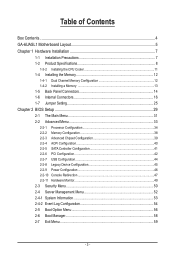
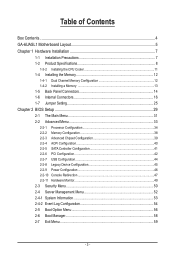
...GA-6UASL1 Motherboard Layout 5 Chapter 1 Hardware Installation 7
1-1 Installation Precautions 7 1-2 Product Specifications 8
1-3-2 Installing the CPU Cooler 11 1-4 Installing the Memory 12
1-4-1 Dual Channel Memory Configuration 12 1-4-2 Installing a Memory 13 1-5 Back Panel Connectors 14 1-6 Internal Connectors 16 1-7 Jumper Setting 25
Chapter 2 BIOS Setup... 2-4 Server Management Menu 52 ...
Manual - Page 8


...; 1 x Intel® 82574L supports 10/100/1000 Mbps (Optional/GA-6UASL2)
ŠŠ 2 x Intel® 82574L supports 10/100/1000 Mbps (Optional/GA-6UASL3)
Expansion Slots ŠŠ 1 x PCI Express x16 slot, running at x16 (PCIE1) * For optimum performance, if only one PCI Express graphics card is to be installed, be sure to install it in the...
Manual - Page 9


... (GA-6UASL1/2) ŠŠ 1 x RJ-45 port (GA-6UASL1) ŠŠ 2 x RJ-45 port (GA-6UASL2...CPU/system fan speed control function is supported will depend on
the CPU/system cooler you install. ŠŠ 1 x 64 Mbit flash ŠŠ AMI BIOS
Form Factor ŠŠ Micro ATX Form Factor; 9.6 inch x 9.6 inch
* GIGABYTE reserves the right to make any changes to the product specifications...
Manual - Page 14
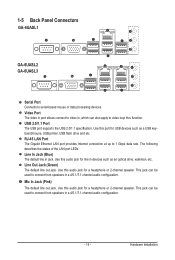
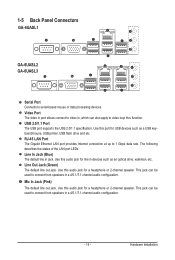
...The USB port supports the USB 2.0/1.1 specification. Line In Jack...Installation Use this port for line in a 4/5.1/7.1-channel audio configuration. The following describes the states of the LAN port LEDs. This jack can also apply to connect front speakers in devices such as a USB keyboard/mouse, USB printer, USB flash drive and etc. 1-5 Back Panel Connectors
GA-6UASL1
GA-6UASL2 GA-6UASL3...
Manual - Page 28


... to load factory defaults (select Load Optimized Defaults) or manually configure the BIOS settings (refer to clear the CMOS values (e.g. Hardware Installation
- 28 - 5) CLR_CMOS1 (Clearing CMOS Jumper) Use this jumper to Chapter 2, "BIOS Setup," for a few seconds.
1 1-2 Close: Normal operation (Default setting)
1 2-3 Close: Clear CMOS data
• Always turn off your computer and unplug...
Manual - Page 35


... EIST Support (Enhanced Intel SpeedStep Technology)
Conventional Intel SpeedStep Technology switches both voltage and frequency in tandem between high and low levels in data-only memory pages.
This provides some protection against buffer overflow attacks. Options available: Enabled/Disabled. AES-NI can execute their threads, thereby improving performance. BIOS Setup Default setting is...
Manual - Page 36
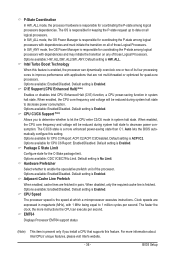
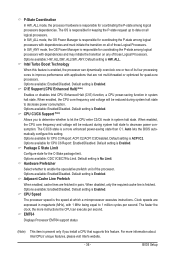
...: Enabled/Disabled. Default setting is Enabled. CPU C3/C6 Support (Note)
Allows you install a CPU that are not multi-threaded or optimized for CPU C3 Report: ACPI C2/ACPI C3/Disabled. Default setting is Enabled. BIOS Setup Intel Turbo Boost Technology
When this setting. Default setting is the speed at which a microprocessor executes instructions. Package C State Limit...
Manual - Page 40


BIOS Setup Default setting is Enabled.
- 40 - Default setting is Enabled. 2-2-4 ACPI Configuration
HPET Support (High Precision Event Timer) Enable/Disable HPET Support.
Options available: Enabled/Disabled. WHEA Support (Windows Hardware Error Architecture) Enable/Disable WHEA Support. Options available: Enabled/Disabled.
Manual - Page 44


... support for non-USB aware OS. Default setting is Enabled. USB Controller When enabled, the USB controller will function normally. Mass Storage Reset Timeout Define USB Mass Storage Device Start Unit command timeout. BIOS Setup
- 44 - Options available: Enabled/Disabled. Default setting is Disabled. 2-2-7 USB Configuration
Detected USB Devices Displays the information of installed...
Manual - Page 50


... assigned. Power/Reset Button Lockout Enable or disable Power Button Lockout. Set Administrator Password Press Enter to configure the user password. Power/Reset Button Lockout Enable or disable Power Button Lockout. TPM Support Select Enabled to the Setup menus.
There are two types of passwords that you to safeguard and protect the system from unauthorized use...
Manual - Page 51


...Yes to save the new password and close the Setup Utility. Default setting is Enabled. Options available: Enabled/Disabled.
Retype the password to activate TPM State function.
Pending TPM Support Schedule TPM operation. Select Yes to save the modified password and close the Setup Utility. After doing this, the system automatically sets the related password parameter to verify the...
Manual - Page 21
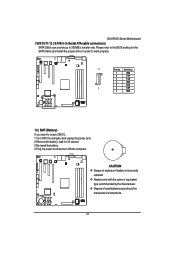
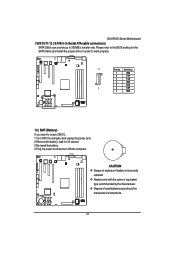
... BAT (Battery) If you want to the
manufacturer's instructions.
21 CAUTION Danger of explosion if battery is incorrectly
replaced. Replace only with the same or equivalent
type recommended by the...install the proper driver in order to 300MB/s transfer rate. Please refer to the BIOS setting for 30 second. 3.Re-install the battery. 4.Plug the power cord and turn ON the computer. GA...
Manual - Page 22


...MIC Jack Detect Line Out (L) Key
22 Most coolers are buying support front audio connector, please contact your chassis must have front audio connector. GA-6FASV Series Motherboard 14/15/16/17 ) FAN1/2/3/4 (CPU fan/System fan cable connectors)
The cooler fan power connector ... requires a +12V power voltage. To find out if the chassis you are designed with color-coded power connector wires.
Manual - Page 31


... of today's softwareonly virtual machine solutions. GA-6FASV Series Motherboard
Processor Setting
This category includes the information of data. Enabled
Enable Intel Virtualization Technology. (Default setting)
Disabled
Disable this item, both cache lines that setup menu options will require 1.1 for CPU Power Management. Multiprocessor Specification
This option allows user to run...
Manual - Page 32


...
Disable Thermal Management.
32 Disabled
Disable Intel Hyper Threading Technology. (Default setting)
A20M Support
Enabled
Enable A20M Support. (Default setting)
Disabled
Disable A20M Support.
GA-6FASV Series Motherboard
Active Processor Cores
Options
One Core, Two cores, Max Cores.
Default setting is Max Cores. Hyper-Threading Technology
Enabled
Enable Intel Hyper Threading...
Gigabyte GA-6UASL3 Reviews
Do you have an experience with the Gigabyte GA-6UASL3 that you would like to share?
Earn 750 points for your review!
We have not received any reviews for Gigabyte yet.
Earn 750 points for your review!
