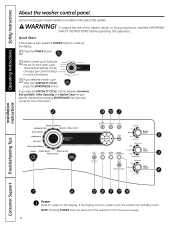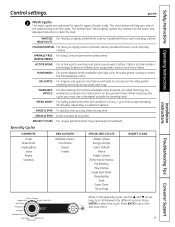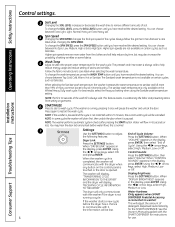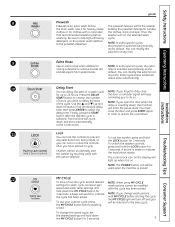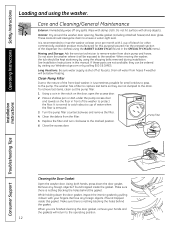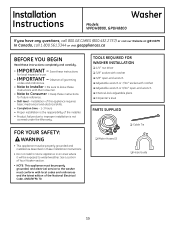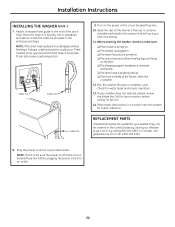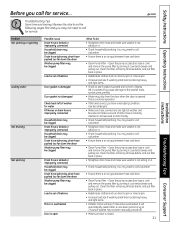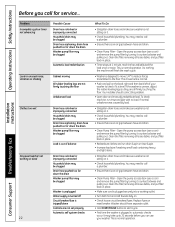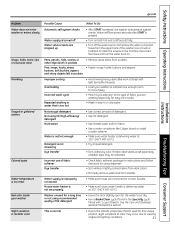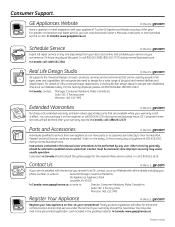GE WPDH8800JWW - Profile 27" Front-Load Washer Support and Manuals
Get Help and Manuals for this General Electric item

View All Support Options Below
Free GE WPDH8800JWW manuals!
Problems with GE WPDH8800JWW?
Ask a Question
Free GE WPDH8800JWW manuals!
Problems with GE WPDH8800JWW?
Ask a Question
Most Recent GE WPDH8800JWW Questions
Wpdh8800jww Washer With Smart Dispense
I have the GE Profile WPDH8800JWW front load washer with smart dispense pedestal. It is not dispensi...
I have the GE Profile WPDH8800JWW front load washer with smart dispense pedestal. It is not dispensi...
(Posted by jamiearfsten78 11 months ago)
Washer Won't Begin Cycle
I start washer for a speed wash press start I wait door locks then it clicks and message says paused...
I start washer for a speed wash press start I wait door locks then it clicks and message says paused...
(Posted by Sparkyy23 8 years ago)
The Door Is Locked The Unit Will Not Wash, Spin Or Drain - Can I Unlock The Door
Unit is 'stuck' will not do anything - need to unlock door at least - would like to reset the machin...
Unit is 'stuck' will not do anything - need to unlock door at least - would like to reset the machin...
(Posted by ericsylvia 9 years ago)
Popular GE WPDH8800JWW Manual Pages
GE WPDH8800JWW Reviews
We have not received any reviews for GE yet.