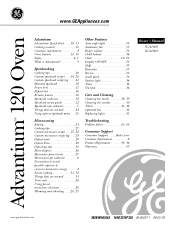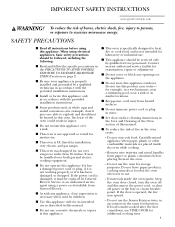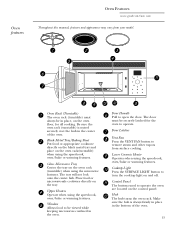GE SCA1000H - Profile 1.4 cu. Ft. Advantium Microwave Support and Manuals
Get Help and Manuals for this General Electric item

Most Recent GE SCA1000H Questions
Door Plastic
Were there any problems with the outside of the plastic on the SCA1000HBB door? I have the SCA1000HB...
Were there any problems with the outside of the plastic on the SCA1000HBB door? I have the SCA1000HB...
(Posted by DKIRSCHN 11 years ago)
How Can We Change A Burned Out Interior Light In My Sca1000hbb03 Oven?
(Posted by Anonymous-93310 11 years ago)
Popular GE SCA1000H Manual Pages
GE SCA1000H Reviews
We have not received any reviews for GE yet.