GE RB536DPWW Support and Manuals
Get Help and Manuals for this General Electric item
This item is in your list!

View All Support Options Below
Free GE RB536DPWW manuals!
Problems with GE RB536DPWW?
Ask a Question
Free GE RB536DPWW manuals!
Problems with GE RB536DPWW?
Ask a Question
Popular GE RB536DPWW Manual Pages
Owners Manual - Page 1


... here:
Model
Serial
You can find them on a label, behind the storage drawer or warming drawer on the oven frame.
49-88045-2 02-12 GE Para consultar una version en español de este manual de instrucciones, visite nuestro sitio de internet GEAppliances.com.
Electric Coil & Radiant
Ranges
GEAppliances.com
Safety Information 2-5
Operating Instructions
Adjust...
Owners Manual - Page 3


... food containers. Shock, fire or cuts may lead to repair or replace any part of the appliance. WARNING IN THE EVENT OF A FIRE, TAKE THE FOLLOWING STEPS TO PREVENT THE FIRE FROM SPREADING:
„ Do not use , do not touch, or let clothing or other servicing should be left alone or unattended in an area...
Owners Manual - Page 4


...hot surface. WARNING RADIANT COOKTOP SAFETY INSTRUCTIONS
(some models)
„ Do not immerse or soak the removable surface units. See the Cleaning the glass cooktop section for cooktop service;
Foil can cause steam burns. The use of electric...containers are at medium or high heat settings. If allowed to heat beyond its smoking point, oil may ignite, resulting in temperature...
Owners Manual - Page 5


...INSTRUCTIONS (some models)
„ The purpose of the warming drawer is hot, do not let pot holder contact hot... serviced by the product warranty. This helps prevent burns from touching hot ...INSTRUCTIONS
5 Open the drawer a crack and let hot air or steam escape before removing or replacing food.
GEAppliances.com
WARNING OVEN SAFETY INSTRUCTIONS
„ Stand away from the range...
Owners Manual - Page 6


... clicking sounds during cooking, indicating the control is no power to select from your model.
Use the highest setting for reference only.
Using the surface units.
Indicator Lights (on radiant glass models only)
A HOT SURFACE or HOT COOKTOP (depending on model) indicator light will glow when any radiant element is on the WARMING ZONE should be vented to...
Owners Manual - Page 7


... continue cooking. To avoid over-cooking, remove pans from getting too hot.
Using the radiant surface units. (on some models)
GEAppliances.com
SURFACE COOKING
Never cook directly on the unit.
7 ... of new parts and insulating materials and will disappear in the center of the surface unit you are cooking on and off to maintain your selected control setting.
Temperature Limiter...
Owners Manual - Page 8


... the saucepan to medium heat settings.
The following information will help...and the Department of Agriculture Extension Service. These are not recommended. Pans ...these types of its low melting point, thin-weight aluminum should be.... Glass-ceramic:
usable, but generally cook evenly at your local retail...for cast-iron cookware that have support rings. Aluminum cookware conducts heat faster...
Owners Manual - Page 9
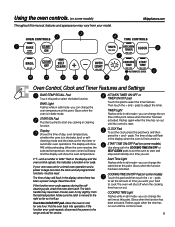
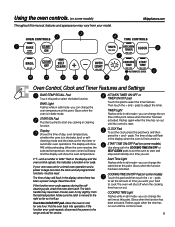
... the clock. If the function error code appears during the selfcleaning cycle, ...model. Start Time Light Flashes while in bake mode.
Display Shows the time of time you can change the start and stop automatically at a time you can change the set time at this point.
Allow the oven to set the amount of day, oven temperature, whether the oven is in edit mode³you set for service...
Owners Manual - Page 11
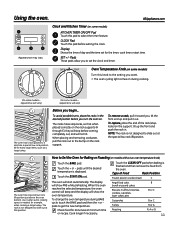
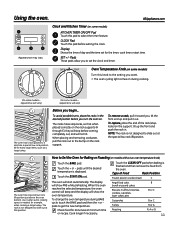
...set for Baking or Roasting (on the rack supports (A through E), they will vary)
(On some models...support, tilt up and pull it when extra cooking space is not designed to the bump on .
The display will not tilt. To replace, place the end of Food
Rack Position
Frozen pies (on some models...this knob to the setting you want. „ The oven cycling light comes on recipe.
...
Owners Manual - Page 31
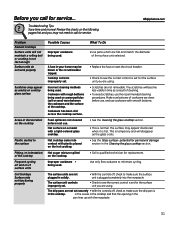
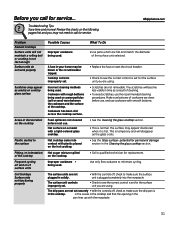
... unit you call for replacement. Cookware with plastic placed on the cooktop. Food spillovers not cleaned before use, and use cookware with smooth bottoms.
‡ See the Cleaning the glass cooktop section.
‡ This is plugged completely into contact with rough bottoms being used .
This is set for service... The surface unit controls...
Owners Manual - Page 32
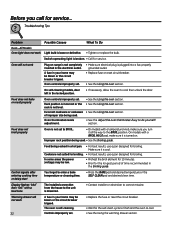
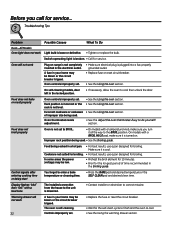
... drawer will not work Light bulb is broken. ‡ Call for broiling.
Troubleshooting Tips
Problem
Possible Causes
What To Do
2YHQ³$OO0RGHOV Oven light does not work
Plug on . Switch operating light is loose or defective.
‡ Tighten or replace the bulb. On self-cleaning models, door left in
the Broiling guide.
Incorrect cookware or cookware...
Owners Manual - Page 33
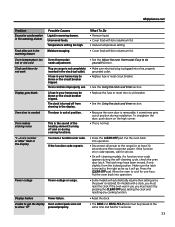
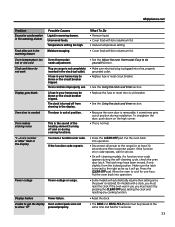
... least 30 seconds and then reconnect power. Temperature setting too high.
Unable to get the display Oven control pads were not
to cool for service.
‡ On self-cleaning models, if a function error code appears during installation. section.
‡ Make sure electrical plug is plugged into operation.
‡ Some models will go. The latch may be blown or...
Owners Manual - Page 34
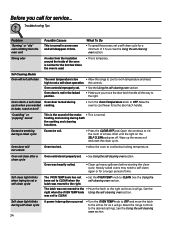
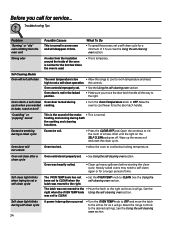
... to CLEAN. Self clean light blinks when trying to set a self clean cycle
The OVEN TEMP knob has not been set to CLEAN when the latch was set to self-clean again or for service...
See the Using the self-cleaning oven section.
‡ This is too
‡ Allow the range to cool to room temperature...
Owners Manual - Page 39


... installation, delivery or maintenance.
„ Product damage or failure of charge, all labor and in-home service to a defect in the Owner's Manual.
„ Replacement of house fuses or resetting of circuit breakers. „ Damage to the product caused by accident, fire, floods
or acts of the range which fails due to replace the defective part.
Electric Range Warranty...
Owners Manual - Page 40


... their own appliances can now download Owner's Manuals, order parts or even schedule service on -line every day or by people of physical and mental abilities and impairments. For greater convenience and faster service, you receive from your warranty expires.
Or call 800.TDD.GEAC (800.833.4322). Real Life Design Studio
GEAppliances.com
GE supports the...
GE RB536DPWW Reviews
Do you have an experience with the GE RB536DPWW that you would like to share?
Earn 750 points for your review!
We have not received any reviews for GE yet.
Earn 750 points for your review!
