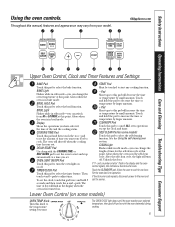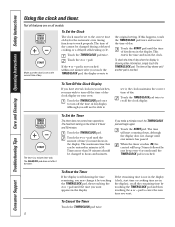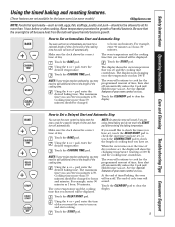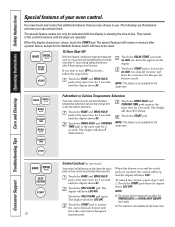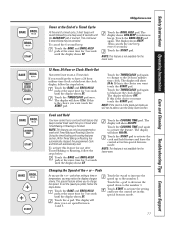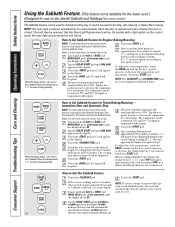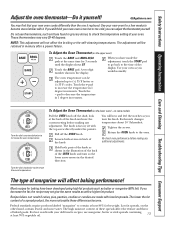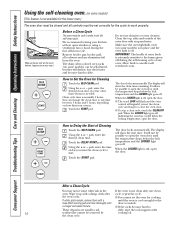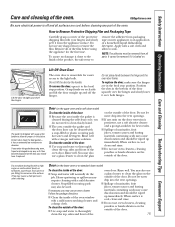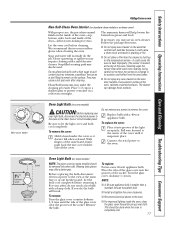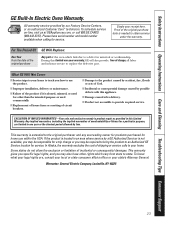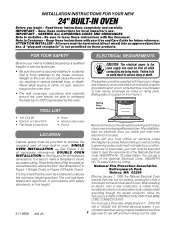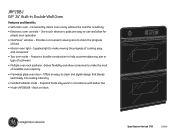GE JRP28BJBB - 24" Double Electric Wall Oven S/C Support and Manuals
Get Help and Manuals for this General Electric item

View All Support Options Below
Free GE JRP28BJBB manuals!
Problems with GE JRP28BJBB?
Ask a Question
Free GE JRP28BJBB manuals!
Problems with GE JRP28BJBB?
Ask a Question
Most Recent GE JRP28BJBB Questions
I Am Unable To Sign In Or Sign Up. Help!
My email was sent to [email protected] could not sign in or create a new account. Help, plea...
My email was sent to [email protected] could not sign in or create a new account. Help, plea...
(Posted by robertldeitsch 1 year ago)
Popular GE JRP28BJBB Manual Pages
GE JRP28BJBB Reviews
We have not received any reviews for GE yet.