GE JP3536SJSS Support and Manuals
Get Help and Manuals for this General Electric item
This item is in your list!

View All Support Options Below
Free GE JP3536SJSS manuals!
Problems with GE JP3536SJSS?
Ask a Question
Free GE JP3536SJSS manuals!
Problems with GE JP3536SJSS?
Ask a Question
Popular GE JP3536SJSS Manual Pages
Installation Instructions - Page 1
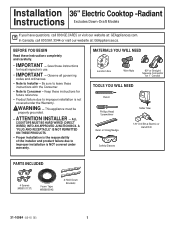
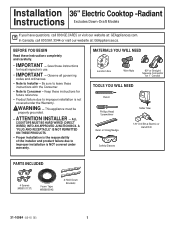
...Glasses
PARTS INCLUDED
4 Screws (WB01X1137)
Foam Tape WB06K5042
2 Hold Down Brackets
31-10984 (02-15 GE)
1 MATERIALS YOU WILL NEED
Junction Box
Wire Nuts
90º or Straight Squeeze Connector
for future reference.
• Product failure due to improper installation is not covered under warranty. Installation 36" Electric Cooktop -Radiant Instructions Excludes Down-Draft Models
If...
Installation Instructions - Page 2


... breaker or a time delay fuse as noted on your cooktop for the KW rating for this could result in a dangerous or fatal shock. Installation Instructions IMPORTANT SAFETY INSTRUCTIONS
FOR YOUR SAFETY
• For Personal Safety, remove house fuse or open circuit breaker before repairing or servicing the cooktop. This can withstand the temperatures (up to an individual...
Installation Instructions - Page 3
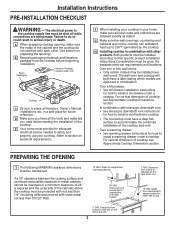
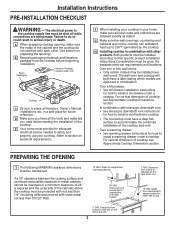
... preparing the opening , make sure all local codes and ordinances are approved in combination with sheet metal not less than 0.0122" thick.
13" MAX. Over a warming drawer: • See warming drawer instructions for how to install a vent behind a cooktop.
• The countertop must provide the adequate electrical service needed to 200°F) generated by the...
Installation Instructions - Page 4
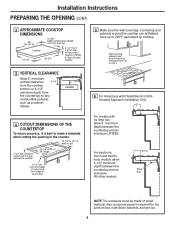
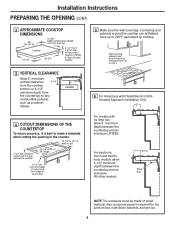
Installation Instructions PREPARING THE OPENING (CONT)
2 APPROXIMATE COOKTOP DIMENSIONS
36" (36-1/8" SS)
20-3/8" Depth on Monogram ZEU36 is required for the junction box, hold-down brackets, and service....wall behind the cooktop
33-7/8" to 200°F) generated by cooktop. Cooktop
18-7/8"
33-3/4"
3-1/4" Front 4-3/16" Rear at the conduit location (JP3536)
6" Rear (All other models)
6 1/2"
...
Installation Instructions - Page 5
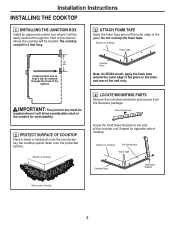
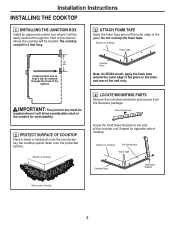
...: On ZEU36 model, apply the foam tape around the outer edge of the glass.
IMPORTANT: The junction box must be
located where it will be easily reached through the front of the
cabinet. Repeat for serviceability.
2 PROTECT SURFACE OF COOKTOP
Place a towel or tablecloth onto the countertop.
Bottom of the cooktop unit. Installation Instructions INSTALLING THE COOKTOP
1 INSTALLING THE...
Installation Instructions - Page 8
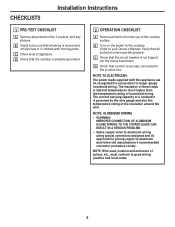
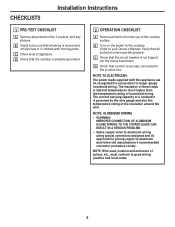
...ELECTRICIAN:
The power leads supplied with moving parts.
CHECKLISTS
Installation Instructions
1 PRE-TEST CHECKLIST
A Remove all ...PROBLEM.
• Splice copper wires to aluminum wiring using special connectors designed and UL approved for connections to the junction box. NOTE: Wire used, location and enclosure of splices, etc., must conform to your Owner's Manual.) Verify that the cooktop...
Use and Care Manual - Page 1


... . . . . 13 How To Synchronize Left Elements. . . 14 Selecting Cooktop Settings 14 Cooktop Lockout 15 Hot Light Indicator 15 Griddle (optional accessory 16
Care and Cleaning
Cleaning The Cooktop 17
Troubleshooting Tips 20
Owner's Manual
JP3030 JP3530 JP3536 PP7030 PP7036 CP9530 CP9536
Write the model and serial numbers here:
Model
Serial
You can find them on a label under the...
Use and Care Manual - Page 6
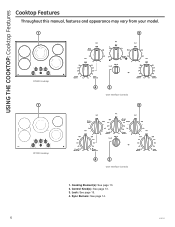
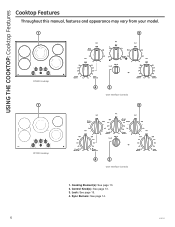
Sync Burners:6HHSDJH
6
49-80745 Lock:6HHSDJH 4. Control Knob(s):6HHSDJH 3. Cooking Element(s):6HHSDJH 2. USING THE COOKTOP: Cooktop Features
Cooktop Features
Throughout this manual, features and appearance may vary from your model.
1
2
CP9530 cooktop
1
4
3
User Interface Controls
2
PP7030 cooktop
4
3
User Interface Controls
1.
Use and Care Manual - Page 7


USING THE COOKTOP: Cooktop Features
Cooktop Features
Throughout this manual, features and appearance may vary from your model.
3
1 2
JP3530 cooktop
49-80745
User Interface Controls
1. Control Knob(s):6HHSDJH 3. Cooking Element(s):6HHSDJH 2. Lock:6HHSDJH
7
Use and Care Manual - Page 8


Cooking Element(s):6HHSDJH 2. Control Knob(s):6HHSDJH
8
49-80745 USING THE COOKTOP: Cooktop Features
Cooktop Features
Throughout this manual, features and appearance may vary from your model.
1 2
JP3030 cooktop
User Interface Controls
1.
Use and Care Manual - Page 9


Control Knob(s):6HHSDJH 3. Sync Burners:6HHSDJH
49-80745
9 USING THE COOKTOP: Cooktop Features
Cooktop Features
Throughout this manual, features and appearance may vary from your model.
1
2
JP3536 cooktop
1
3
User Interface Controls
1
PP7036 cooktop
4
3
User Interface Controls
1. Cooking Element(s):6HHSDJH 2. Lock:6HHSDJH 4.
Use and Care Manual - Page 10
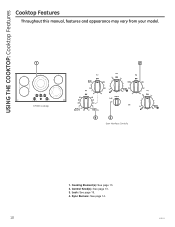
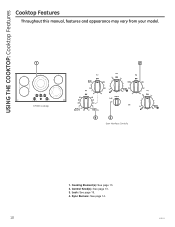
Control Knob(s):6HHSDJH 3. Sync Burners:6HHSDJH
10
49-80745 Cooking Element(s):6HHSDJH 2. Lock:6HHSDJH 4. USING THE COOKTOP: Cooktop Features
Cooktop Features
Throughout this manual, features and appearance may vary from your model.
1
2
CP9536 cooktop
4
3
User Interface Controls
1.
Use and Care Manual - Page 20


TROUBLESHOOTING TIPS
Troubleshooting tips ... What To Do
8VHSDQVWKDWDUHDEVROXWHO\IODWDQGPDWFK WKHGLDPHWHURIWKHVXUIDFHXQLWVHOHFWHG
Cooktop controls improperly set.
Cookware with rough bottoms being used or coarse particles (salt or sand) were between the cookware and the surface of the cooktop
Possible Cause
Improper cookware being used . Cookware has...
Quick Specs - Page 1


... instructions packed with a 48" flexible armored cable. Free area not required when installing wall oven underneath cooktop. Required
To insure accuracy, it is installed)
3-1/4" at geappliances.com or call GE Answer Center® service, 800.626.2000.
15" MIN. Units are approved for current dimensional data. depth of cooktop
Listed by Underwriters Laboratories Specification...
Quick Specs - Page 2


... Control Electric Cooktop
Features and Benefits Five radiant cooking elements - Use different pan sizes on this fully functional 6" element
Melt setting - Know when elements are too hot to touch with this sleek, glass surface
9"/12" Dual element - Gently melt delicate foods without burning or scorching
Control lock capability - Stainless steel
JP3536SJSS
Specification Created 1/15...
GE JP3536SJSS Reviews
Do you have an experience with the GE JP3536SJSS that you would like to share?
Earn 750 points for your review!
We have not received any reviews for GE yet.
Earn 750 points for your review!
