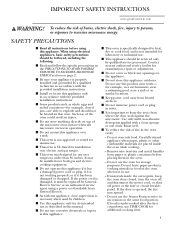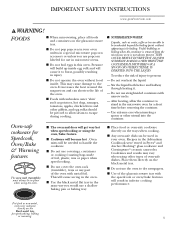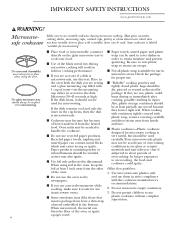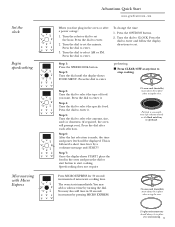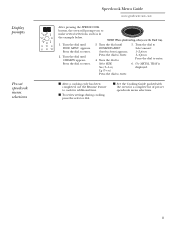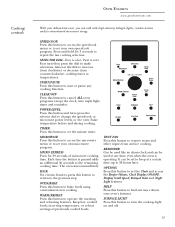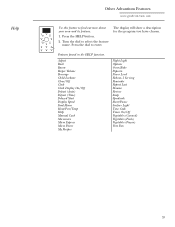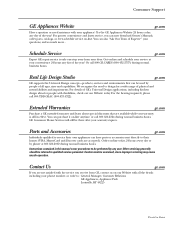GE SCA1000HWW - Profile AdvantiumR 120 Above-the-Cooktop Oven Support and Manuals
Get Help and Manuals for this General Electric item

View All Support Options Below
Free GE SCA1000HWW manuals!
Problems with GE SCA1000HWW?
Ask a Question
Free GE SCA1000HWW manuals!
Problems with GE SCA1000HWW?
Ask a Question
Most Recent GE SCA1000HWW Questions
Microwave Interior Lightbulb
how to change the interior lightbulb on a ge microwave model # SCA1000HWW 02
how to change the interior lightbulb on a ge microwave model # SCA1000HWW 02
(Posted by churchie 9 years ago)
Power
The Microwave has no power but the break is not blown. Suggestions
The Microwave has no power but the break is not blown. Suggestions
(Posted by keltym 10 years ago)
Popular GE SCA1000HWW Manual Pages
GE SCA1000HWW Reviews
We have not received any reviews for GE yet.