GE JP3030SJSS Support and Manuals
Get Help and Manuals for this General Electric item
This item is in your list!

View All Support Options Below
Free GE JP3030SJSS manuals!
Problems with GE JP3030SJSS?
Ask a Question
Free GE JP3030SJSS manuals!
Problems with GE JP3030SJSS?
Ask a Question
Most Recent GE JP3030SJSS Questions
Ge Jp3030sjss
Can this cooktop be purchased without the stainless steel trim?
Can this cooktop be purchased without the stainless steel trim?
(Posted by hhochman 4 years ago)
Popular GE JP3030SJSS Manual Pages
Use and Care Manual - Page 1


... . . . . 13 How To Synchronize Left Elements. . . 14 Selecting Cooktop Settings 14 Cooktop Lockout 15 Hot Light Indicator 15 Griddle (optional accessory 16
Care and Cleaning
Cleaning The Cooktop 17
Troubleshooting Tips 20
Owner's Manual
JP3030 JP3530 JP3536 PP7030 PP7036 CP9530 CP9536
Write the model and serial numbers here:
Model
Serial
You can find them on a label under the...
Use and Care Manual - Page 6
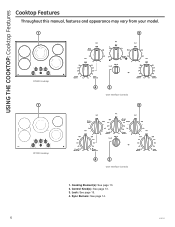
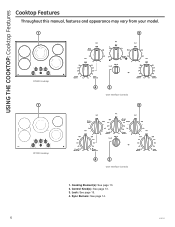
USING THE COOKTOP: Cooktop Features
Cooktop Features
Throughout this manual, features and appearance may vary from your model.
1
2
CP9530 cooktop
1
4
3
User Interface Controls
2
PP7030 cooktop
4
3
User Interface Controls
1. Sync Burners:6HHSDJH
6
49-80745 Lock:6HHSDJH 4. Cooking Element(s):6HHSDJH 2. Control Knob(s):6HHSDJH 3.
Use and Care Manual - Page 7


Lock:6HHSDJH
7 Control Knob(s):6HHSDJH 3. USING THE COOKTOP: Cooktop Features
Cooktop Features
Throughout this manual, features and appearance may vary from your model.
3
1 2
JP3530 cooktop
49-80745
User Interface Controls
1. Cooking Element(s):6HHSDJH 2.
Use and Care Manual - Page 8


Cooking Element(s):6HHSDJH 2. USING THE COOKTOP: Cooktop Features
Cooktop Features
Throughout this manual, features and appearance may vary from your model.
1 2
JP3030 cooktop
User Interface Controls
1. Control Knob(s):6HHSDJH
8
49-80745
Use and Care Manual - Page 9


USING THE COOKTOP: Cooktop Features
Cooktop Features
Throughout this manual, features and appearance may vary from your model.
1
2
JP3536 cooktop
1
3
User Interface Controls
1
PP7036 cooktop
4
3
User Interface Controls
1. Sync Burners:6HHSDJH
49-80745
9 Cooking Element(s):6HHSDJH 2. Control Knob(s):6HHSDJH 3. Lock:6HHSDJH 4.
Use and Care Manual - Page 10
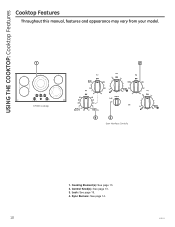
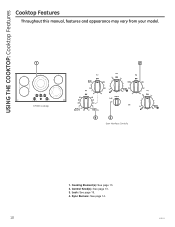
USING THE COOKTOP: Cooktop Features
Cooktop Features
Throughout this manual, features and appearance may vary from your model.
1
2
CP9536 cooktop
4
3
User Interface Controls
1. Cooking Element(s):6HHSDJH 2. Lock:6HHSDJH 4. Control Knob(s):6HHSDJH 3. Sync Burners:6HHSDJH
10
49-80745
Use and Care Manual - Page 16
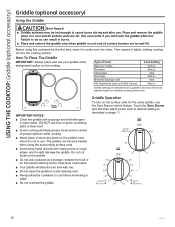
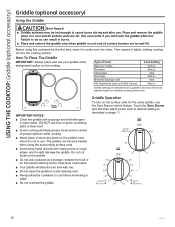
... 3DQFDNHV +DPEXUJHUV )ULHG(JJV %UHDNIDVW6DXVDJH/LQNV +RW6DQGZLFKHV
VXFKDV*ULOOHG&KHHVH
Cook Setting
0HG/R 0HG/R
0HG 0HG/R
0HG 0HG/R
*ULGGOHVHWWLQJVDUHLQWHQGHGWREHDJXLGHOLQHDQG...IRUIRRGRU RLO3HUPDQHQWVWDLQLQJDQGRUFUD]HOLQHVFRXOGUHVXOW
Ŷ USING THE COOKTOP: Griddle (optional accessory)
Griddle (optional accessory)
Using the Griddle
CAUTION Burn Hazard
Ŷ...
Use and Care Manual - Page 20


TROUBLESHOOTING TIPS
Troubleshooting tips ... What To Do
8VHSDQVWKDWDUHDEVROXWHO\IODWDQGPDWFK WKHGLDPHWHURIWKHVXUIDFHXQLWVHOHFWHG
Cooktop controls improperly set. Cookware with rough bottoms being used or coarse particles (salt or sand) were between the cookware and the surface of the cooktop
Possible Cause
Improper cookware being used . Cookware has...
Installation Instructions - Page 1
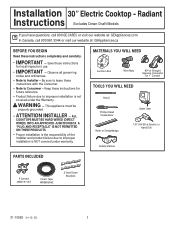
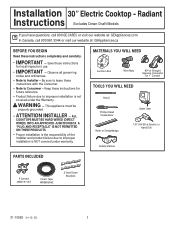
...
31-10985 (01-15 GE)
1 BEFORE YOU BEGIN
Read these instructions completely and carefully.
• IMPORTANT ³ Save these
instructions with the Consumer. • Note to Installer - WARNING ³ This appliance must be
properly grounded.
• ATTENTION INSTALLER ³ALL
COOKTOPS MUST BE HARD WIRED (DIRECT WIRED) INTO AN APPROVED JUNCTION BOX. PARTS INCLUDED
MATERIALS YOU WILL NEED...
Installation Instructions - Page 2
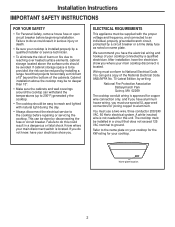
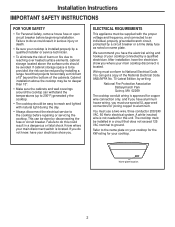
... plate on name plate. Refer to 200°F) generated y the cooktop.
• The cooktop should be done by a qualified electrician. Installation Instructions IMPORTANT SAFETY INSTRUCTIONS
FOR YOUR SAFETY
• For Personal Safety, remove house fuse or open circuit breaker before repairing or servicing the cooktop. If you have the electrician show you where your electrician show...
Installation Instructions - Page 3
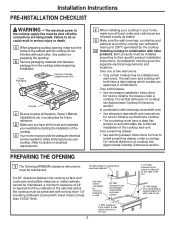
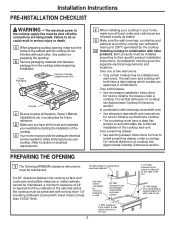
... to do not interfere with telescopic downdraft vent:
• See telescopic downdraft vent instructions for how to install a vent behind a cooktop.
• The countertop must provide the adequate electrical service needed to safely and properly use your cooktop. (Refer to their specific product installation instructions.
D Make sure you have all the tools and materials you need before...
Installation Instructions - Page 4
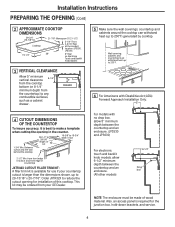
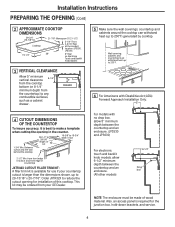
... KIT: A filler trim kit is required for installation of this cooktop. Installation Instructions PREPARING THE OPENING (Cont)
2 APPROXIMATE COOKTOP DIMENSIONS
29-3/4" (29-7/8" SS)
Cooktop
19-1/4"
21-7/8" (Monogram SS 21-1/2")
3-1/4" Front 4-3/16" Rear at the conduit location (JP3530, JP3030)
28"
6" Rear
on Electronic
Touch and Backlit
Knob Models
3 VERTICAL CLEARANCE
Allow 5" minimum...
Installation Instructions - Page 8
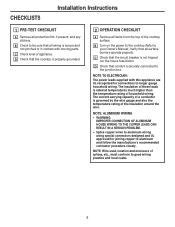
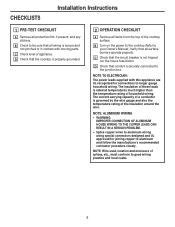
... that the cooktop is rated at temperatures much higher than the temperature rating of the insulation around the wire. NOTE: Wire used, location and enclosure of appliance. CHECKLISTS
Installation Instructions
1 PRE-...supplied with moving parts. NOTE: ALUMINUM WIRING
• WARNING: IMPROPER CONNECTION OF ALUMINUM HOUSE WIRING TO THE COPPER LEADS CAN RESULT IN A SERIOUS PROBLEM.
• ...
Quick Specs - Page 1
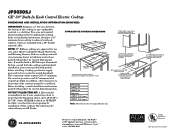
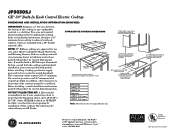
... if your GE Dealer. Before installing, consult installation instructions packed with product for use over select GE 27" and GE 30" Single Wall Ovens and Warming Drawers. Cutout filler trim kit: A filler trim kit is larger than the dimension shown, up to side wall from countertop to install downdraft. Units are approved for installation of this cooktop.
If installed with a GE...
Quick Specs - Page 2
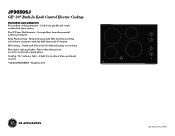
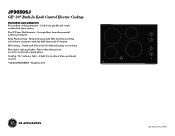
... - A light lets you know when an element is active
• Model JP3030SJSS - Stainless steel
JP3030SJSS
Specification Created 1/15 Keep food warm with GE's lowest heat setting or boil water in minutes with a quick glance
Cooktop "On" indicator light - JP3030SJ
GE® 30" Built-In Knob Control Electric Cooktop
Features and Benefits Four radiant cooking elements - Cook foods quickly and...
GE JP3030SJSS Reviews
Do you have an experience with the GE JP3030SJSS that you would like to share?
Earn 750 points for your review!
We have not received any reviews for GE yet.
Earn 750 points for your review!
