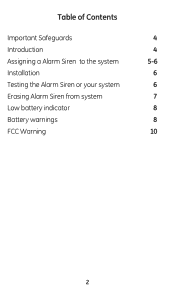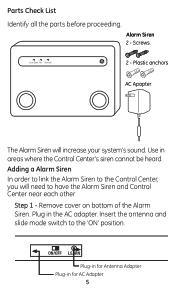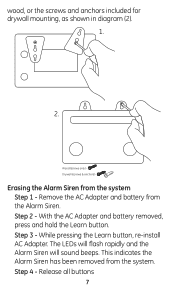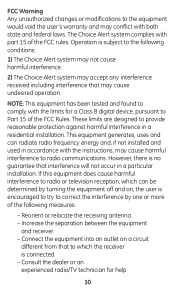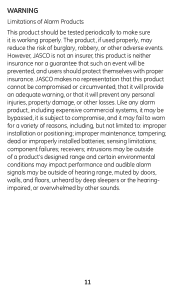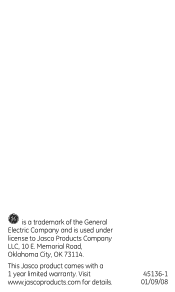GE 45136 - Choice-Alert Wireless Alarm Siren Support and Manuals
Get Help and Manuals for this General Electric item

Most Recent GE 45136 Questions
Armed Light Not Working
We have linked the siren with the control center just a few feet away and it seems to test fine, but...
We have linked the siren with the control center just a few feet away and it seems to test fine, but...
(Posted by samrod1012 13 years ago)
GE 45136 Videos
Popular GE 45136 Manual Pages
GE 45136 Reviews
We have not received any reviews for GE yet.