GE 29861GE2 Support and Manuals
Popular GE 29861GE2 Manual Pages
User Guide - Page 2


... to the Commission pursuant to procedures set forth in Subpart E of its business and not inconsistent with parts 15 and 68, FCC Rules and Regulations and the Technical Requirements for Telephone Terminal Equipment published by the ACTA.
See installation instructions for details. The telephone company may temporarily discontinue service immediately. Equipment Approval Information
Your...
User Guide - Page 4


... Calls (Auto Disconnect Feature 18 Remote Access 19 Important Instructions for Moving the
Answering System 19 General Product Care 20 Troubleshooting Tips 20 Service 21 Limited Warranty 22 Remote Access Card 25 Index 27
CAUTION:
RISK OF ELECTRIC SHOCK DO NOT OPEN
WARNING: TO PREVENT FIRE OR ELECTRICAL SHOCK HAZARD, DO NOT EXPOSE THIS PRODUCT TO RAIN...
User Guide - Page 5
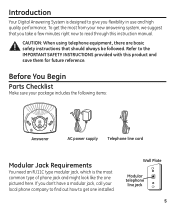
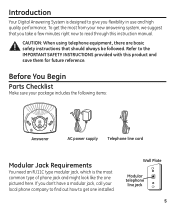
... You Begin
Parts Checklist
Make sure your local phone company to find out how to read through this product and save them for future reference. If you take a few minutes right now to get the most common type of phone jack and might look like the one installed. Introduction
Your Digital Answering System is...
User Guide - Page 7


... for setup or to be correctly orientated in a vertical or floor mount position.
This power adaptor is ready for the answerer to record incoming messages.) 3. Connect the small end of the power supply into the jack on the back of
the answerer marked PHONE. (You don't have to connect your telephone in the user's guide. Installation...
User Guide - Page 10


After the tone, say your new greeting.
2. Alternatively, you 've recorded one setting to the next, press and release SET.
Sunday 4 2 minutes
Security Code 0123
10 To erase your greeting while listening to the answerer's default greeting after you can also press and hold the GREETING A or GREETING B button until the unit announces, "Greeting Erased...
User Guide - Page 11


... enters the incoming message length menu.
11 The unit announces the rings to answer menu.
Range of rings.
To set the unit to answer a call after a specific number of Settings
Time
Hour
Minute
Day
Rings to Answer
Message Length
Security Code
12 a.m. - 11 p.m. 0 - 59 Sunday - Press and release NEXT or PREVIOUS until the unit announces and displays...
User Guide - Page 12


... message length, then enters the security code menu. Once you don't have new messages when calling the machine from a remote phone.
The default Security Code is set and exit, press SET.
1.
If you have new messages, the unit will ring twice before the machine answers so that you have the desired second digit, press SET to hang up before...
User Guide - Page 13


... the volume up and down. The unit beeps when it is off, it is reached. When the answerer is not announcing a setting or playing a message.
Press and release NEXT or PREVIOUS to the fourth digit. 5. IMPORTANT: The setup settings will be erased even after 10 rings but doesn't play the greeting.
Greeting A will not be...
User Guide - Page 14


... might still have messages.
NOTE: You can play the messages in each individual mailbox separately.
• To play messages, review/change settings, and review/ change the greeting even if the answerer is OFF or in the order they are playing, the MESSAGES counter will display the messages in remote control mode. •...
User Guide - Page 18


...phone.
18 The conversation starts recording
after the announcement. Screening Calls (Auto Disconnect Feature)
You can screen incoming calls by the answerer. Two-Way Record
Two-Way Record allows you to select a mailbox. 3.
Press and hold MEMO/ TWO WAY. Release after... display and asks you to that caller, pick up an extension phone or answer a call before the machine answers the call.
User Guide - Page 19


...answering system.
2. Important Instructions for Moving the Answering System
To move the answering system to the desired location. 4. Plug the power adaptor into an electrical outlet. 5. Call your answerer:
1. Disconnect the phone line or any touch-tone phone by entering your 4digit security code (the default security code...near the back of the User's Guide so you know the touch-...
User Guide - Page 20


... left a message that generate electrical noise (for a period of time, it near heating appliances and devices that is longer than the message length you take no action for example, motors or fluorescent lamps).
• DO NOT expose to ship it at a later date. Troubleshooting Tips
Doesn't answer, or answers on 10th ring • Make...
User Guide - Page 21


...guide or call . Service
If trouble is resolved. could void the user's authority to the telephone network, the telephone company may be required during the warranty period. Purchase date
Name of the answering system and the electrical...For instructions on how to obtain service, refer to : Thomson Inc. Answering system doesn't work • Unplug the power cord from the electrical outlet ...
User Guide - Page 25


... greeting 5 (press 6 again when finished) Stop playback 6 (during greeting or after the beep.
3. 29871 Digital Answering System
1. Enter 3-digit security code during message playback) To set security code 7 Play greeting 8 Erase message 0
Hang up. Write your 3-digit security code here. FOLD
To:
Press:
Play messages 1 Play previous 7
(during message playback) Skip to help you use...
User Guide - Page 27


... the Greeting 10 Reviewing the Settings 10
S
Screening Calls (Auto Disconnect Feature) 18
Service 21 Setup 9 Setting the Incoming Message
Length 12 Setting the Rings to Answer
11 Setting the Security
Code 12 Setting the Time 11
T
Table of Contents 4 To Set the Day 11 To Set the Hour 11 To Set the Minutes 11 Toll Saver 12 Troubleshooting Tips 20 Two-Way...
GE 29861GE2 Reviews
Do you have an experience with the GE 29861GE2 that you would like to share?
Earn 750 points for your review!
We have not received any reviews for GE yet.
Earn 750 points for your review!

