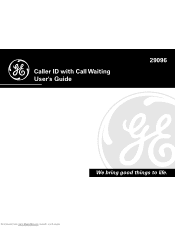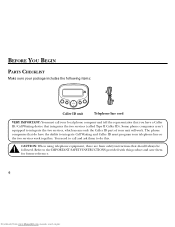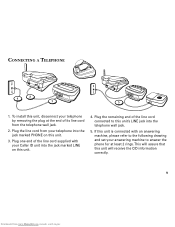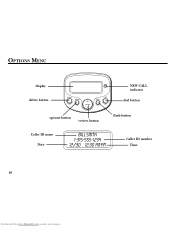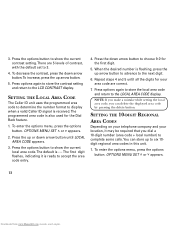GE 29096GE1 - Call Waiting Caller ID Support and Manuals
Get Help and Manuals for this General Electric item

Most Recent GE 29096GE1 Questions
Changing The Battery Of A Ge 26096ge1-b Caller I.d.module
Please explain how to change the battery of a GE 26096ge1-b caller i.d. module.
Please explain how to change the battery of a GE 26096ge1-b caller i.d. module.
(Posted by nvbushard 3 years ago)
How Do I Change The Time
(Posted by Anonymous-42061 12 years ago)
Caller Id Only Display Number For A Couple Of Seconds Not 20?
Caller id not displaying number for 20 seconds
Caller id not displaying number for 20 seconds
(Posted by crandalljclj 12 years ago)
Where Can I Purchase A Ge 29096ge1 Caller Id Mudual
where can i buy this item ???
where can i buy this item ???
(Posted by dleav85619 13 years ago)
Popular GE 29096GE1 Manual Pages
GE 29096GE1 Reviews
We have not received any reviews for GE yet.