GE 29579BE1 - Amplified Corded Phone Support and Manuals
Popular GE 29579BE1 Manual Pages
User Guide - Page 1


Model 29579 Desktop Caller ID Speakerphone with Amplified Volume and Tone Control User's Guide
User Guide - Page 2
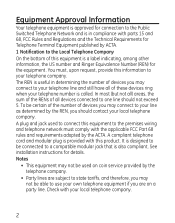
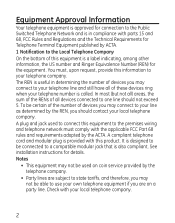
...connected to one line should contact your telephone company. See installation instructions for the equipment. Notes
• This equipment may ... request, provide this equipment is called. Check with parts 15 and 68, FCC Rules and Regulations and the... local telephone company. A plug and jack used on coin service provided by ACTA. 1 Notification to the Local Telephone Company...
User Guide - Page 3
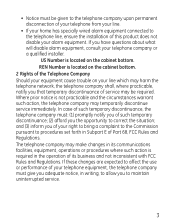
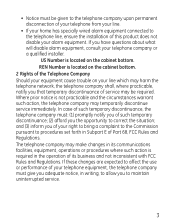
...uninterrupted service.
and (3) inform you the opportunity to correct the situation; If these changes are expected to procedures set forth... of the Telephone Company Should your equipment cause trouble on your line which may harm the telephone...installer. REN Number is located on the cabinet bottom.
2 Rights of service may be given to the telephone line, ensure the installation of Part...
User Guide - Page 6


...18 Local Area Code 19 Telephone Operation...Reviewing CID . Records 29 Dialing a CID Number... 30
Telephone 14
Setting Up the User . Table of Contents
Equipment Approval Information 2
Interference Information.... 4 Hearing Aid Compatibility
(HAC 5 Licensing 5 Introduction 8 Before You Begin 9
Parts Checklist 9 Telephone Jack
Requirements 9 Installation 10
Important Installation...
User Guide - Page 8


...problems, consult the Troubleshooting Tips for those individuals with mild to control the volume of the phone as well as the frequencies that should always be able to switch between automatic and manual... with this manual very carefully before using telephone equipment, there are basic safety instructions that best fit your family. Refer to the IMPORTANT SAFETY INSTRUCTIONS provided with...
User Guide - Page 26


..., which are provided by pressing the REDIAL button after dialing the phone number, (for an optional vibrating pad to activate customer calling services such as 32 digits). If you pressed any numbers after you called by your local phone company. When the phone rings, the pad will vibrate with a 2.5mm vibrating alert jack for...
User Guide - Page 28
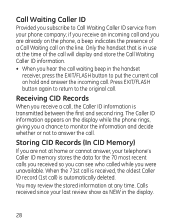
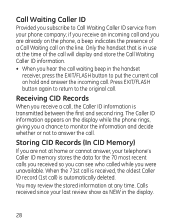
... handset that is transmitted between the first and second ring. You may review the stored information at home or cannot answer, your phone company; Press EXIT/FLASH button again to return to put the current ... a chance to monitor the information and decide whether or not to Call Waiting Caller ID service from your telephone's Caller ID memory stores the data for the 70 most recent calls you...
User Guide - Page 29


Reviewing CID Records
As calls are received and stored, the display is OFF (not in talk mode). 2. Make sure the phone is updated to review the newest CID record. 3. Press the CID (q) button to let you know how many calls have been received. Press the CID (p) button to review the oldest CID record
first.
29 To scroll CID records: 1.
User Guide - Page 30
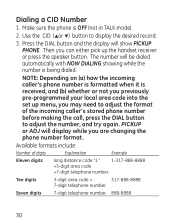
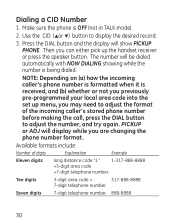
... the number is OFF (not in TALK mode).
2. NOTE: Depending on (a) how the incoming caller's phone number is formatted when it is received, and (b) whether or not you previously pre-programmed your local area code into the set up the handset receiver or press the speaker button.
PICKUP or ADJ will display while...
User Guide - Page 36
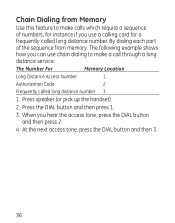
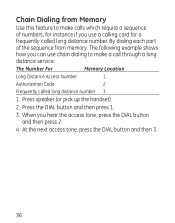
When you use chain dialing to make a call through a long distance service:
The Number For
Memory Location
Long Distance Access Number
1
Authorization Code 2
Frequently called long distance number. At the next access tone, press the DIAL button and then 3.
36 By dialing each part of the sequence from Memory
Use this feature to make...
User Guide - Page 37
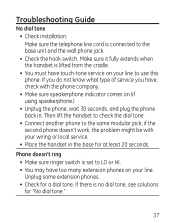
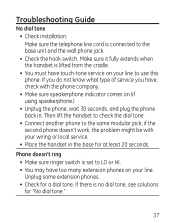
...; Check the hook switch. Troubleshooting Guide
No dial tone • Check installation: Make sure the telephone line cord is connected to the same modular jack; Make sure it fully extends when the handset is lifted from the cradle. • You must have too many extension phones on your wiring or local service. • Place the...
User Guide - Page 39
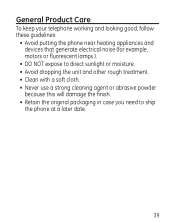
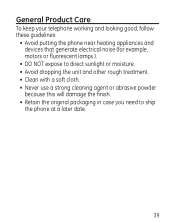
General Product Care
To keep your telephone working and looking good, follow these guidelines:
• Avoid putting the phone near heating appliances and devices that generate electrical noise (for example, motors or fluorescent lamps ).
• DO NOT expose to direct sunlight or moisture.... the finish. • Retain the original packaging in case you need to ship
the phone at a later date.
39
User Guide - Page 40
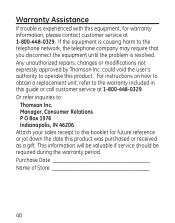
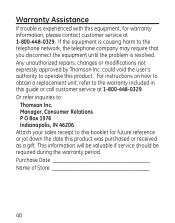
... information, please contact customer service at 1-800-448-0329. For instructions on how to obtain a replacement unit, refer to operate this guide or call customer service at 1-800-448-0329. Any unauthorized repairs, changes or modifications not expressly approved by Thomson Inc. Purchase Date Name of Store
40 Warranty Assistance
If trouble is experienced with this equipment...
User Guide - Page 42
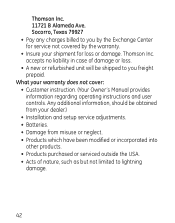
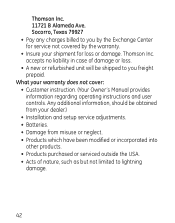
...; Acts of nature, such as but not limited to you by the Exchange Center for service not covered by the warranty.
• Insure your warranty does not cover: • Customer instruction. (Your Owner's Manual provides information regarding operating instructions and user controls. What your shipment for loss or damage. Any additional information, should be...
User Guide - Page 47
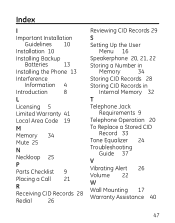
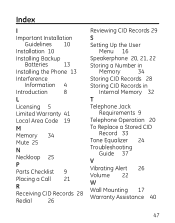
Index
I Important Installation
Guidelines 10 Installation 10 Installing Backup
Batteries 13 Installing the Phone 13 Interference
Information 4 Introduction 8 L Licensing 5 Limited Warranty 41 Local Area Code 19 M Memory 34 Mute 25 N Neckloop 25 P Parts Checklist 9 Placing a Call 21 R Receiving CID Records 28 Redial 26
Reviewing CID Records 29
S Setting Up the User
Menu 16 Speakerphone 20, 21,...
GE 29579BE1 Reviews
Do you have an experience with the GE 29579BE1 that you would like to share?
Earn 750 points for your review!
We have not received any reviews for GE yet.
Earn 750 points for your review!

