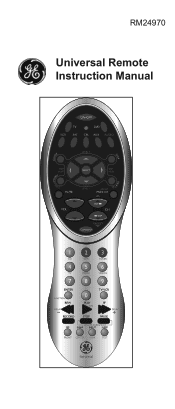GE 24970 Support and Manuals
Popular GE 24970 Manual Pages
Instruction Manual - Page 2
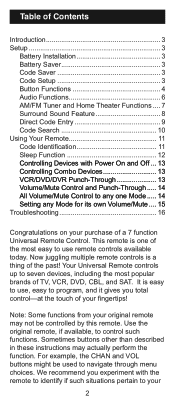
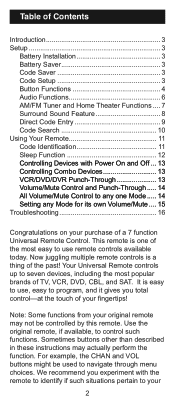
Now juggling multiple remote controls is one Mode...... 14 Setting any one of the most popular brands of TV, VCR, DVD, CBL, and SAT.
Sometimes buttons other than described in these instructions may not be used to navigate through menu choices. This remote is a thing of the past! Your Universal Remote controls up to seven devices, including the most easy...
Instruction Manual - Page 3
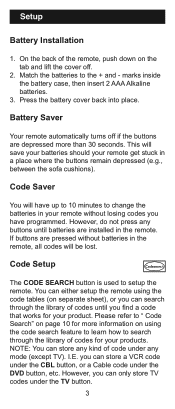
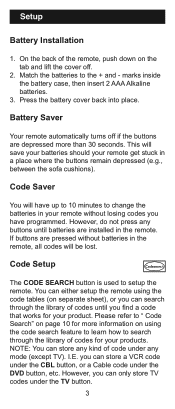
... can only store TV codes under the DVD button, etc. Code Saver
You will save your batteries should your remote without batteries in the remote, all codes will be lost. On the back of codes for your products. Match the batteries to setup the remote. However, do not press any mode (except TV). Setup
Battery Installation
1. If buttons are installed in a place where...
Instruction Manual - Page 4
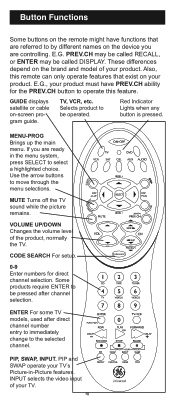
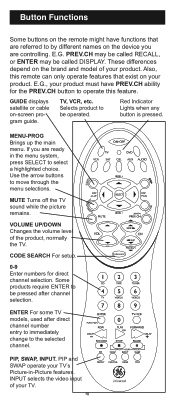
... on -screen program guide.
CODE SEARCH For setup.
0-9 Enter numbers for the PREV.CH button to the selected channel. PIP, SWAP, INPUT. Button Functions
Some buttons on the remote might have PREV.CH ability for direct channel selection. Also, this feature. Selects product to by different names on the device you are controlling. MENU-PROG...
Instruction Manual - Page 5
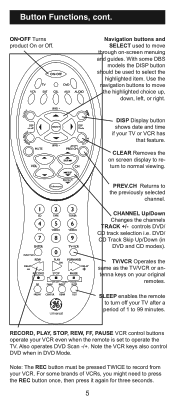
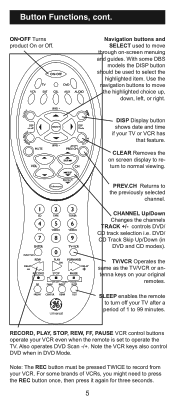
... and guides. CHANNEL Up/Down Changes the channels TRACK +/-
Also operates DVD Scan -/+. TV/VCR Operates the same as the TV/VCR or antenna keys on your VCR even when the remote is set to press the REC button once, then press it again for three seconds.
RECORD, PLAY, STOP, REW, FF, PAUSE VCR control buttons...
Instruction Manual - Page 6


... Audio Functions
Note: Not all functions work for all brands.
Sets the level of the front, center, and rear speakers respectively....channels while in the AUDIO mode. CD, TAPE, TUNER, TV, VIDEO Used to turn on. Selecting a device Input Device... surround modes on the Receiver or Mini-System Point the remote control at the receiver and press the AUDIO button. Turning on...
Instruction Manual - Page 7
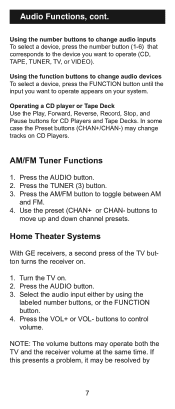
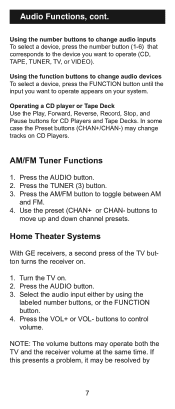
... the AM/FM button to
move up and down channel presets. If this presents a problem, it may operate both the TV and the receiver volume at the same time. Home Theater Systems
With GE receivers, a second press of the TV button turns the receiver on . 2. buttons to change tracks on your system. Using the...
Instruction Manual - Page 10
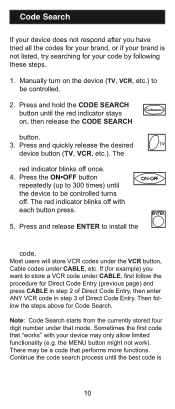
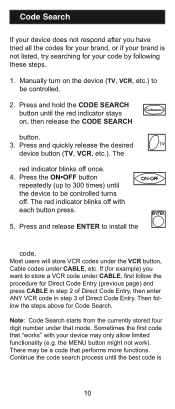
... off with your device may be controlled turns off once. 4.
Manually turn on , then release the CODE SEARCH
button. 3. There may only allow limited functionality (e.g. Continue the code search process until the device to be controlled.
2. Sometimes the first code that performs more functions. Code Search
If your device does not respond after you want to install the
code.
Instruction Manual - Page 11
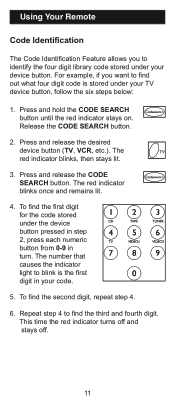
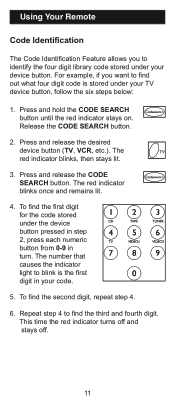
...off.
11 The number that causes the indicator light to find out what four digit code is the first digit in turn. To find the second digit, repeat step 4.
...library code stored under your device button. Using Your Remote
Code Identification
The Code Identification Feature allows you want to blink is stored under your TV device button, follow the six steps below:
1. Release the CODE ...
Instruction Manual - Page 12


... button until the LED blinks, or press and
12 Using Your Remote, cont.
TV Sleep Timer is set a Sleep Timer. Press and release the TV device but- ton. 2.
The LED will
blink off your TV does not have a sleep feature. 1.
This feature works even if your TV after a period of 1 to indicate button press acceptance. 5. The...
Instruction Manual - Page 13
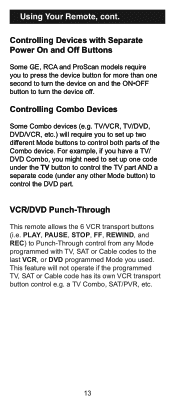
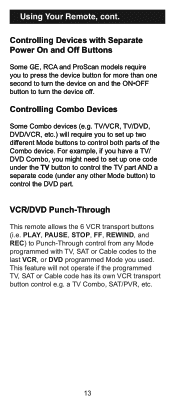
... Off Buttons
Some GE, RCA and ProScan models require you to press the device button for more than one code under the TV button to control the TV part AND a separate code (under any other Mode button) to control both parts of the Combo device. Using Your Remote, cont.
For example, if you have a TV/ DVD Combo, you used. a TV Combo, SAT/PVR...
Instruction Manual - Page 14


... to that
Mode. 1. yAolluortchheor sMeondMesodweillfonroVwopluumnceh/M-thurteoucgohnttrool. Setting any one Mode
This routine can set for Volume/Mute button control without needing to change to TV Mode. Press and release the MUTE button and the red indicator turns off , then
release the button. 3.
Volume/Mute Control and PunchThrough
This remote lets you have its own then those...
Instruction Manual - Page 15


... 2. Your chosen Mode will do nothing. 1. Volume/Mute Control
This routine can set any Mode to use its own then the Volume/Mute buttons will now use only its own Volume/Mute control. Using Your Remote, cont. Note - Press and release the desired Mode button (TV, VCR, etc.), the red
indicator blinks then stays on...
Instruction Manual - Page 16
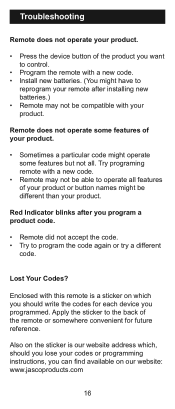
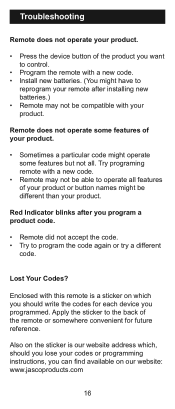
... you lose your codes or programming instructions, you program a product code.
• Remote did not accept the code. • Try to operate all features of your product or button names might be compatible with a new code. • Install new batteries. (You might operate some features of your product.
• Sometimes a particular code might have to control.
• Program the...
GE 24970 Reviews
Do you have an experience with the GE 24970 that you would like to share?
Earn 750 points for your review!
We have not received any reviews for GE yet.
Earn 750 points for your review!