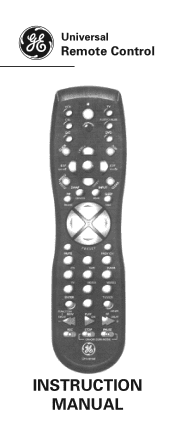GE 24925 Support and Manuals
Get Help and Manuals for this General Electric item

Most Recent GE 24925 Questions
May I Have The Code For Insignia Televisions?
I have a pre-HDTV GE remote control RM24925. I have all the original papers for it but Insignia is n...
I have a pre-HDTV GE remote control RM24925. I have all the original papers for it but Insignia is n...
(Posted by danburger 6 years ago)
Popular GE 24925 Manual Pages
GE 24925 Reviews
We have not received any reviews for GE yet.