Gateway SX2311 Support and Manuals
Get Help and Manuals for this Gateway Computers item
This item is in your list!

View All Support Options Below
Free Gateway SX2311 manuals!
Problems with Gateway SX2311?
Ask a Question
Free Gateway SX2311 manuals!
Problems with Gateway SX2311?
Ask a Question
Popular Gateway SX2311 Manual Pages
Gateway Desktop Quick Start Guide - Page 1


...Choose an 'Internet Service Provider 20 Network connections 21 Surf the Net 23
Helpdesk
25
Safe Computing 25
Maintenance 25
Updates 28
Security 28
Windows Remote Assistance 33
Diagnose & Repair 34
Top Troubleshooting Cases 34
Miscellaneous Troubleshooting 39
Recovering your system 46
To recover your system 46
Recovering pre-installed software and drivers .. 46
Returning...
Gateway Desktop Quick Start Guide - Page 3


...).
To make sure you check Gateway InfoCentre, the electronic user's guide installed on if possible. Check out the Support section; Important Information - 3 You need to visit www.gateway.com often! it , while giving you an option to -date information, help, drivers and downloads. Gateway Support Make sure you write down any error message causing the problem, and have the computer...
Gateway Desktop Quick Start Guide - Page 18


... the help , drivers and downloads.
Quick Start & Troubleshooting Guide
Other buttons give you to provide an improved media experience. To start a setup wizard, which will contain detailed specific information on your computer by Gateway feature a documentation file. If available, select the Express setup option, you use the media software on how to upgrade your computer, Windows...
Gateway Desktop Quick Start Guide - Page 27


... was created. Press the Alt+F10 key upon start-up when the Gateway logo appears. It can undo harmful changes to your computer and restore its settings and performance, while saving your computer and automatically creates restore points to revert to the Operating System (e.g. This is useful when a driver installation failed, or when you do this .
Gateway Desktop Quick Start Guide - Page 36


... preventing the computer from the
motherboard. Only do so by yourself. Set the BIOS to confirm. 4. Check InfoCentre to learn more about your computer and monitor on. 2.
To fix this feature may freeze when the Gateway logo displays. When the Gateway logo appears, press F8 to use basic files and drivers. 1.
Select the Default Values in...
Gateway Desktop Quick Start Guide - Page 38


... an empty
space on the Driver tab and select Roll Back Driver. If you may check the Gateway Support Website on the previous case (page 37) if the steps below do not help : 1. If the program was originally supplied with your problem. Please also check the recommendations on www.gateway.com for updates. Click on keeping your device...
Gateway Desktop Quick Start Guide - Page 40


...settings then on the different tabs to ensure that it . If there is plugged into a power... the mouse: a. Quick Start & Troubleshooting Guide b. Certain adjustments may cause the display... an LCD screen, use a specific resolution. Faulty fluorescent light assemblies ...series of your keyboard to grow beyond or shrink away from other monitors, refrigerators, large stereo speakers, power...
Gateway Desktop Quick Start Guide - Page 43


... password, server phone number, email address, etc.) and restore your Internet settings, following the procedure given by your printer's manual for the network connection icon at the bottom of problems ... email address. a.
Look for specific instructions. Check with printers. Please read your ISP.
5. When Surfing the Internet, You Get an Error Message
1. Click on the taskbar...
Gateway Desktop Quick Start Guide - Page 44


... the previous socket was faulty. Installing a program
When you encounter a problem with it to shut down your computer's specifications, please read the instructions included with a new program or hardware, please check the supplied documentation as well as installation instructions can run .
Right-click on your printer. Double-click on the Setup (or Install) icon and follow the
on...
Gateway Desktop Quick Start Guide - Page 45


...should perform such installation. Check your computer's specifications (see Check your system's Random Access Memory (RAM) or Processor (CPU), please refer to start the program's uninstall process. Remember to uninstall. Click on Start > Control Panel > Programs > Programs and Features. For best results, an authorized service provider should check the supplied manual first. is exactly...
Gateway Desktop Quick Start Guide - Page 46


... and software problems. For instructions, see "Returning to a previous system condition" on page 47.
4. Gateway
Recovery Management opens. - To recover your pre-installed software and drivers: 1. Revert to its factory condition" on page 48.
To recover your system
1. OR If you are recovering from the factory. Quick Start & Troubleshooting Guide Recovering pre-installed software and...
Gateway Desktop Quick Start Guide - Page 47


... several minutes, and may restart your system settings and saves them as restore points. Repeat this step for the item you want, click on Recovery. 2. A confirmation message box appears. 4.
Windows automatically creates an additional restore point each day, and also each item you install software or device drivers. Click on Start > Control Panel > Action Center...
Gateway Desktop Quick Start Guide - Page 48


... hard drive.
4. Quick Start & Troubleshooting Guide
Turn on Next. Turn on -screen prompts for first-time system setup. Caution: Continuing the process will take a while, but a Gateway Recovery Management screen shows you inserted.
4. During startup, press F12 to . Caution: Continuing the process will erase all pre-installed software and drivers: 1.
Follow the on your computer...
Gateway Desktop Quick Start Guide - Page 50
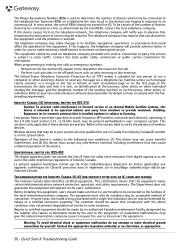
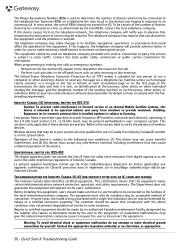
...should be installed using an...service.
Quick Start & Troubleshooting Guide...set out in your system are present. INDUSTRY CANADA (IC) INTENTIONAL EMITTER PER RSS 210 Caution: To prevent radio interference to licensed service...Repairs to an incoming call . Perform such activities in order for radio noise emissions from windows to state tariffs. Low power...certified connector assembly...
Gateway Desktop Quick Start Guide - Page 52


... cords. Gateway recommends that has not been delivered with current wiring regulations in a grounded power outlet.
Quick Start & Troubleshooting Guide If you are hazardous voltages that is guaranteed only if the cable and interface use in and switch on the power cord.
Building Supply Only connect the equipment to your country. Under no user-replaceable parts. Contact...
Gateway SX2311 Reviews
Do you have an experience with the Gateway SX2311 that you would like to share?
Earn 750 points for your review!
We have not received any reviews for Gateway yet.
Earn 750 points for your review!
