Gateway NE512 Support and Manuals
Get Help and Manuals for this Gateway Computers item
This item is in your list!

View All Support Options Below
Free Gateway NE512 manuals!
Problems with Gateway NE512?
Ask a Question
Free Gateway NE512 manuals!
Problems with Gateway NE512?
Ask a Question
Gateway NE512 Videos
Popular Gateway NE512 Manual Pages
User Manual (Windows 8.1) - Page 2


... proprietary information that do not apply to sign up for technical or editorial errors or omissions contained in this manual is protected by copyright laws. Model number Serial number Date of purchase Place of purchase Gateway notebook Covers: NE512 This revision: June 2014
Sign up for an Acer ID and enjoy great benefits
Open the...
User Manual (Windows 8.1) - Page 3
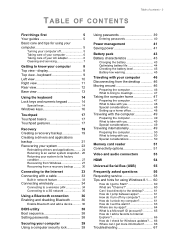
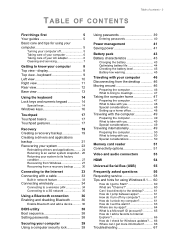
... for Windows updates?..... 66 Where can I check for using your
computer 5
Turning your computer off my computer 61 How do I unlock my computer 61
How do I set the alarm 63 Where are my apps 64
What is a Microsoft ID (account 65
How do I add a favorite to know your AC adapter 6
Cleaning and servicing 7
Getting...
User Manual (Windows 8.1) - Page 5
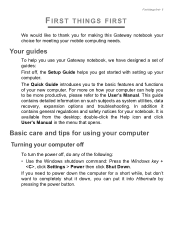
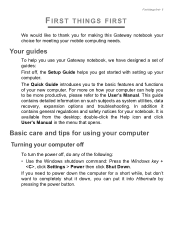
... using your computer
Turning your computer off
To turn the power off , the Setup Guide helps you use your Gateway notebook, we have designed a set of guides: First off , do any of your new computer. double-click the Help icon and click User's Manual in the menu that opens. FIRST THINGS FIRST
First things first - 5
We...
User Manual (Windows 8.1) - Page 19


...'s hard drive, including Windows and all settings and personal data. This section describes the recovery tools available on page 56) do not help, you can 'recover' your computer. RECOVERY
Recovery - 19
If you are having trouble with a pre-installed Windows operating system. Using this backup will require a USB recovery backup. Note
Gateway Recovery Management is recommended...
User Manual (Windows 8.1) - Page 23
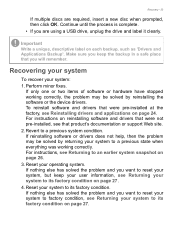
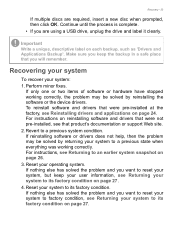
... were not pre-installed, see that product's documentation or support Web site.
2. For instructions on each backup, such as 'Drivers and Applications Backup'. Revert to its factory condition on page 24. Make sure you keep your user information, see Reinstalling drivers and applications on page 27. If nothing else has solved the problem and you will...
User Manual (Windows 8.1) - Page 24


...' and then click Gateway Recovery Management in the list of apps.
2. If you need to follow the instructions provided with the device. You can reinstall using Windows and the recovery information stored on your computer, follow that software's installation instructions. • New device drivers - Recovery
Reinstalling drivers and applications
As a troubleshooting step, you have...
User Manual (Windows 8.1) - Page 25
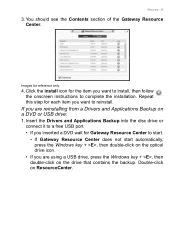
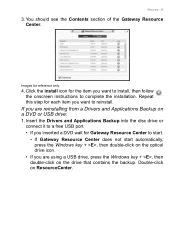
Click the install icon for Gateway Resource Center to start. • If Gateway Resource Center does not start automatically, press the Windows key + , then double-click on the optical drive icon. • If you are using a USB drive, press the Windows key + , then double-click on a DVD or USB drive:
1. If you are reinstalling from a Drivers and...
User Manual (Windows 8.1) - Page 26


... takes a 'snapshot' of these restore points to a restore point
1. Returning to get your system settings and saves them as restore points. Repeat this step for reference only.
3. Windows automatically creates an additional restore point each day, and also each item you install software or device drivers.
You should see the Contents section of apps.
2.
User Manual (Windows 8.1) - Page 27
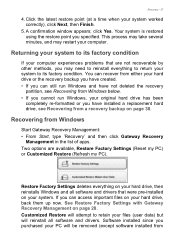
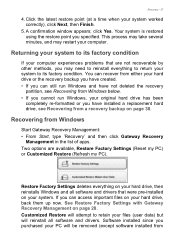
... factory condition
If your original hard drive has been
completely re-formatted or you have installed a replacement hard drive, see Recovering from a recovery backup on your hard drive, then reinstalls Windows and all software and drivers. click Yes. Restore Factory Settings deletes everything to return your system to reinstall everything on page 30. Returning your...
User Manual (Windows 8.1) - Page 30


...software problems, you to select which device to your computer. 4. If it is selected, press
to change this setting to...menu allows you can return to one of BIOS your hard drive. b. Select Troubleshoot and then choose the type of the normal...7. Windows starts from the recovery backup instead of recovery to your computer uses, select Save
Changes and Exit or Exit Saving Changes and...
User Manual (Windows 8.1) - Page 31
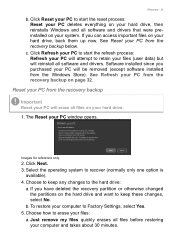
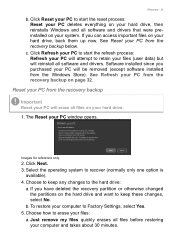
...installed from the recovery backup below. Choose how to the hard drive:
a. Recovery - 31
b. If you have deleted the recovery partition or otherwise changed the partitions on your PC will erase all software and drivers...1. To restore your PC window opens. Click Next. 3. b. The Reset your computer to keep these changes, select No. Choose to Factory Settings, select Yes. 5.
Click...
User Manual (Windows 8.1) - Page 34


...Note
Please refer to your Internet Service Provider (ISP) or router ...even your network and enter the password if required. All wireless devices must...network connection on /off .
Gateway notebook computers feature an Airplane ...during setup.
34 - Once connected to do so by default and Windows will...Change Wi-Fi settings. Otherwise, open Internet Explorer and follow the instructions.
User Manual (Windows 8.1) - Page 39
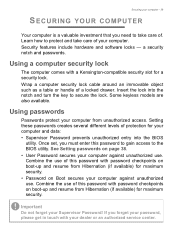
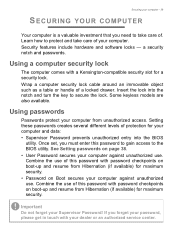
... security slot for maximum security.
Setting these passwords creates several different levels of protection for maximum security. • Password on page 38. • User Password secures your computer against unauthorized use of this password to gain access to the BIOS utility. Combine the use of this password with your dealer or an authorized service center. Important
Do not...
User Manual (Windows 8.1) - Page 58
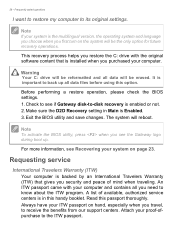
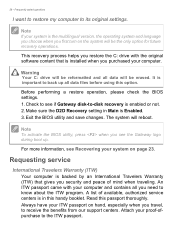
... settings. 1. Exit the BIOS utility and save changes. A list of mind when traveling.
Warning
Your C: drive will be erased. Make sure the D2D Recovery setting in this passport thoroughly. Requesting service
International Travelers Warranty (ITW)
Your computer is backed by an International Travelers Warranty (ITW) that is important to its original settings. It is installed...
User Manual (Windows 8.1) - Page 59
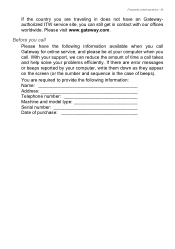
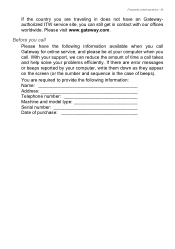
... the case of time a call takes and help solve your problems efficiently. With your support, we can still get in contact with our offices worldwide. If there are traveling in does not have the following information: Name Address Telephone number Machine and model type Serial number Date of purchase Please visit www.gateway.com.
Gateway NE512 Reviews
Do you have an experience with the Gateway NE512 that you would like to share?
Earn 750 points for your review!
We have not received any reviews for Gateway yet.
Earn 750 points for your review!

