Gateway NE46R Support and Manuals
Get Help and Manuals for this Gateway Computers item
This item is in your list!

View All Support Options Below
Free Gateway NE46R manuals!
Problems with Gateway NE46R?
Ask a Question
Free Gateway NE46R manuals!
Problems with Gateway NE46R?
Ask a Question
Popular Gateway NE46R Manual Pages
Quick Start Guide - Page 1
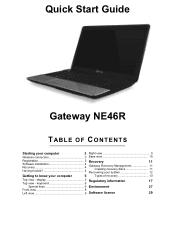
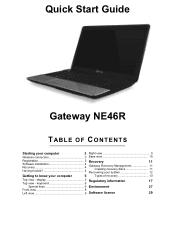
...17
Top view - keyboard 6
Special keys 6 Environment
27
Front view 8
Left view 9 Software license
29
Table of recovery 13
Top view - Quick Start Guide
Gateway NE46R
TABLE OF CONTENTS
Starting your computer
3 Right view 9
Wireless connection 3 Base view 10
Registration 3 Recovery
11
Software installation 4 Recovery 4 Having trouble 4
Gateway Recovery Management 11...
Quick Start Guide - Page 2


... of purchase Place of purchase
Visit registration.gateway.com and discover the benefits of being a customer of Gateway. Please use this space to write down important information about your computer. Search & Decide with Microsoft® Office 2010 - Remark: All images are for reference purposes only. Gateway NE46R Quick Guide Original Issue: 1 March 2012
Work Great...
Quick Start Guide - Page 3
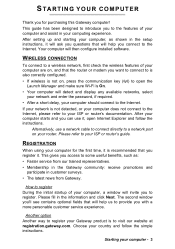
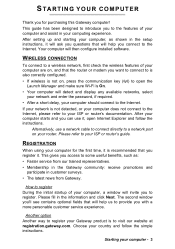
After setting up and starting your computer and assist in the setup instructions, it will ask you questions that will invite you connect to the Internet. After your computer starts and you access to the features of your computer, as : • Faster service from our trained representatives. • Membership in the Gateway community: receive promotions and...
Quick Start Guide - Page 4


... and place of purchase. wait until the installation has finished. Gateway provides several options to restore or reinstall applications and drivers provided by Gateway. save your computer's Warranty.
4 - Quick start guide
The Gateway Recovery Management program allow you and switched on the area provided in your proof of purchase and model name on if possible. Warranty and contact...
Quick Start Guide - Page 5


GETTING TO KNOW YOUR
COMPUTER
After setting up your computer as illustrated in the setup instructions, let us show you around your computer - 5 DISPLAY
Gateway NE46R
# Icon Item
1
Microphone
2
Display screen
3
Webcam
Description Internal microphone for video communication.
Also called Liquid-Crystal Display (LCD), displays computer output.
TOP VIEW -
A light next ...
Quick Start Guide - Page 11


... to Factory Defaults • Restore Operating System and Retain User Data • Reinstall Drivers or Applications This chapter will be guided by other methods, you may need to reinstall the Windows operating system and factory-loaded software and drivers. Click on Start > All Programs > Gateway, then click on -screen instructions. If your computer when needed, you must create a set...
Quick Start Guide - Page 12


... Gateway Recovery Management program.
This will be shown the backup progress on each type of 2' or 'Apps/Drivers Recovery disc'. You will restore your problem, you the number of identical, blank discs ready before continuing. 3. Quick start guide
The drive ejects each disc as possible. To create recovery discs for only the factory-loaded software and drivers...
Quick Start Guide - Page 13


... - For instructions, see "Returning your driver and application recovery backup, insert it , while giving you an option to retain all settings and personal data for later retrieval. installed on your system to its factory condition" on page 13. Click on Start > All Programs > Gateway, then click on reinstalling software and drivers that product's documentation or technical support Web...
Quick Start Guide - Page 14


Click on Recovery. 2. Click on the install icon for each time you install software or device drivers. In most cases of these restore points to a restore point: 1. To return to get your computer. Returning your system to its factory condition If your computer experiences problems that are not recoverable by other methods, you have created.
14 - You can...
Quick Start Guide - Page 15


...software and drivers that the operating system will take a while, but a Gateway Recovery Management screen shows you have installed a replacement hard drive,...installed on your hard drive.
4. Click on -screen prompts for first-time system setup. Follow the on OK.
Click on Gateway
Recovery Management.
Click on Start > All Programs > Gateway, then click on the Restore tab, then Restore...
Quick Start Guide - Page 16


... and drivers: 1. Use your computer. 2. If it is selected, press F5 to complete the recovery.
16 - Turn on -screen prompts to change this line may start guide Recovering from , such as the hard drive or an optical disc.
4. Press the down key until F12 Boot Menu is not already enabled, you inserted.
5. Windows installs...
Quick Start Guide - Page 17


...at high volume for models with its action in ...increase the volume level after your hearing, follow these instructions.
-
For additional information regarding this manual will result in order to radio frequency (RF)... cable when an external monitor is very close or touching any exposed parts of this equipment are used in exposure substantially below is transmitting or receiving...
Quick Start Guide - Page 19


...supporting 802.11a)
-
These radar stations can radiate radio frequency energy. Federal Communications Commission (FCC)
This device complies with the instructions, the wireless adapter
Regulatory information - 19 USA -
No configuration... like other devices or services is subject to 5.85 ...you are designed to Part 15 of at http...in a residential installation. These limits ...
Quick Start Guide - Page 20


... in strict accordance with the
manufacturer's instructions as the primary user of 5.15... radio interference to the licensed service, this product to be installed and used indoors for the ...NMB-003 du Canada.
Caution: When machine supports and using IEEE 802.11a wireless LAN,...guide The maximum allowed antenna gain for help. - There is subject to its transmit antenna) that is installed...
Quick Start Guide - Page 28


....gov/powermanagement.
- wake from "Sleep" mode if the keyboard is pressed or mouse is ENERGY STAR? What is moved....set by the U.S. Note: Information in warmer climates. - Quick start guide save more we can save money, conserve energy and improve the quality of inactivity, respectively. - Gateway ENERGY STAR qualified products:
- Gateway is committed to offering products and services...
Gateway NE46R Reviews
Do you have an experience with the Gateway NE46R that you would like to share?
Earn 750 points for your review!
We have not received any reviews for Gateway yet.
Earn 750 points for your review!
