Gateway MX6445 Support and Manuals
Get Help and Manuals for this Gateway Computers item
This item is in your list!

View All Support Options Below
Free Gateway MX6445 manuals!
Problems with Gateway MX6445?
Ask a Question
Free Gateway MX6445 manuals!
Problems with Gateway MX6445?
Ask a Question
Popular Gateway MX6445 Manual Pages
8511418 - Component Replacement Manual - Page 5


... AC adapter, modem cable, and network cable before replacing a component. For more information, see "Changing Batteries" in your notebook. See your online hardware guide.
7 Remove the two hard drive bay cover screws, slide the hard drive bay cover, then remove it to use them. in the online User Guide. All other brands and product names are ready to a bare metal part...
8511369 - Gateway Notebook Hardware Reference - Page 6


.... For all other software ■ Controlling audio and video settings ■ Using the Internet ■ Protecting your model of your notebook contains information that includes information on the following topics:
■ Help and technical support ■ Using and customizing Windows and other notebook information, see your hard drive. Accessing the online User Guide
In addition to this...
8511369 - Gateway Notebook Hardware Reference - Page 42
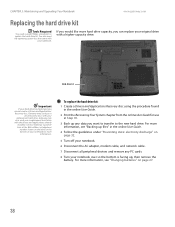
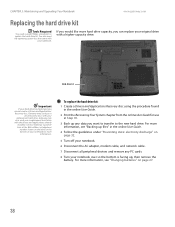
...replace the hard drive kit. To replace the hard drive kit:
1 Create a Drivers and Applications Recovery disc using the procedure found in the online User Guide.
2 Print the Recovering Your System chapter from the online User Guide for more information, see "Backing up files" in Step 18.
3 Back up , then remove the battery.
CHAPTER 3: Maintaining and Upgrading Your Notebook
www.gateway...
8511369 - Gateway Notebook Hardware Reference - Page 63


... cards
supported 25
carrying case 29
CD inserting 25
CD drive See DVD drive
cellular phone memory cards 25
Certificate of Authenticity 3
clicking 22
closing unresponsive program 16
connecting AC adapter 12 dial-up modem 13 external keyboard 18 keyboard 18 to cable modem 14 to DSL modem 14 to Ethernet 14 to network 14
connections audio 6 broadband...
8511264 - User Guide Gateway Computer - Page 40


... install new device drivers or software, and every 24 hours (while your notebook is turned on the screen).
32 In most cases of your computer with System Restore.
The Welcome to System Restore dialog box opens.
3 Click Restore my computer to your system settings and saves it as a restore point. The Microsoft Windows XP Help and Support...
8511264 - User Guide Gateway Computer - Page 86


If you have been recorded with Service Pack (SP) 1 or 2, Windows Media Player 9 or later, and the Windows patch Q810243 Update. TV programs that have more than one CD burner, click Burn.
The non-Media Center computer must also have one CD burner, select the burner, then click Burn. Creating a video DVD
78
You can also...
8511264 - User Guide Gateway Computer - Page 110


... is set up, log onto your notebook and access a favorite Internet Web site. If you can access them back on each computer must have
the shared printer's drivers installed. Sharing drives and printers
Important
To share a printer among the computers connected to everyone on the network.
102 Then you can share drives (for example hard drives and DVD drives...
8511264 - User Guide Gateway Computer - Page 156


... message may help .
CD drive troubleshooting is installed, and while the modem cable, network cable, and AC power adapter are connected to your notebook.
■ Make sure that you are correctly grounded before accessing internal components.
■ After you complete any screws, then replace the battery(ies) before you remove the memory bay or hard drive bay cover, make sure...
8511264 - User Guide Gateway Computer - Page 161


... an "Unable to another drive. www.gateway.com
Troubleshooting
Hard drive
Caution
All deleted files will be lost your Internet connection, or your ISP is plugged into the modem jack and not the Ethernet network jack.
-OR- To fix hard drive problems, run the Error checking program. Remove it, firmly
reinsert it and restart your Internet service provider (ISP) is full...
8511264 - User Guide Gateway Computer - Page 164
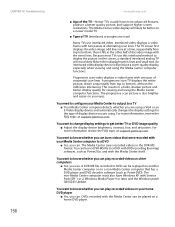
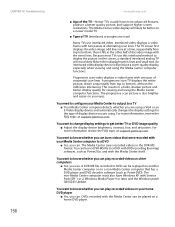
... likely flicker when displaying thin lines and small text. CHAPTER 14: Troubleshooting
156
www.gateway.com
■ Age of the TV-Newer TVs usually have Windows XP with Service Pack (SP) 1 or 2, Windows Media Player 9 or later, and the Windows patch Q810243 Update. The Media Center video display will produce a lower quality display, especially when viewing and using...
8511264 - User Guide Gateway Computer - Page 165
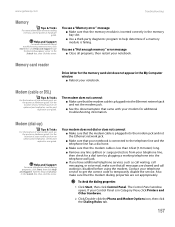
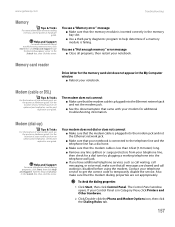
...157 For the location of your Control Panel is failing. Help and Support
For more information about troubleshooting memory errors, click Start, then click Help and Support. Contact your notebook. The Control Panel window opens. You see the port replicator user guide. www.gateway.com
Troubleshooting
Memory
Tips & Tricks
For more information about installing memory, see the poster or...
8511264 - User Guide Gateway Computer - Page 167
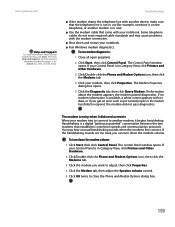
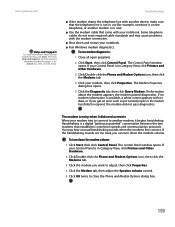
.... If information about modem troubleshooting, click Start, then click Help and Support.
www.gateway.com
Help and Support
For more information about the...problems with no modem information is noisy when it begins handshaking. If the handshaking sounds are too loud, you get an error such as port already open programs.
2 Click Start, then click Control Panel.
The Control Panel window...
8511264 - User Guide Gateway Computer - Page 172
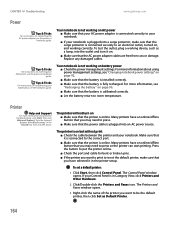
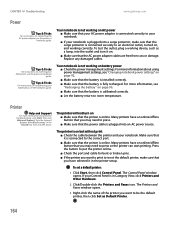
...installed correctly.
■ Make sure that the AC power adapter cables are free from cuts or damage. The Control Panel window opens. Tips & Tricks
For instructions...If your Control Panel is not working correctly. Replace any ...power management settings, see "Changing notebook power settings" on recalibrating your battery(ies), see the hardware guide. Type the keyword
printer troubleshooting...
8511264 - User Guide Gateway Computer - Page 173


... off. www.gateway.com
Troubleshooting
■ Reinstall the printer driver. If your notebook is turned up. ■ Make sure that the volume control on installing the printer driver.
Type the keyword sound troubleshooting in speakers ■ Make sure that headphones are not plugged into the headphone jack. ■ Make sure that the Windows volume control is not set to use...
8511264 - User Guide Gateway Computer - Page 184


... 11, 163 gestures 12 tips 12 troubleshooting 163
peripheral devices 54
playing audio CD 66 audio file 64, 65 DVD 68 Media Player file 65 multimedia files 65 music CD 66 Windows Media Player file 65
Plug and Play devices IEEE 1394 support for 54 USB support for 54
power AC adapter 91 advanced settings 92, 94 alarms 93 automobile...
Gateway MX6445 Reviews
Do you have an experience with the Gateway MX6445 that you would like to share?
Earn 750 points for your review!
We have not received any reviews for Gateway yet.
Earn 750 points for your review!
