Gateway MD7826u - MD - Core 2 Duo 2.26 GHz Support and Manuals
Get Help and Manuals for this Gateway Computers item
This item is in your list!

View All Support Options Below
Free Gateway MD7826u manuals!
Problems with Gateway MD7826u?
Ask a Question
Free Gateway MD7826u manuals!
Problems with Gateway MD7826u?
Ask a Question
Gateway MD7826u Videos
Popular Gateway MD7826u Manual Pages
User Guide - Page 3


... Help 1
Thank you for purchasing our notebook 2 Gateway Web site 2
Using Support 3 Help and Support 4
Searching for a topic 4 Getting ...Drivers and applications recovery 28
Creating drivers and applications recovery discs 29 Copying drivers and applications recovery files to a network 30 Creating discs from recovery files on a network 31 Recovering your system 32 Recovering specific...
User Guide - Page 6


... 107 Adjusting the Tablet PC Input Panel Settings 107 Adding and modifying user accounts 108
Chapter 10: Maintaining Your Notebook 109
Updating Windows 110 Using BigFix 110 Managing hard drive space 111
Checking hard drive space 111 Deleting unnecessary files 112 Checking the hard drive for errors 112 Defragmenting the hard drive 113 Backing...
User Guide - Page 8
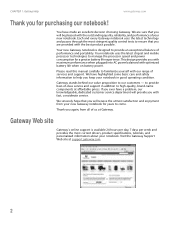
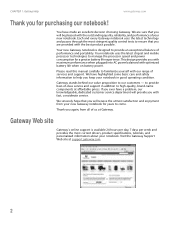
...of services and support. Please read this manual carefully to high-quality, brand-name components at affordable prices. Thank you again, from your notebook. Your new Gateway notebook is ...and every Gateway notebook uses the latest technology and passes through the most current drivers, product specifications, tutorials, and personalized information about your new Gateway notebook for years ...
User Guide - Page 9
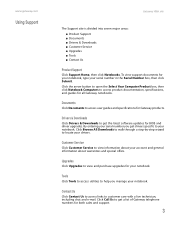
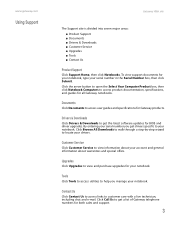
... Customer Service to customer care with a live technician, including chat and e-mail.
By entering your serial number you manage your notebook. Upgrades
Click Upgrades to get drivers specific to access user guides and specifications for both sales and support.
3
Click Call Us to view and purchase upgrades for BIOS and driver upgrades. www.gateway.com
Using Support
Gateway Web...
User Guide - Page 34


... create. We recommend that you make a backup of your factory-installed software as soon as a device driver.
■ "Recovering specific files and software" on a hidden area of your system under most conditions.
Gateway provides everything , including the operating system, so your notebook has its original factory settings.
■ "Recovering your network to store and create recovery...
User Guide - Page 40


...Gateway System Recovery, you should try Microsoft System Restore to determine whether you can restore your system to your system settings and saves it as a restore point. Every time you install new device drivers or software, and every 24 hours (while your notebook...of hard-to-resolve software problems, you can return to one of these restore points to an earlier time, then click Next.
User Guide - Page 45
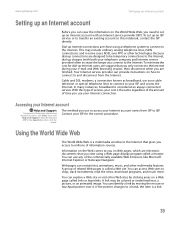
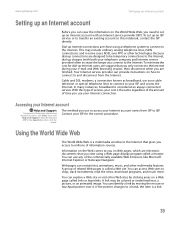
... your Internet account
Help and Support
For general information about using ...the correct procedure. With this notebook, contact the ISP directly.... service provider (ISP). Your Internet service provider can provide instructions ...gateway.com
Setting up an Internet account
Setting up an Internet account
Before you can view the information on the World Wide Web, you need to set up an ISP service...
User Guide - Page 75
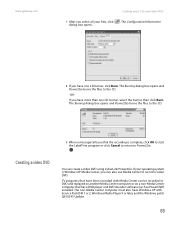
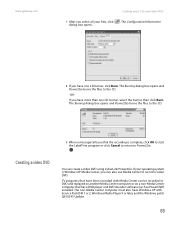
www.gateway.com
Creating music CDs and video DVDs
7 After you can also use Media Center to record a video DVD....video DVD using CyberLink Power2Go. The non-Media Center computer must also have been recorded with Service Pack (SP) 1 or 2, Windows Media Player 9 or later, and the Windows patch Q810243 Update... (such as PowerDVD) installed. Creating a video DVD
You can be recorded to the CD.
-OR-
User Guide - Page 78


... a message tells you that you do not use your notebook for other remedies.
If you record copyrighted material on a... a DVD player and DVD decoder software (such as PowerDVD) installed.
To create a video DVD using Windows Media Center:
1 Insert a blank, writable DVD...CHAPTER 6: Using Multimedia
www.gateway.com
14 If you have been recorded with Service Pack (SP) 1 or 2, Windows Media Player...
User Guide - Page 87


... out when the line will have a broadband connection already installed, make sure that helps you set up security for information about any specific instructions you press the SecureEasySetup button on the front of your network. www.gateway.com
Setting up your wireless network
Setting up your wireless network
Setting up your wireless network involves three steps: 1 Make sure...
User Guide - Page 88
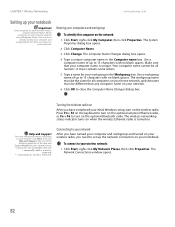
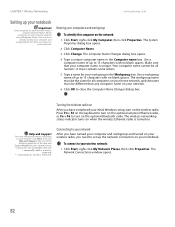
...
Support Search box, then click the arrow: • connect to an available network
• manually add a wireless network
• connecting to turn on your workgroup in the Workgroup box. Make sure that your notebook.
The wireless networking status indicator turns on when the wireless Ethernet radio is unique. CHAPTER 7: Wireless Networking
www.gateway.com
Setting...
User Guide - Page 121


... Start, then click Help and Support. Moving from your old computer
Scheduling maintenance tasks
Important
Your notebook must be on -screen instructions to your notebook is off,
scheduled tasks will not run. To open the Files and Settings Transfer Wizard:
■ Click Start, All Programs, Accessories, System Tools, then click Files and Settings Transfer Wizard.
115 The...
User Guide - Page 123
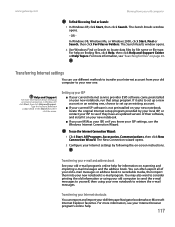
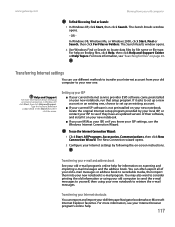
... Navigator bookmarks or Microsoft Internet Explorer favorites. For help on -screen instructions. Setting up a new account or an existing one . The New Connection wizard opens.
2 Configure your new notebook, run that setup program. Transferring your Internet shortcuts
You can export and import your new notebook to retrieve the e-mail messages. For more information, see your...
User Guide - Page 128
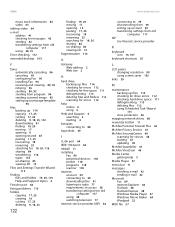
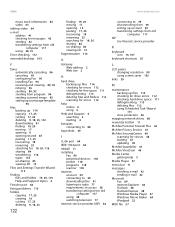
Index
www.gateway.com
music track information 63 video 65
editing video 64
e-mail address 41 checking for messages 42 sending 42 transferring settings from old computer 117 using 38, 41
Error-checking 112
extended desktop 103
F
faxes automatically canceling 96 canceling 95 configuring Fax 90 installing Fax 90 receiving and viewing 89, 95 retrying 96 sending...
User Guide - Page 129
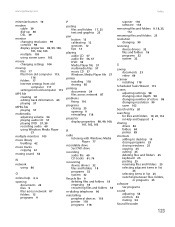
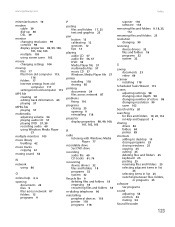
... 57 music CD 57 Windows Media Player file 57
printer installing 118 sharing 85
printing documents 24 files across network 87
problems fixing 110
programs closing 25 opening 9 reinstalling 118
projector... 99
restoring device drivers 32 files and folders 18 programs 32 system 32
S
saving documents 23 video 66
scanner installing 118
Scheduled Tasks Wizard 115
screen adjusting settings 98 changing color...
Gateway MD7826u Reviews
Do you have an experience with the Gateway MD7826u that you would like to share?
Earn 750 points for your review!
We have not received any reviews for Gateway yet.
Earn 750 points for your review!

