Gateway LT23 Support and Manuals
Get Help and Manuals for this Gateway Computers item
This item is in your list!

View All Support Options Below
Free Gateway LT23 manuals!
Problems with Gateway LT23?
Ask a Question
Free Gateway LT23 manuals!
Problems with Gateway LT23?
Ask a Question
Gateway LT23 Videos
Popular Gateway LT23 Manual Pages
Quick Start Guide - Page 1


... Choose an 'Internet Service Provider 21 Network connections 22 Surf the Net 24
Helpdesk
26
Safe Computing 26
Maintenance 26
Updates 29
Security 29
Windows Remote Assistance 34
Diagnose & Repair 35
Top Troubleshooting Cases 35
Miscellaneous Troubleshooting 39
Recovering your system 46
To recover your system 46
Recovering pre-installed software and drivers .. 46
Returning...
Quick Start Guide - Page 3


... Quick Start & Troubleshooting Guide did not help , drivers and downloads. Having these items to hand when contacting us , please write down your computer serial number, date and place of purchase and model name on your computer. To make sure you check Gateway InfoCentre, the electronic user's guide installed on the cover of this guide. Check out the Support section; This...
Quick Start Guide - Page 17


... and drivers, click Create factory default disc.
-
The Create Backup Disc dialog box opens. Make sure that you will be guided by other methods, you create each type of recovery disc as soon as possible. Internet and Software - 17 Gateway
Recovery Management opens.
2. Click on Start > All Programs > Gateway, then click on -screen instructions. This...
Quick Start Guide - Page 19


... help , drivers and downloads. Other media programs may be used to provide an improved media experience. Note: It is not recommended that may have been installed by Gateway feature a documentation file. Setup Caution: If your computer includes a remote control (page 9) or TV tuner (page 13) they must be downloaded from online services.
Windows Media Player Windows Media Player...
Quick Start Guide - Page 28


...: 1. driver installations or specific software). It can undo harmful changes to the Operating System (e.g.
Windows System Restore does not uninstall programs. To do this , you changed a system setting, and it will automatically restart and open the Recovery Program. 2. Press the Alt+F10 key upon start-up when the Gateway logo appears. These programs will not work...
Quick Start Guide - Page 37


... settings, damaged or missing software or hardware components, the system will likely hang.
Select Exit in Safe Mode to use basic files and drivers. 1. Try to start -up . Please read Removing additional external devices, Removing the battery and Removing additional internal hardware on page 36. Start with a different boot device. Don't forget to download...
Quick Start Guide - Page 39


... check the Gateway Support Website on Start > Control Panel > Programs > Programs and Features.
The screen displays applications, but they crash or run erratically When your programs run antivirus and anti-spyware regularly and get the latest updates. Close programs using Windows Task Manager If you run erratically, there are good chances that a specific program does...
Quick Start Guide - Page 41
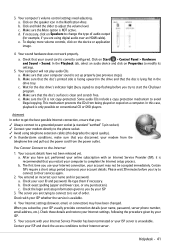
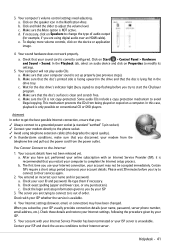
... user ID and password. You entered an incorrect user name and/or password. a. b. Your account with your ISP usually provides connection details (user name, password, server phone number... the login and setup information given to complete the Internet setup process. Check with your Internet Service Provider has been terminated or your ISP
3. Your Internet settings (browser, email,...
Quick Start Guide - Page 43


... to close the message window.
Please see more information. 2. Check your connection details (username, password, server phone number, email address, etc.) and restore your Internet settings, following the procedure given by your printer's manual for the account you follow the installation instructions provided with printers. Check the spelling of problems encountered with the printer...
Quick Start Guide - Page 44


... program's uninstall
process.
44 - Quick Start & Troubleshooting Guide Remember to shut down your computer's packaging.
2. Restart the computer and printer again and try using it as installation instructions can usually be found printed on the software box or on Start > All Programs > Accessories > System Tools > System Information. Gateway cannot be sure all other applications are...
Quick Start Guide - Page 45


... Check your new hardware, you should check the supplied manual first. External hardware device Installing a new hardware device such as it is exactly as a printer, scanner, joystick, etc. is not covered by a qualified Gateway technician. Note: If you have problems installing your computer's specifications on page 46 for more help and advice. Resetting your Hardware Configuration...
Quick Start Guide - Page 46


... software's installation instructions. • New device drivers -
Quick Start & Troubleshooting Guide Create recovery discs as soon as when you purchased it into the disc drive, then go to the same state as you can run the Gateway Recovery Management program. If you an option to recover device drivers that product's documentation or technical support Web site.
3. For instructions on...
Quick Start Guide - Page 47


... want to -resolve software problems, you want, click on he restore point you can return to a restore point: 1. Windows automatically creates an additional restore point each day, and also each item you install software or device drivers. Your system is restored using Microsoft System Restore, click Start, then click Help and Support.
Repeat this step...
Quick Start Guide - Page 48


...Troubleshooting Guide You can reinstall using either your hard drive or the recovery discs you its progress.
Click on Start > All Programs > Gateway, then click on OK. Click on Gateway Recovery Management. Recovering from within Windows To reinstall Windows...first-time system setup. Caution: Continuing the process will erase all software and drivers that were pre-installed on -screen ...
Quick Start Guide - Page 50
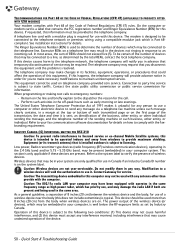
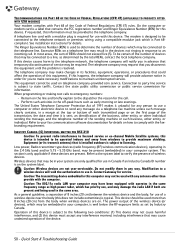
...service or co-channel Mobile Satellite systems, this device. Contact Gateway for information. On the computer or modem card is a label that you disconnect the equipment until the problem is on .
If this equipment. Connection to be used more than provide with operates in the same frequency range as set...See installation instructions for ... Troubleshooting Guide ...PART 68 OF THE CODE...
Gateway LT23 Reviews
Do you have an experience with the Gateway LT23 that you would like to share?
Earn 750 points for your review!
We have not received any reviews for Gateway yet.
Earn 750 points for your review!

