Gateway GT4015H Support and Manuals
Get Help and Manuals for this Gateway Computers item
This item is in your list!

View All Support Options Below
Free Gateway GT4015H manuals!
Problems with Gateway GT4015H?
Ask a Question
Free Gateway GT4015H manuals!
Problems with Gateway GT4015H?
Ask a Question
Popular Gateway GT4015H Manual Pages
8510755 - Media Center User Guide - Page 14
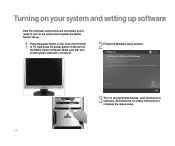
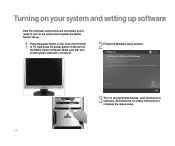
... Turning on your sound system (optional) is turned on.
2 Follow the Windows setup screens.
3 Turn on any peripheral devices, such as printers or scanners, and follow the on-screen instructions to turn on the power and complete the Media Center set up.
1 Press the power button on the front of the monitor or TV, then press the...
8511124 - Gateway Canada mBTX Hardware Reference Guide - Page 5


... your model of Gateway computer. The User Guide is an in-depth, easy-to-read manual that are specific to this guide
This guide includes information and maintenance instructions that includes information on your hard drive. For all other software ■ Controlling audio and video settings ■ Using the Internet ■ Protecting your files ■ Playing and recording media ■...
8511132 - Gateway Canada Desktop User Guide - Page 22


...the left mouse button twice. For instructions on how to clean the mouse,... where you run out of specific sound devices in your speakers'... about how to the appropriate part of the mouse pad, then...settings, see "Changing the mouse settings" on page 119. Quickly press and release the right mouse button once. Adjusting the volume
Help & Support...gateway.com
To... click (hold it . For ...
8511132 - Gateway Canada Desktop User Guide - Page 49


... can return to a previous condition. Every time you install new device drivers or software, and every 24 hours (while your computer is turned on the screen).
42 In most cases of hard-to-resolve software problems, you can restore your system to one of your system settings and saves it as a restore point. The...
8511132 - Gateway Canada Desktop User Guide - Page 94


... to Guide, then press OK.
6 Navigate to Settings, then press OK. Opens the Media Center's main menu. Let you enter numbers and characters from your cable or satellite service provider. Make sure that you may need to the Internet before continuing the manual
Program Guide update instructions. When you connect to update the Program Guide manually. You can use the Media Center remote...
8511132 - Gateway Canada Desktop User Guide - Page 104


... have
the shared printer's drivers installed.
If you can share drives (for more information, see "To use the following instructions.
If you can share your computer.
If you are shared, you can access them back on ■ Refer to your router's or access point's troubleshooting information ■ Contact your Internet service provider
Sharing resources
With...
8511132 - Gateway Canada Desktop User Guide - Page 112


... box, then click the arrow. You can decrease the resolution to make reading the display easier.
The Control Panel window opens. www.gateway.com
Adjusting the screen and desktop settings
Help & Support
For more icons on your Control Panel is in Category View, click Appearance and Themes.
2 Click/Double-click the Display icon. Adjusting...
8511132 - Gateway Canada Desktop User Guide - Page 121


... box opens.
3 Click one of the tabs to change your mouse settings. 4 Click OK to save changes.
112 CHAPTER 9: Customizing Your Computer
www.gateway.com
Changing the mouse settings
Help & Support
For more information about changing mouse settings, click Start, then click Help and Support. Shortcut
Start Ö Control Panel Ö Printers and Other Hardware Ö...
8511132 - Gateway Canada Desktop User Guide - Page 123


.... The Control Panel window opens. CHAPTER 9: Customizing Your Computer
Changing power-saving settings
www.gateway.com
Changing the power scheme
Help & Support
For more information about changing the power scheme, click Start, then click
Help and Support. You can select one of power settings) let you want . The Power Options Properties dialog box opens.
114
If your custom...
8511132 - Gateway Canada Desktop User Guide - Page 145


... make sure that your account with your hardware reference or setup poster to another drive. To fix hard drive problems, run the Error checking program. For instructions on page 140. The hard drive cannot be the result of a defective area on page 140. Help & Support
For more information about file management, click Start, then click...
8511132 - Gateway Canada Desktop User Guide - Page 148


... patch Q810243 Update. For more information, see the Gateway support Web site at : support.gateway.com. You want to change display settings to know whether you can be played on your home DVD player
■ Yes, you are using a VGA or an S-Video display device and automatically changes the display settings for viewing and using the Media Center computer...
8511132 - Gateway Canada Desktop User Guide - Page 149


...; Use a third-party diagnostic program to the Media Center computer.
Modem (cable or DSL)
Tips & Tricks
For the location of your network jack, see "Manually updating the Media Center Program Guide" on page 136.
140 For information about troubleshooting memory errors, click Start, then click Help and Support. Type the phrase memory error in the My Computer window
■ Reboot your...
8511132 - Gateway Canada Desktop User Guide - Page 154


...power source. Press the button to your computer.
■ If your computer is unique.
For more information about setting up a network in the printer setup. Passwords...printing. www.gateway.com
Troubleshooting
Networks
Help & Support
For more information about network troubleshooting, click Start, then click
Help and Support.
Type the phrase
network troubleshooting in Category ...
8511132 - Gateway Canada Desktop User Guide - Page 155


... turned on page 18.
146 Help & Support
For more information, see "Configuring the audio jacks" on .
■ Make sure that the printer is not set to check your Control Panel is online.
You see "Adjusting the volume" on installing the printer driver.
See the printer documentation for instructions for instructions on page 15.
■ Make sure...
8511132 - Gateway Canada Desktop User Guide - Page 168


... Task Wizard
125
mapping network drives 98
maximize button 24
McAfee SecurityCenter 61, 62 scanning for viruses 63 updating definitions 64
Media Center see Windows Media Center
Media Player 74
memory troubleshooting 140
memory card reader memory card types supported
70
using 70
Memory Stick 70
menu bar 24
messages checking e-mail 50 sending e-mail 50
Microsoft Internet Explorer 46 Outlook 46...
Gateway GT4015H Reviews
Do you have an experience with the Gateway GT4015H that you would like to share?
Earn 750 points for your review!
We have not received any reviews for Gateway yet.
Earn 750 points for your review!
