Gateway GM5078b Support and Manuals
Get Help and Manuals for this Gateway Computers item
This item is in your list!

View All Support Options Below
Free Gateway GM5078b manuals!
Problems with Gateway GM5078b?
Ask a Question
Free Gateway GM5078b manuals!
Problems with Gateway GM5078b?
Ask a Question
Popular Gateway GM5078b Manual Pages
8511856 - Gateway User Guide (for desktop computers with Windows Vista) - Page 54


...
Check local code requirements before installing Ethernet cable or other wiring in your current setup.
The network is not working correctly. CHAPTER 5: Networking Your Computer
Introduction to ISP. Broadband Internet settings differ from ISP to networking
Making sure your broadband connection works
Important
If you should contact your ISP for any specific instructions they have...
8511856 - Gateway User Guide (for desktop computers with Windows Vista) - Page 63
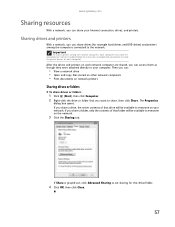
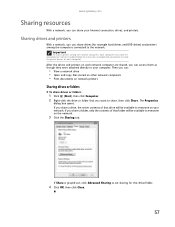
...to set sharing for example hard drives and DVD drives) and printers among the network computers, each computer must have the shared printer's drivers installed....install the printer drivers on network printers
Sharing drives or folders
To share drives or folders:
1 Click (Start), then click Computer. 2 Right-click the drive or folder that you want to everyone on each computer. www.gateway...
8511856 - Gateway User Guide (for desktop computers with Windows Vista) - Page 83


...the additional desktop space to install the driver from the disc supplied by the manufacturer or download the driver from the manufacturer's Web site.
5 After the driver is installed, click (Start), Control Panel, Appearance and
Personalization, Personalization, then click Display Settings. For the location of the monitor port on your computer, see the setup poster or your Reference Guide.
3 Plug...
8512041 - Gateway Hardware Reference Guide (5-bay uATX Case) - Page 5


... 86 Mouse 88 Networks 88 Passwords 88 Power 88 Printer 89 Sound 90 Recovering your system 91 Recovering pre-installed software and drivers 92 Using Microsoft System Restore 98 Recovering your system to its factory condition . . . . 101 Recovering your system using the Windows DVD . . . 102 Telephone support 102 Before calling Gateway Customer Care 102 Telephone...
8512041 - Gateway Hardware Reference Guide (5-bay uATX Case) - Page 8
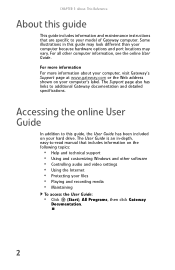
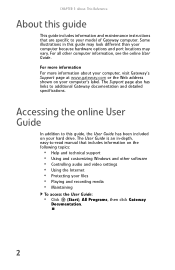
... Gateway
Documentation.
2 For more information For more information about your hard drive.
Some illustrations in -depth, easy-to-read manual that are specific to your computer because hardware options and port locations may look different than your model of Gateway computer.
Accessing the online User Guide
In addition to additional Gateway documentation and detailed specifications...
8512041 - Gateway Hardware Reference Guide (5-bay uATX Case) - Page 88


... as WinDVD).
You see a "Not enough memory" error message
• Close all programs, then restart your computer.
82
A DVR-MS file recorded to help determine
if a memory module is set up and connected to update the
Program Guide. Memory
Help
For more information about troubleshooting memory errors, click Start, then click Help and Support. Memory card reader
Drive letters for the...
8512041 - Gateway Hardware Reference Guide (5-bay uATX Case) - Page 95


... put the printer online.
• Check the cable for instructions on but will not turn it in the printer setup. To test the outlet, plug a working correctly. Printer
The printer will not print
• Check the cable between the printer and your
computer. The printer is on installing the printer driver.
89
Replace any damaged cables.
8512041 - Gateway Hardware Reference Guide (5-bay uATX Case) - Page 97
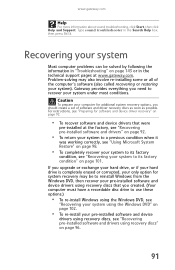
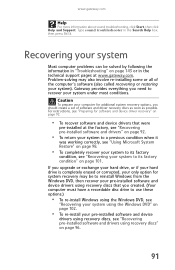
Problem-solving may be solved by following the information in "Troubleshooting" on page 143 or in the Search Help box, then press ENTER. If you should create a set of the computer's software (also called recovering or restoring your pre-installed software and device
drivers using recovery discs" on page 101.
For instructions, see "Recovering pre-installed software and drivers ...
8512041 - Gateway Hardware Reference Guide (5-bay uATX Case) - Page 98


... device driver recovery
You can perform a partial recovery by using a set of recovery discs while you have the opportunity.
92 CHAPTER 6: Troubleshooting
Recovering pre-installed software and drivers
You can usually recover your pre-installed software and drivers from the Windows DVD or install a new hard drive, you will need to recover your pre-installed software and drivers using Gateway...
8512041 - Gateway Hardware Reference Guide (5-bay uATX Case) - Page 99
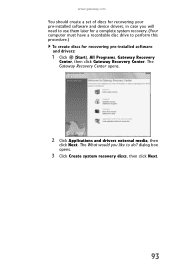
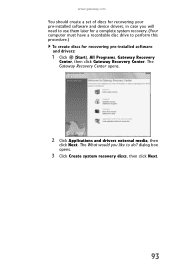
... recovery. (Your computer must have a recordable disc drive to do? dialog box opens.
3 Click Create system recovery discs, then click Next.
93 The Gateway Recovery Center opens.
2 Click Applications and drivers external media, then
click Next. www.gateway.com
You should create a set of discs for recovering your pre-installed software and device drivers, in case you...
8512041 - Gateway Hardware Reference Guide (5-bay uATX Case) - Page 102
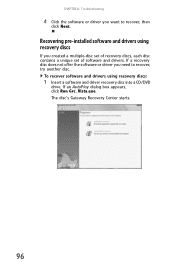
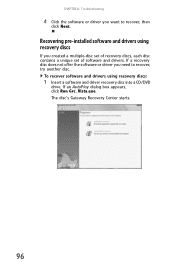
....
The disc's Gateway Recovery Center starts.
96 Recovering pre-installed software and drivers using recovery discs:
1 Insert a software and driver recovery disc into a CD/DVD
drive.
If a recovery disc does not offer the software or driver you created a multiple-disc set of recovery discs, each disc contains a unique set of software and drivers. CHAPTER 6: Troubleshooting
4 Click the...
8512041 - Gateway Hardware Reference Guide (5-bay uATX Case) - Page 108
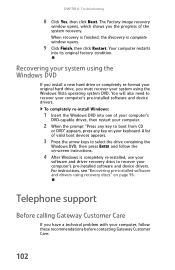
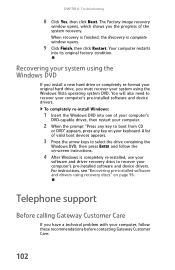
... Windows:
1 Insert the Windows DVD into its original factory condition. Telephone support
Before calling Gateway Customer Care
If you have a technical problem with your computer's pre-installed software and device drivers. When recovery is finished, the Recovery is completely re-installed, use your
software and driver recovery discs to recover your original hard drive, you the progress of...
8512041 - Gateway Hardware Reference Guide (5-bay uATX Case) - Page 119
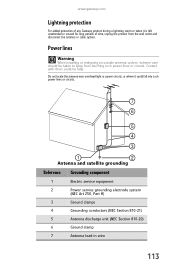
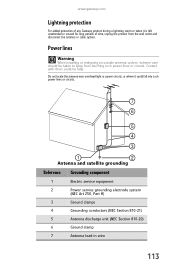
... installing or realigning an outside antenna system, extreme care should be fatal. www.gateway.com
Lightning protection
For added protection of any Gateway ... 4 3
1
2
Antenna and satellite grounding
Reference Grounding component
1
Electric service equipment
2
Power service grounding electrode system
(NEC Art 250, Part H)
3
Ground clamps
4
Grounding conductors (NEC Section 810-21)
5
...
8512041 - Gateway Hardware Reference Guide (5-bay uATX Case) - Page 127
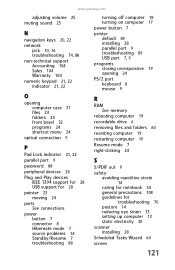
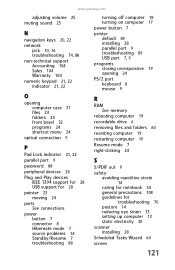
... 28 USB support for 28 pointer 23 moving 24 ports See connections power button 7 connector 8 Hibernate mode 7 source problems 14 Standby/Resume 7 troubleshooting 88
turning off computer 18 turning on computer 17
power button 7 printer
default 89 installing 28 parallel port 9 troubleshooting 89 USB port 7, 9 programs closing unresponsive 19 opening 24 PS/2 port keyboard 8 mouse 9
R
RAM See memory...
8512417 - Gateway Setup Guide - Page 2


...-in the United States and other brands and product names are trademarks or registered trademarks of Gateway, Inc. All other countries. To
Model and serial number
Gateway help while setting up your computer, call our Automated Troubleshooting System at www.support.gateway.com. Product specifications subject to the modem jack and the telephone wall jack. in...
Gateway GM5078b Reviews
Do you have an experience with the Gateway GM5078b that you would like to share?
Earn 750 points for your review!
We have not received any reviews for Gateway yet.
Earn 750 points for your review!
