Gateway FX400MC Support and Manuals
Get Help and Manuals for this Gateway Computers item
This item is in your list!

View All Support Options Below
Free Gateway FX400MC manuals!
Problems with Gateway FX400MC?
Ask a Question
Free Gateway FX400MC manuals!
Problems with Gateway FX400MC?
Ask a Question
Popular Gateway FX400MC Manual Pages
8510754 - Gateway Computer User Guide - Page 65


Chapter 6
Troubleshooting
• Troubleshooting typical hardware and software problems
• Getting telephone support • Using automated troubleshooting systems • Getting tutoring and training
59
8510754 - Gateway Computer User Guide - Page 66


... the installation procedures you
performed and make sure that you use a power strip or surge protector, make sure that it is turned on. ■ If a peripheral device (such as a keyboard or mouse) does not work, make sure that
all connections are secure. ■ Make sure that your hard drive is connected to troubleshoot your computer problem...
8510754 - Gateway Computer User Guide - Page 71


...gateway.com
65 Type the keyword System Restore in the diskette drive, eject it and restart your computer.
■ Press CTRL+ALT+DEL to restart your computer.
■ If your computer has been subjected to another drive. For instructions on fixing hard drive problems, see an "Insufficient disk space" error message ■ Delete unnecessary files from the hard drive. To access this guide...
8510754 - Gateway Computer User Guide - Page 72
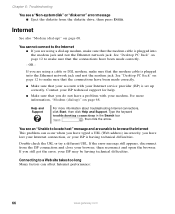
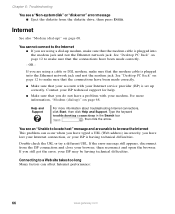
...gateway.com OR -
Type the keyword troubleshooting connections in the Search box
, then click the arrow. If you are using a dial-up correctly. Contact your Internet service provider (ISP) is set up modem, make sure that the connections have a problem with your ISP technical support... 68. You see a "Non-system disk" or "disk error" error message ■ Eject the diskette from ...
8510754 - Gateway Computer User Guide - Page 77
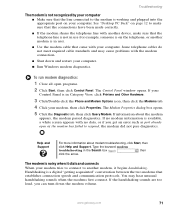
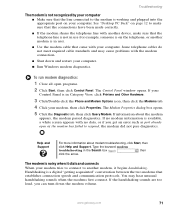
... and restart your computer.
■ Run Windows modem diagnostics. You may cause problems with the modem ...example, someone is on your computer.
Type the keyword modem
troubleshooting in Category View, click Printers ...gateway.com
71 If your
Control Panel is noisy when it begins handshaking. The modem is in the Search box
, then
click the arrow.
Help and Support...
8510754 - Gateway Computer User Guide - Page 82
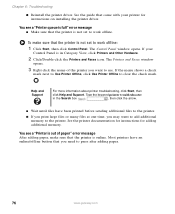
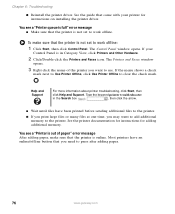
....
You see a "Printer queue is full" error message ■ Make sure that came with your
Control Panel is not set to use. Help and Support
For more information about printer troubleshooting, click Start, then
click Help and Support.
See the printer documentation for instructions for instructions on installing the printer driver. See the guide that the printer is in the...
8510754 - Gateway Computer User Guide - Page 83


... the audio jacks" on page 30. www.gateway.com
77
For more information, see the speaker setup poster to check your speaker connections.
■ Make sure that the volume controls are turned up. For more information about sound troubleshooting, click Start, then
click Help and Support.
Help and Support
For more information, see "Adjusting the...
8510754 - Gateway Computer User Guide - Page 137


mapping network drives 111
memory adding 54 installing 54 purchasing 16 replacing 54 troubleshooting 68
memory card reader locating 10 memory card types supported 35 using 35
microphone jack 11, 14
Microsoft Certificate of Authenticity 15 model number 15
modem
cable 31, 85, 87, 94, 101
connecting 31
DSL 31, 85, 87, 94, 101 jack 14, 31...
8510864 - Gateway Computer User Guide - Page 65


Chapter 6
Troubleshooting
• Troubleshooting typical hardware and software problems
• Getting telephone support • Using automated troubleshooting systems • Getting tutoring and training
61
8510864 - Gateway Computer User Guide - Page 66


... about troubleshooting, click Start, then click
Help and Support. For more information about preventing damage from static electricity, see the program's printed documentation or the
online help Gateway Customer Care in diagnosing and fixing the problem. ■ If you added or removed peripheral devices, review the installation procedures you followed each instruction. ■ If an error...
8510864 - Gateway Computer User Guide - Page 71


For instructions on deleting unnecessary files, see "Using Disk Cleanup" in Using Your Computer which has been included on the hard drive. To access this guide, click Start, All Programs, then click Gateway Documentation. Help and Support
For more information about file management, click Start, then click
Help and Support. Type the keyword file management in the
Search box
, then...
8510864 - Gateway Computer User Guide - Page 72
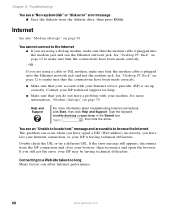
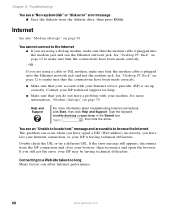
... in the Search box
, then click the arrow. You see a "Non-system disk" or "disk error" error message ■ Eject the diskette from the ISP connection and close your Internet service provider (ISP) is having technical difficulties.
Chapter 6: Troubleshooting
You see an "Unable to locate host" message and are unable to a Web site takes too long...
8510864 - Gateway Computer User Guide - Page 80


... erratically If the mouse pointer begins moving erratically across the computer display or becomes difficult to your password Make sure that CAPS LOCK is unique. Help and Support
For more information about network troubleshooting, click Start, then
click Help and Support. For more information about setting up a network in the Search box
, then
click the arrow...
8510934 - Gateway Computer User Guide - Page 72


...Using Your Computer which has been included on your hard drive. For instructions on your files to backup media, then delete them from the hard drive using Disk Cleanup. Troubleshooting
Help and Support
For more information about restoring deleted files, click Start, then
click Help and Support. To access this guide, click Start, All Programs, then click Gateway Documentation.
■...
8510934 - Gateway Computer User Guide - Page 73
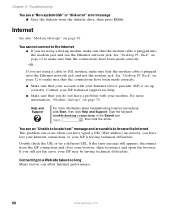
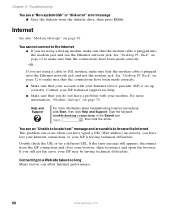
... typed a URL (Web address) incorrectly, you have been made correctly.
-
If the error message still appears, disconnect from the diskette drive, then press ENTER. For more information about troubleshooting Internet connections, click Start, then click Help and Support.
Type the keyword troubleshooting connections in the Search box
, then click the arrow. If you still get...
Gateway FX400MC Reviews
Do you have an experience with the Gateway FX400MC that you would like to share?
Earn 750 points for your review!
We have not received any reviews for Gateway yet.
Earn 750 points for your review!
