Gateway E-9525R Support and Manuals
Get Help and Manuals for this Gateway Computers item
This item is in your list!

View All Support Options Below
Free Gateway E-9525R manuals!
Problems with Gateway E-9525R?
Ask a Question
Free Gateway E-9525R manuals!
Problems with Gateway E-9525R?
Ask a Question
Popular Gateway E-9525R Manual Pages
Gateway E-9525R Server User Guide - Page 3


...
SAS/SATA backplane 7 LED information 8 Getting Help 9 Server Companion DVD 9 Gateway Web site 9 Telephone support 9
Chapter 2: Setting Up Your Server 11
Setting up the hardware 12 Protecting from power source problems 12 Mounting your server into a cabinet 13
Installing the bezel 16 Removing the server from a cabinet 17 Starting your server 18 Understanding the power-on self-test 18...
Gateway E-9525R Server User Guide - Page 4


... card 56 Replacing the system board 56
Chapter 5: Using the BIOS Setup Utility 59
Opening the BIOS Setup utility 60 Updating the BIOS 60 Recovering the BIOS 61 Resetting the BIOS 62
Resetting BIOS passwords 63 Updating and recovering the BMC 64
Updating the BMC firmware 64 Recovering the BMC 65
Chapter 6: Troubleshooting 67
Telephone support 68 Before calling Gateway Customer...
Gateway E-9525R Server User Guide - Page 10
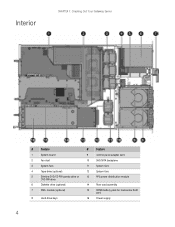
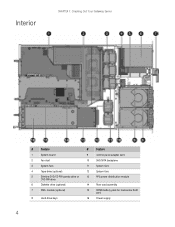
Interior
CHAPTER 1: Checking Out Your Gateway Server
# Feature
# Feature
1
System board
9
Control panel adapter card
2
Fan duct
10
SAS/SATA backplane
3
System fans
11
System fans
4
Tape drive (optional)
12
System fans
5
Slimline DVD/CD-RW combo drive or
13
RPS power distribution module
DVD-RW drive
6
Diskette drive (optional)
14
Riser card assembly
7
SMIL module (...
Gateway E-9525R Server User Guide - Page 45
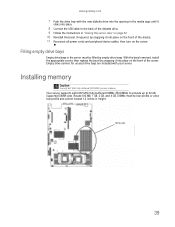
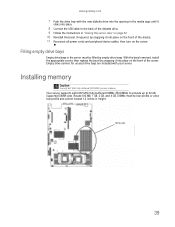
... the server. Installing memory
Caution
Use only 667 MHz Fully-Buffered (FB-DIMM) memory modules. www.gateway.com
7 Push the drive tray with your server. Your server supports eight 667 MHz fully-buffered DIMMs (FB-DIMMs) to provide up to the back of the diskette drive. 9 Follow the instructions in the server must be filled by empty drive trays. Filling empty drive bays
Empty drive bays in...
Gateway E-9525R Server User Guide - Page 60


... or the settings in "Closing the server case" on installing and removing the optional mezzanine board, refer to a hazardous waste facility. Replacing the CMOS battery
Warning
Danger of or recycle used batteries by the manufacturer. Replace only with an equivalent battery. Follow all local regulations for "BIOS Settings" on page 93 in this guide. 2 Restart your server, then...
Gateway E-9525R Server User Guide - Page 66


... recorded in the BIOS Setup utility have updated the BIOS, restart your server and load the default BIOS values. 7 Enter any custom BIOS settings on your printout. 4 Download the BIOS update files from support.gateway.com. 5 Follow the instructions on the right side of this guide's appendix for closing the BIOS Setup utility. Updating the BIOS
To update the BIOS:
1 Print the...
Gateway E-9525R Server User Guide - Page 68


... reset buttons:
1 Print the appendix for "BIOS Settings" on page 93 in this guide. 2 Restart your server, then press F2 at any custom BIOS settings on your printout. 4 Follow the instructions in "Preventing static electricity discharge" on page 31.
The BIOS Setup utility opens.
3 Record any custom BIOS settings on your keyboard
flash or turn off .
To...
Gateway E-9525R Server User Guide - Page 70


... the BMC
Updating the BMC firmware
To update the BMC firmware:
1 Download the BMC firmware zip file from support.gateway.com. 2 Read the release notes for the firmware update. 3 Follow the instructions on the Web site or in the readme.txt file in the downloaded zip file
to update the firmware.
4 When the BMC update is cleared. 6 Turn off the server, then disconnect the...
Gateway E-9525R Server User Guide - Page 75


...provide hardware and software training.
www.gateway.com/training
Safety guidelines
While troubleshooting your server. Liquid has been spilled into your server problem if: - Resource
Service description
For more information
about preventing damage from static electricity, see "Preventing static electricity discharge" on systems using ECC enabled memory modules. Select from faulty...
Gateway E-9525R Server User Guide - Page 84
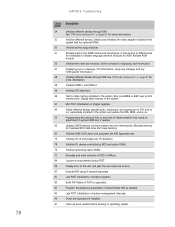
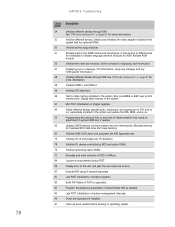
.... Initialize DMAC-1 and DMAC-2. Set the window for ADM module and uncompress it. Check boot password if installed. Allocates memory for IPL detection. Initialize Int-13 and prepare for Extended BIOS Data Area from memory found in the system and update the BDA, EBDA, and so on ) successfully installed in memory test.
78
CHAPTER 6: Troubleshooting
Check point
2A
2C...
Gateway E-9525R Server User Guide - Page 92
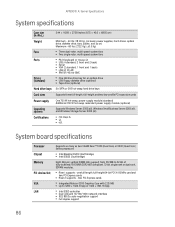
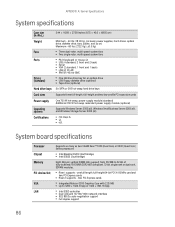
... diskette drive (optional) ■ Tape drive (optional)
Hard drive bays Six SATA or SAS hot-swap hard drive bays
Card sizes
Supports three full-length, full-height and two low-profile PCI expansion cards
Power supply
One 700 W hot-swap, power supply module (standard) Additional 700 W hot-swap redundant power supply module (optional)
Operating systems
Supports Windows Server 2003...
Gateway E-9525R Server User Guide - Page 110


... Part 15 of the FCC Rules. The telephone company may make necessary modifications to maintain uninterrupted service....Gateway Companies, Inc. 610 Gateway Drive, North Sioux City, SD 57049 (605) 232-2000 Fax: (605) 232-2023 Product: ■ Gateway E-9525R Server
104 If this device causes harm to the telephone network, the telephone company will provide advance notice in a commercial installation...
Gateway E-9525R Server User Guide - Page 115
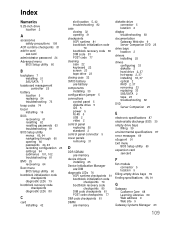
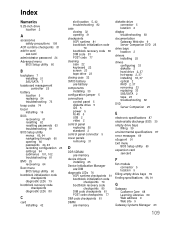
... see memory
diskette drive connector 5 location 2
display troubleshooting 83
documentation Gateway Web site 9 Server Companion DVD 25
drive bays location 2
drivers installing 25
drives configuring 33 diskette 2 hard drive 2, 37 hot-swap 2, 37 installing 33, 37 optical 2 RAID 2, 37 removing 33 replacing 33 SAS/SATA 2 tape 23 troubleshooting 82
DVD Server Companion 25
E
electronic specifications 87...
Gateway E-9525R Server User Guide - Page 116
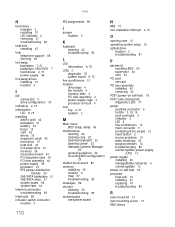
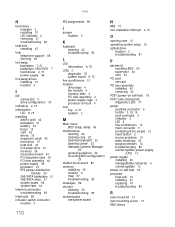
... screen 23 Gateway Systems Manager 23 general guidelines 22 recording BIOS configuration 23
master boot record 82 memory
installing 39 location 5 map 87 troubleshooting 83 messages 69 monitor cleaning 23 troubleshooting 83 motherboard see system board
N
NMI 73 non-maskable interrupt 2, 73
O
opening case 31
operating system setup 19
optical drive location 2 troubleshooting 81
P
password resetting...
Gateway E-9525R Server User Guide - Page 117
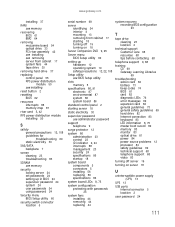
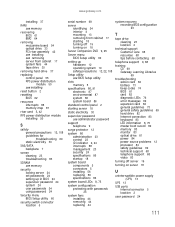
... passwords 24
system fans installing 44 removing 44 replacing 44
system recovery recording BIOS configuration 23
T
tape drive cleaning 23 location 2
technical support Customer Care 68 resources 68 tips before contacting 68
telephone support 9, 68
training CD 69 Gateway Learning Libraries 69
troubleshooting add-in card 82 battery 73 beep codes 74 BIOS 81 card 82 diagnostic LEDs 76 error...
Gateway E-9525R Reviews
Do you have an experience with the Gateway E-9525R that you would like to share?
Earn 750 points for your review!
We have not received any reviews for Gateway yet.
Earn 750 points for your review!
