Gateway E-265M Support and Manuals
Get Help and Manuals for this Gateway Computers item
This item is in your list!

View All Support Options Below
Free Gateway E-265M manuals!
Problems with Gateway E-265M?
Ask a Question
Free Gateway E-265M manuals!
Problems with Gateway E-265M?
Ask a Question
Gateway E-265M Videos
Popular Gateway E-265M Manual Pages
Gateway Notebook Component Replacement Manual - Page 4


... Turn on -screen instructions. Replacing the hard drive
2
11 Remove the two screws connecting the hard drive to the notebook.
14 Remove the bracket from CD or DVD" appears, press any PC and memory cards.
13 Remove the four screws that secure the hard drive to the hard drive bracket. Gateway and eMachines are...
Gateway Notebook Reference Guide (Windows XP) - Page 10
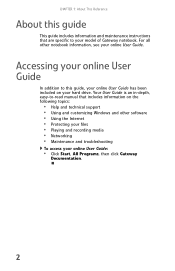
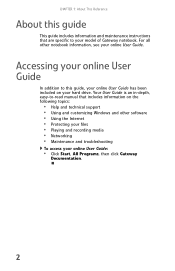
... and troubleshooting
To access your online User Guide:
• Click Start, All Programs, then click Gateway
Documentation.
2 Accessing your online User Guide
In addition to your hard drive. Your User Guide is an in-depth, easy-to-read manual that are specific to this guide
This guide includes information and maintenance instructions that includes information on your model of Gateway...
Gateway Notebook Reference Guide (Windows XP) - Page 82


..., press F2. The BIOS Setup utility opens.
2 Open the Security menu, highlight Set Supervisor
Password, then press ENTER and follow the instructions. This is difficult for service. You do not need to enter at startup. If you forget your notebook to Gateway for someone else to recover a forgotten password. The password feature is set using the BIOS utility. Important
You must...
Gateway Notebook Reference Guide (Windows XP) - Page 111
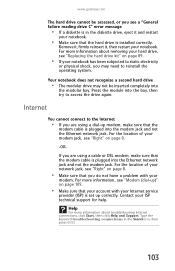
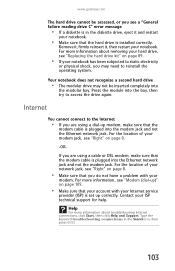
... are using a dial-up correctly.
Type the keyword troubleshooting connections in the diskette drive, eject it , then restart your modem jack, see "Right" on page 8.
-OR- Contact your
modem. Help
For more information about troubleshooting Internet connections, click Start, then click Help and Support. www.gateway.com
The hard drive cannot be inserted completely...
Gateway Notebook Reference Guide (Windows XP) - Page 112


...the error, your ISP for technical support.
Contact your ISP may be stuck, then restart your notebook.
For more information
about using your Internet service
provider (ISP) is set ...error message
• Make sure that nothing is having technical difficulties. CHAPTER 9: Troubleshooting
You see an "Unable to locate host" message and are unable to browse the Internet
• This problem...
Gateway Notebook Reference Guide (Windows XP) - Page 116


...Service Pack (SP) 1 or 2, Windows Media Player 9 or later, and the Windows patch Q810243 Update.
Help
For more information about troubleshooting memory errors, click Start, then click Help and Support. You see a "Not enough memory" error message
• Close all programs, then restart your notebook.
108 Type the keyword memory error in the memory... installing memory, see a "Memory error"...
Gateway Notebook Reference Guide (Windows XP) - Page 117


... Rules tab.
109 www.gateway.com
Modem (cable or ... Start, then click Help and Support. To check the dialing properties:...set appropriately. Also make sure that the modem dialing properties are cleared and call messaging, or voice mail, make sure that came with your
telephone line, then check for
additional troubleshooting information.
If your telephone service to get the correct code...
Gateway Notebook Reference Guide (Windows XP) - Page 118
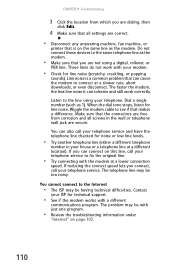
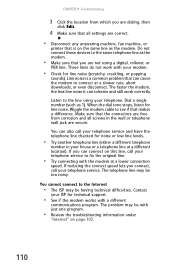
... checked for technical support.
• See if the modem works with your telephone service to the Internet
• The ISP may be having technical difficulties. The problem may be with the modem at a lower connection
speed. The telephone line may be too noisy. CHAPTER 9: Troubleshooting
3 Click the location from corrosion and all settings are correct...
Gateway Notebook Reference Guide (Windows XP) - Page 120
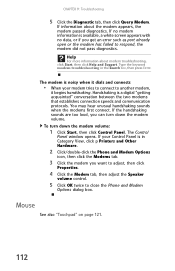
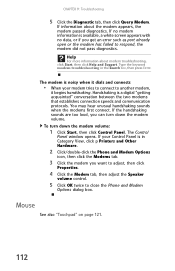
... and Modem Options
icon, then click the Modems tab.
3 Click the modem you get an error such as port already open or the modem has failed to respond, the modem did not pass...Touchpad" on page 121.
112 CHAPTER 9: Troubleshooting
5 Click the Diagnostic tab, then click Query Modem. If information about modem troubleshooting, click Start, then click Help and Support. If your modem tries to connect to...
Gateway Notebook Reference Guide (Windows XP) - Page 121
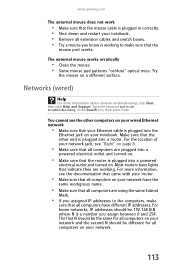
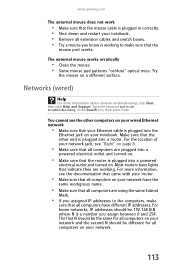
...gateway.com
The external mouse does not work
• Make sure that the mouse cable is plugged in the Search box, then press ENTER.
For more information about network troubleshooting, click Start, then click Help and Support...should be 192.168.N.N where N is working .
Type the keyword network troubleshooting in correctly. • Shut down and restart your Ethernet cable is plugged...
Gateway Notebook Reference Guide (Windows XP) - Page 126
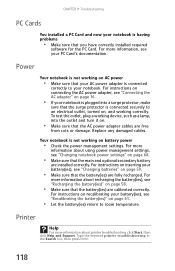
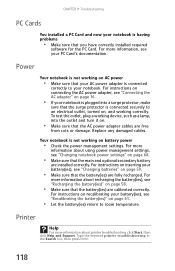
... click Help and Support. For instructions on inserting your battery(ies), see "Changing notebook power settings" on recalibrating your PC Card's documentation. For instructions on page 64.
• Make sure that the main and optional secondary battery
are installed correctly. CHAPTER 9: Troubleshooting
PC Cards
You installed a PC Card and now your notebook is having problems
• Make...
Gateway Notebook Reference Guide (Windows XP) - Page 127
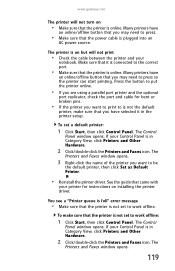
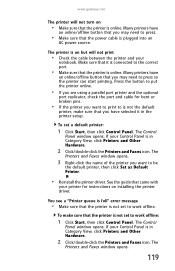
... a "Printer queue is not set a default printer:
1 Click Start, then click Control Panel. If your Control Panel is in Category View, click Printers and Other Hardware.
2 Click/double-click the Printers and Faxes icon. The printer is online. See the guide that the printer is on installing the printer driver. If your
notebook. Make...
Gateway Notebook Reference Guide (Windows XP) - Page 128


...status indicators are turned off. CHAPTER 9: Troubleshooting
3 Right-click the name of paper" error message After adding paper, make sure that ...add additional memory to use.
Sound
Help
For more information about troubleshooting sound issues, click Start, then click Help and Support. For ...instructions on . See the printer documentation for instructions for adding additional memory.
Gateway Notebook Reference Guide (Windows XP) - Page 145
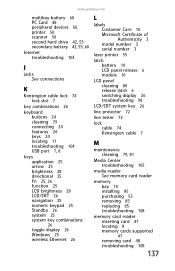
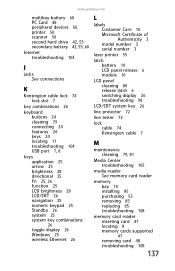
... troubleshooting 98
LCD/CRT system key 26
line protector 72
line tester 72
lock cable 74 Kensington cable 7
M
maintenance cleaning 79, 81
Media Center troubleshooting 105
media reader See memory card reader
memory bay 10 installing 85 purchasing 55 removing 85 replacing 85 troubleshooting 108
memory card reader inserting card 47 locating 8 memory cards supported 47 removing card 48 troubleshooting...
Gateway Notebook Reference Guide (Windows XP) - Page 148
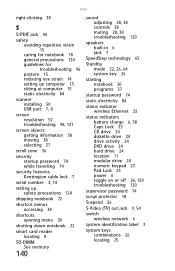
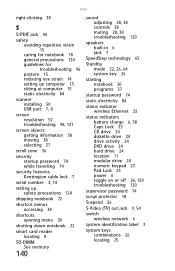
... sitting at computer 15 static electricity 84
scanner installing 50 USB port 7, 8
screen resolution 52 troubleshooting 98, 121
screen objects getting information 38 moving 38 selecting 37
scroll zone 36
security startup password 74 while travelling 74
security features Kensington cable lock 7
serial number 3, 74
setting up safety precautions 124
shipping notebook 72
shortcut...
Gateway E-265M Reviews
Do you have an experience with the Gateway E-265M that you would like to share?
Earn 750 points for your review!
We have not received any reviews for Gateway yet.
Earn 750 points for your review!

