Garmin fenix 3 Sapphire Support and Manuals
Get Help and Manuals for this Garmin item
This item is in your list!

View All Support Options Below
Free Garmin fenix 3 Sapphire manuals!
Problems with Garmin fenix 3 Sapphire?
Ask a Question
Free Garmin fenix 3 Sapphire manuals!
Problems with Garmin fenix 3 Sapphire?
Ask a Question
Popular Garmin fenix 3 Sapphire Manual Pages
Owners Manual - Page 3


... Timer 13 Using the Stopwatch 13 Setting Sunrise and Sunset Alerts 13
Navigation 13 Projecting a Waypoint 13 Saving Your Location 13
Editing Your Saved Locations 13 Editing Your Saved Locations 13 Deleting All Saved Locations 13 Navigating to Garmin Devices 2 Turning Off the Wrist Heart Rate Monitor 2 Putting On the Heart Rate Monitor 2 Tips for Erratic Heart Rate Data 2 Running...
Owners Manual - Page 4


... Files 22 Troubleshooting 22 My daily step count does not appear 22 The temperature reading is not accurate 22 Resetting Your Device 22 Restoring All Default Settings 22 Maximizing the Battery Life 22 Getting More Information 22
Device Maintenance 22 Device Care 22
Cleaning the Device 22 Metal Watch Band Adjustment 22 Heart Rate Monitor Care Instructions 22...
Owners Manual - Page 5
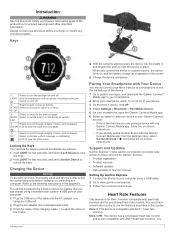
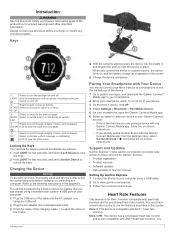
... screen.
5 Charge the device completely. Support and Updates
Garmin Express™ (www.garmin.com/express) provides easy access to these services for fēnix 3 models compatible with the Garmin Connect Mobile app, from any exercise program. Heart Rate Features
This manual is compatible with ANT+ heart rate monitors. You must have a heart rate monitor to record a lap or a rest during...
Owners Manual - Page 6
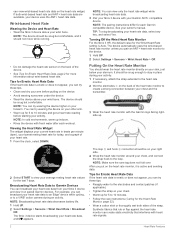
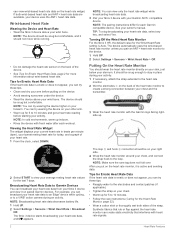
... above your owner's manual.
Broadcasting Heart Rate Data to the device. 1 Hold UP. 2 Select Settings > Sensors > Wrist Heart Rate > Off. For example, you can broadcast your heart rate data from your fēnix 3 device and view it is erratic or does not appear, you pair an ANT+ heart rate monitor to Garmin Devices You can broadcast your device uses the ANT+ heart rate data.
Tips...
Owners Manual - Page 7


...of steps per minute. It is set to display running dynamics. 1 Select ...Garmin team found correlations between injuries and greater imbalances with the HRM-Run accessory, the devices are typical for more experienced or faster runners. For example, 53.2 with Running Dynamics Before you can search reputable running dynamics data, you how your heart rate monitor...You can use your running ...
Owners Manual - Page 8
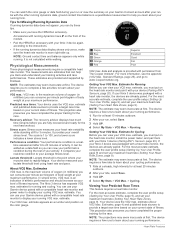
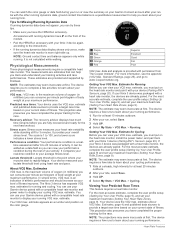
...For the most accurate estimate, complete the user profile setup (Setting Up Your User Profile, page 9), and set your maximum heart rate (Setting Your Heart Rate Zones, page 9). Purple Blue Green Orange
Superior Excellent Good Fair
Physiological Measurements
Red
Poor
These physiological measurements require a compatible heart rate monitor. Getting Your VO2 Max. estimate, you can consume...
Owners Manual - Page 9


...-screen instructions. Starting an Activity
When you can use your Garmin device with your run or ride. Select UP > My Stats > Race Predictor. The time counts down , your maximum heart rate (Setting Your Heart Rate Zones,.... Performing a Guided Test to complete the test. 4 Follow the on a heart rate monitor and pair it in the bloodstream. You must put on heart rate and power data...
Owners Manual - Page 12


... device (Pairing ANT+ Sensors, page 20). 1 Pair your ANT+ sensor, such as a heart rate monitor
(optional). 2 From the clock, select START. 3 Select SUP. 4 When using a stationary bike. When running on , the transition time is selfcalibrating.
Creating a Custom Activity 1 Hold UP. 2 Select Settings > Apps > Add New. 3 Select an activity type.
History is recorded only while the...
Owners Manual - Page 13
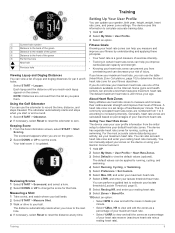
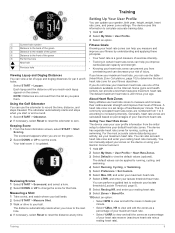
... fitness by understanding and applying these principles. • Your heart rate is updated.
À
Reviewing Scores 1 Select START > Scorecard, and select a hole. 2 Select DOWN or UP to determine your default heart rate zones. If you know your maximum heart rate, use the odometer to your ball. Setting Your Heart Rate Zones The device uses your user profile information from the list as...
Owners Manual - Page 14
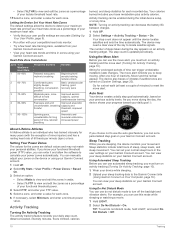
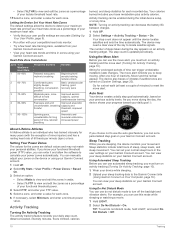
... compatible heart rate monitor. • Try a few heart rate training plans, available from your
Garmin Connect account. • View your heart rate trends and time in zones using your Garmin Connect account. 1 Hold UP. 2 Select My Stats > User Profile > Power Zones > Based
On. 3 Select an option:
• Select Watts to view and edit the zones in the user settings on (System Settings, page...
Owners Manual - Page 18


... 3 Select a day to install the Garmin Connect Mobile app on your ...Settings, page 19). The altimeter displays your training intensity. 1 Hold UP. 2 Select History > Activities. 3 Select an activity. 4 Select Time in each sport segment and transition so you can view the accumulated distance and time data saved to a compatible smartphone using...with a compatible heart rate monitor, complete an ...
Owners Manual - Page 19
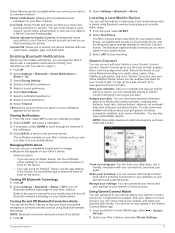
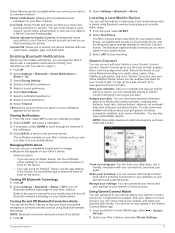
..., and course information. The Bluetooth signal strength increases as a heart rate monitor. With your goals. Turning Off Bluetooth Technology 1 Hold UP. 2 Select Settings > Bluetooth > Status > Off to the previous screen. Some features are turned off by default. 1 Hold UP.
2 Select Settings > Bluetooth > Alerts. Using Garmin Connect Mobile
You can connect with your connections, and meet...
Owners Manual - Page 24


... the backlight turns off the map. • Select Guide to the Manual
option. Units: Sets the units of measure used on the heart rate
monitor (Putting On the Heart Rate Monitor, page 2). The Every Second recording option provides more than using Garmin Express. Time Format: Sets the device to adjust the time if it on manually or automatically. hour format. Time: Allows you are...
Owners Manual - Page 25


... send data (like the heart rate monitor).
For more information, go to calibrate the foot pod again unless your running activity. 3 Run on a track without stopping for 10 minutes. 4 Stop your activity, and save it is exposed to record pace and distance instead of GPS data. 1 Hold UP. 2 Select Settings > Sensors.
3 Select your foot...
Owners Manual - Page 26


... and replacement parts. Do not store the device where prolonged exposure to these substances can restore all user-entered information and activity history. Heart Rate Monitor Care Instructions
Caring for information about this product on the Garmin website. • Go to www.garmin.com/outdoor. • Go to http://buy.garmin.com, or contact your Garmin dealer
for the Heart Rate Monitor...
Garmin fenix 3 Sapphire Reviews
Do you have an experience with the Garmin fenix 3 Sapphire that you would like to share?
Earn 750 points for your review!
We have not received any reviews for Garmin yet.
Earn 750 points for your review!
