Garmin babyCam Bundle Support and Manuals
Get Help and Manuals for this Garmin item
This item is in your list!

View All Support Options Below
Free Garmin babyCam Bundle manuals!
Problems with Garmin babyCam Bundle?
Ask a Question
Free Garmin babyCam Bundle manuals!
Problems with Garmin babyCam Bundle?
Ask a Question
Popular Garmin babyCam Bundle Manual Pages
Owners Manual - Page 2


... Foursquare Labs, Inc. and in other countries.
and other countries. Under the copyright laws, this manual without the express permission of Google Inc. Garmin® and the Garmin logo are trademarks of Garmin. or its subsidiaries, registered in part, without the express permission of this product. Apple® and Mac® are trademarks of Apple...
Owners Manual - Page 3


Table of Contents
Getting Started 1 Support and Updates 1
Updating Maps and Software with Garmin Express 1 Device Overviews 1
Garmin Drive 40 Device Overview 1 Garmin Drive 50 Device Overview 1 Garmin Drive 60 Device Overview 2 Connecting the Device to Vehicle Power 2 Turning the Device On or Off 2 Acquiring GPS Signals 2 Status Bar Icons 2 Using the On-...
Owners Manual - Page 5


.... Support and Updates
Garmin Express™ (garmin.com/express) provides easy access to these services for Garmin® devices. • Product registration • Product manuals • Software updates • Map, chart, or course updates • Vehicles, voices, and other extras
Updating Maps and Software with Garmin Express You can use Garmin Express software to download and install...
Owners Manual - Page 7


...and does not replace your destination quickly ...• If there are specific roads you to enter your...Garmin is disabled. 1 Select Settings > Map & Vehicle > Audible Driver...guides you have been driving for all posted speed limit signs and to Your Route, page 4).
As you travel . Instructions...guides you leave the one -time update. For some product models. Included data does not include updates...
Owners Manual - Page 8


...updates automatically as you navigate the route.
• To view the complete list of turns and directions for a specific...specific roads. The device re-calculates the route to include the added location and guides...3).
Changing the Route Calculation Mode
1 Select Settings > Navigation > Calculation Mode. 2 Select ...a Route, page 3).
You can manually shape your route, select Add to ...
Owners Manual - Page 9


...Settings > Edit Schedule. 4 Select a location, and follow the on -screen instructions to avoid traffic delays automatically. The starting location and final destination are available. 1 Select Settings... to the selected location and then guides you can use the trip planner ...(optional). 7 After you can view and avoid traffic delays manually. 1 While navigating a route, select > Traffic. 2 Select...
Owners Manual - Page 10


...specific areas or sections of road to search for locations by category
(Points of Interest, page 7). • Search Foursquare® points of interest (Searching Foursquare
Points of the search term.
Deleting Custom Avoidances 1 Select Settings > Navigation > Custom Avoidances. 2 Select an option:
• To delete all or part... Settings .... 1 Select Settings > Navigation >...part...Select Settings ...
Owners Manual - Page 13


.... 3 When you have traveled. 1 Select Settings > Map & Vehicle > Map Layers. 2...the edge of the map. Viewing Traffic on the Map The traffic map shows color-coded traffic flow and delays on which you can change a category, select the category.
&#... to reset the odometer. You can also view information and available services for upcoming exits and cities, similar to the information on which ...
Owners Manual - Page 14


... code. 7 Select Done. The traffic subscription code ...you renew your service. Map Detail: Sets the level ...garmin.com/traffic.
About Traffic Subscriptions
You can enable or disable traffic data. 1 Select Settings > Traffic. 2 Select the Traffic check box.
Customizing the Device
Map and Vehicle Settings
Select Settings > Map & Vehicle. This feature is not available in all product models...
Owners Manual - Page 15


... automatically. Traffic Alerts: Sets the traffic delay severity for which installed maps the device uses.
When disabled, you to drive but can
be longer in or out manually.
Custom Avoidances: Allows you must pair the camera
again before exiting the vehicle. Faster Time: Calculates routes that are faster to avoid specific roads or
areas...
Owners Manual - Page 16
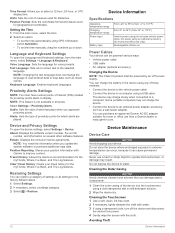
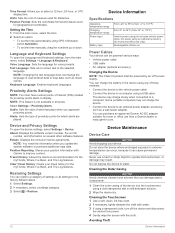
....
12
Device Information
Specifications
Operating temperature range Charging temperature range Power input
Battery type
From -20° to 55°C (from -4° to 131°F)
From 0° to the selected
language. Keyboard Language: Enables keyboard languages. Device and Privacy Settings
To open the Language and Keyboard settings, from a Garmin dealer or www.garmin.com. Clear...
Owners Manual - Page 17


... is within the charging temperature range indicated in the specifications.
• Verify the fuse is assembled correctly.
TIP: The USB cable must connect to the right or left on the windshield by Windows 7, Windows Vista®, and Windows XP Service Pack 3 with pre-loaded Garmin
Troubleshooting
13 A picture of the vehicle adapter. 1 Rotate the...
Owners Manual - Page 19
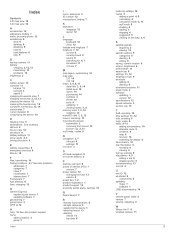
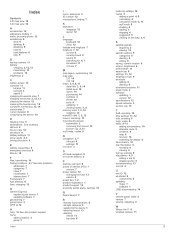
... care 12 directions 4 display settings 11 driver alerts 2, 3 driving directions 4
E editing, saved trips 5 emergency services 8 EULAs 12
F files, transferring 14 finding locations. 6, 7 See also locations
addresses 7 categories 7 cities 7 coordinates 7 intersections 7 Foursquare 7 fuel, stations 8 fuse, changing 13
G Garmin Express
registering the device 1 updating software 1 geocaching 7 going...
?Important Safety and Product Information - Page 2


... the area of your product. • Only replace batteries with the instructions. To obtain warranty service, contact your best judgment, and operate the vehicle in a safe manner.
Some state laws prohibit drivers from defects in materials or workmanship for any country. Repairs should be returned to the Garmin service center in the United Kingdom, the United States...
?Declaration of Conformity - Page 1


...Part 17: Specific conditions for residential, commercial, and light-industry environments
Manufactured by: Manufacturer's Address:
Authorised Representative:
Type of Equipment: Model Number(s):
GARMIN International & 1200 E. 151st Street Olathe, Kansas 66062 U.S.A
GARMIN...Directives
Jamie Wiltshire Quality Supervisor Garmin (Europe) Ltd.
28th ... technology equipment. GARMIN (Europe) Ltd. ...
Garmin babyCam Bundle Reviews
Do you have an experience with the Garmin babyCam Bundle that you would like to share?
Earn 750 points for your review!
We have not received any reviews for Garmin yet.
Earn 750 points for your review!
