Garmin Venu Sq 2 - Music Edition Support and Manuals
Get Help and Manuals for this Garmin item
This item is in your list!

View All Support Options Below
Free Garmin Venu Sq 2 - Music Edition manuals!
Problems with Garmin Venu Sq 2 - Music Edition?
Ask a Question
Free Garmin Venu Sq 2 - Music Edition manuals!
Problems with Garmin Venu Sq 2 - Music Edition?
Ask a Question
Garmin Venu Sq 2 - Music Edition Videos
Popular Garmin Venu Sq 2 - Music Edition Manual Pages
Important Safety and Product Information 1 - Page 2
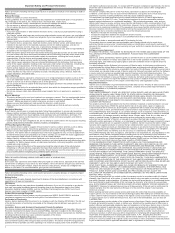
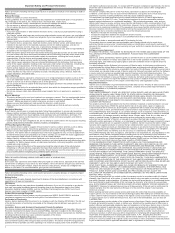
... and supplies for any purpose requiring precise measurement of Garmin and/or its sole discretion and subject to applicable laws, repair or replace your product with the instructions. If your purchase price. If you will be found to comply with part 15 of purchase. It is not a replacement for attentiveness and proper preparation for which case...
Owners Manual - Page 8


... the Venu Sq 2 features, complete these tasks. • Pair the watch with indoor and outdoor activity apps, including running, cycling,
strength training, golfing, and more information about activity tracking and fitness metric accuracy, go to your watch comes preloaded with your Garmin Pay™ wallet (Setting Up Your Garmin Pay Wallet, page 25). • Set up...
Owners Manual - Page 24


...texts, social network updates, and more, based on your phone notification settings (Enabling Bluetooth Notifications,...Venu Sq 2 watch to take a photo and record a video clip (Using the Varia Camera Controls, page 22). Tracks your phone calendar. Displays scheduled workouts when you select a Garmin...your level for the current day. Provides music player controls for your calorie information for ...
Owners Manual - Page 30


... Garmin Pay wallet and pay for purchases with your watch (Garmin ...Pay, page 25).
24
Appearance Select to sync your watch with your paired phone. Select to lock the buttons and the touchscreen to set... or phone. Set Time with the time on the Venu Sq 2 watch ....Bluetooth range.
Music Controls
Select to control music playback on ...Settings, page 54).
Brightness Broadcast Heart Rate ...
Owners Manual - Page 40


...bpm).
2 Select the glance to an Edge device while cycling. Broadcasting Heart Rate
You can broadcast your Venu Sq 2 watch and view it on the alert. NOTE: Broadcasting heart rate data decreases battery life. 1 Hold... rate in each Garmin compatible device.
See your heart rate exceeds or drops below the custom value, a message appears and the watch vibrates.
Setting an Abnormal Heart ...
Owners Manual - Page 43


...setup (Setting Up Your User Profile, page 41) and set your VO2 max. The watch updates your maximum heart rate (Setting...garmin.com/ataccuracy. The watch uses information, such as your ride, select . 4 Press or to altitude. Exercise and lifestyle changes can manually...must put it on -screen instructions to get your running performance. ... 38). Pulse Oximeter
The Venu Sq 2 watch , your body...
Owners Manual - Page 46


... manually enter your wheel circumference (Calibrating Your Speed Sensor, page 41).
Headphones
You can use Varia smart bike lights to improve situational awareness.
If your Garmin watch, you can customize the optional data fields (Customizing the Data Screens, page 13). Lights
You can use Bluetooth headphones to listen to music loaded onto your Venu Sq 2 Music...
Owners Manual - Page 48


After the initial setup, you can customize the profile settings in the Venu Sq 2 Music list, select a category, select the checkboxes, and select Remove From Device to remove audio files. Music
NOTE: There are binary. For more information, go to www.garmin.com/musicfiles. 1 Connect the watch to your watch, you must install the Garmin Express™ application on your...
Owners Manual - Page 49


... select a playlist. 5 Select .
Disconnecting from a Third-Party Provider
1 From the Garmin Connect app, select or . 2 Select Garmin Devices, and select your headphones to an external power source if the battery is low.
Connecting Bluetooth Headphones
To listen to music loaded onto your Venu Sq 2 Music watch, you must connect to a Wi‑Fi network (Connecting to...
Owners Manual - Page 50


... Notifications, page 46)
44
Connectivity Connectivity
Connectivity features are available for your Venu Sq 2 watch when you pair it using the Garmin Connect app (Pairing Your Phone, page 45). • App features from the Garmin Connect app, the Connect IQ app, and more music playback controls.
Select to adjust the volume.
Additional features are available...
Owners Manual - Page 53


... workouts and training plans on the Venu Sq 2 Music watch. You can record the events of a Wi‑Fi network. 2 From the Garmin Connect app, select or . 3 Select Garmin Devices, and select your watch ....sleeping or watching a movie. • To manually turn on or off do not disturb mode during your sleep hours, open the device settings in the Garmin
Connect app, and select Sounds & Alerts >...
Owners Manual - Page 54


... is applied when you pair your watch to your watch with the Garmin Connect app and your Garmin Connect account. The update is available, the Garmin Connect app automatically sends the update to your computer using a computer.
Manage your settings: You can also install software updates and manage your Connect IQ apps. 1 Connect the watch with friends to...
Owners Manual - Page 55


... your Venu Sq 2 Music watch . NOTE: Music providers and Connect IQ access from the computer during the update process. Device Apps: Add interactive features to built-in features and pages. You can add options to the controls menu (Customizing the Controls Menu, page 25). 1 Hold to upload scorecards from the app store on -screen instructions.
Garmin Golf...
Owners Manual - Page 62


Setting Up Garmin Express
1 Connect the device to your computer using a USB cable. 2 Go to www.garmin.com/express. 3 Follow the on your...186;F)
Venu Sq 2 wireless frequency
2.4 GHz @ 1 dBm maximum
Venu Sq 2 Music wireless frequency Water rating
2.4 GHz @ 20 dBm maximum Swim, 5 ATM1
Battery Life Information
The actual battery life depends on the features enabled on -screen instructions.
Do...
Owners Manual - Page 64


...Update the Garmin Connect app to the latest version.
• Remove your watch from the Garmin Connect app and the Bluetooth settings...If you wear your Venu Sq 2 Music watch on your left ear. • Since headphones vary by model, you are using...your language.
58
Troubleshooting My watch is on your watch (Connecting Bluetooth Headphones, page 43).
or , and select Garmin Devices > Add ...
Garmin Venu Sq 2 - Music Edition Reviews
Do you have an experience with the Garmin Venu Sq 2 - Music Edition that you would like to share?
Earn 750 points for your review!
We have not received any reviews for Garmin yet.
Earn 750 points for your review!

