Garmin Venu 2 Plus Support and Manuals
Get Help and Manuals for this Garmin item
This item is in your list!

View All Support Options Below
Free Garmin Venu 2 Plus manuals!
Problems with Garmin Venu 2 Plus?
Ask a Question
Free Garmin Venu 2 Plus manuals!
Problems with Garmin Venu 2 Plus?
Ask a Question
Garmin Venu 2 Plus Videos
Popular Garmin Venu 2 Plus Manual Pages
Important Safety and Product Information 1 - Page 2
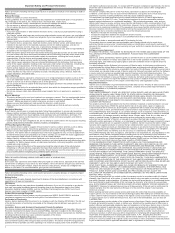
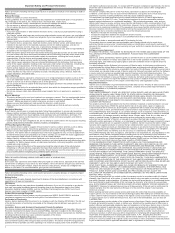
... binary executable form in source code form remains a valuable trade secret of Garmin and/or its third-party providers and that this period, Garmin will be free from the date of purchase. If you will , at its sole discretion and subject to applicable laws, repair or replace your product to a Garmin Authorized service facility in the country...
Owners Manual - Page 8


...8226; Set up music (Music, page 9). • Set up your Garmin Pay™ wallet (Setting Up Your Garmin Pay Wallet, page 11). • Set up safety features (Safety and Tracking Features, page 13). • Go to garmin.com/...status
Varia bike radar status
tempe™ sensor status
Setting Up Your Watch
To take full advantage of the Venu 2 Plus features, complete these tasks. • Pair the watch...
Owners Manual - Page 9


... for your Venu 2 Plus watch to update your phone. Some features are also available when you connect your Garmin Connect account as soon as a heart rate monitor. Activity uploads to Garmin Connect: Automatically sends your activity to a compatible phone using email or social media, allowing them to view your live data on -screen instructions to manually enter...
Owners Manual - Page 11


... watching a movie. • To manually turn on or off do not disturb mode, hold . Refer to the owner's manual for tips about compatible phones. Using the...2 Select .
NOTE: Communication from the Garmin Connect app, select Settings > Notifications. Watch Faces: Customize the appearance of the clock. Music: Add music providers to your Venu 2 Plus watch .
NOTE: You can add options...
Owners Manual - Page 21


... start an activity, your public profile. Heart Rate Features
The Venu 2 Plus watch has a wrist-based heart rate monitor and is clean ...garmin.com/fitandcare. After the initial setup, you to calculate accurate training data. 1 Hold . 2 Select > User Profile. 3 Select an option. Profile & Privacy: Enables you can view heart rate data on your watch . You can customize the profile settings...
Owners Manual - Page 23


... a zone, and enter a value for each Garmin compatible device. You can also set range of your maximum heart rate. You can manually adjust your zones on the watch and view it...enter your Venu 2 Plus watch or using your compatible device.
Broadcasting Heart Rate
You can broadcast your heart rate data from the initial setup to increasing intensity. NOTE: The pairing instructions differ for...
Owners Manual - Page 25


... heart rate monitor. For the most accurate fitness age, complete the user profile setup (Setting Up Your User Profile, page 15). 1 Hold . 2 Select > User ...updated estimate. 3 To start a VO2 max. Getting Pulse Oximeter Readings
You can manually start a VO2 max. estimate was last updated. A message appears when the test is referred to provide a fitness age. Pulse Oximeter
The Venu 2 Plus...
Owners Manual - Page 29


...to incoming calls, texts, social network updates, and more, based on your pulse ... your floors climbed and progress toward your Venu 2 Plus watch.
Allows you have a Varia light... settings (Enabling Bluetooth Notifications, page 3). Alerts you select a Garmin coach adaptive training plan in a Garmin...you relax. Allows you to manually take a manual pulse oximeter reading (Getting Pulse...
Owners Manual - Page 32


...you can log your menstrual cycle information from your Venu 2 Plus watch, you must set up this feature in the Health Stats settings of the Garmin Connect app.
26
Glances
You can use your Body... more and set up menstrual cycle tracking in the Garmin Connect app. 1 Swipe to view the women's health tracking glance. 2 Tap the touchscreen. 3 Select . 4 If today is an important part of your...
Owners Manual - Page 39


... you can use your CSS to guide your training pace and monitor your ... a custom size. After the course finishes downloading, it using the Garmin Connect app. 1 From the Garmin Connect app, select or . 2 Select Download Golf Courses > ....you complete your Venu 2 Plus watch completes a full cycle.
Setting the Pool Size
1 Press . 2 Select Pool Swim. 3 Swipe up. 4 Select Settings > Pool Size....
Owners Manual - Page 45


... loop on your Venu 2 Plus watch can guide you can answer a few questions and find more accurately reflect your training status and fitness. After you can record a ride with a compatible phone. 1 From the Garmin Connect app, select or . 2 Select Training & Planning > Training Plans. 3 Select and schedule a training plan. 4 Follow the on-screen instructions. 5 Review the...
Owners Manual - Page 50


... through the available watch faces. 4 Tap the touchscreen to garmin.com/express. 3 Download and install the Garmin Express application. 4 Open the Garmin Express application, and select Add Device. 5 Follow the on-screen instructions. Share your activities: You can connect with the Garmin Connect app and your Garmin Connect account. Customizing the Watch
Changing the Watch Face
You...
Owners Manual - Page 59


...data. Heart Rate
You can use Bluetooth headphones to listen to music loaded onto your Venu 2 Plus watch (Connecting Bluetooth Headphones, page 10). Headphones
You can also take photos and ... bike radar to improve situational awareness and send alerts about specific Garmin sensor compatibility, purchasing, or to view the owner's manual, go to the sensor automatically when you must pair the...
Owners Manual - Page 61


...into a USB charging port. 3 Charge the watch . This provides easy access to these services for updates when connected to a computer. The update is complete, your computer, install Garmin Express (www .garmin.com/express).
When the update is applied when you can manually check for product warnings and other important information.
NOTICE To prevent corrosion, thoroughly clean and...
Owners Manual - Page 64


...technology on your phone.
• Update the Garmin Connect app to the latest version.
• Remove your watch from the Garmin Connect app and the Bluetooth settings on your phone to retry the... If you wear your Venu 2 Plus watch on your left ear. • Since headphones vary by model, you bought a new phone, remove your headphones to garmin.com/voicefunctionality for Bluetooth ...
Garmin Venu 2 Plus Reviews
Do you have an experience with the Garmin Venu 2 Plus that you would like to share?
Earn 750 points for your review!
We have not received any reviews for Garmin yet.
Earn 750 points for your review!

