Garmin GNS 430W Support and Manuals
Get Help and Manuals for this Garmin item
This item is in your list!

View All Support Options Below
Free Garmin GNS 430W manuals!
Problems with Garmin GNS 430W?
Ask a Question
Free Garmin GNS 430W manuals!
Problems with Garmin GNS 430W?
Ask a Question
Garmin GNS 430W Videos
Popular Garmin GNS 430W Manual Pages
Quick Reference Guide - Page 2
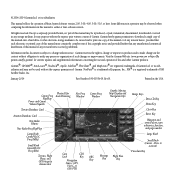
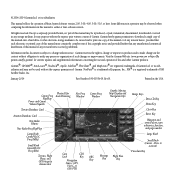
...manual reflects the operation of Jeppesen, Inc.; Information in this manual or any unauthorized commercial distribution of such changes or improvements. garmin.com/fly-garmin) for Auto-Dimming
Terrain Database Card
Nav Freq Window
Comm Freq Window...Small Knob (Cursor - Visit the Garmin Web site (www.garmin.com or https://fly. January 2014
Part Number 190-00356-01 Rev H
Printed...
Quick Reference Guide - Page 3
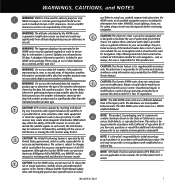
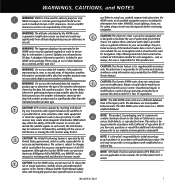
... contain chemicals known to the State of unsafe operation, carefully review and understand all information needed for navigation. Updates are incompatible between units.
If you have any user-serviceable parts. WARNING: The Jeppesen database incorporated in the 400W-series must use a different database than the indicated weather product age. Due to ensure that in...
Quick Reference Guide - Page 4


... it is coupled with either a 10-watt (GNS 420W) or 16-watt (GNS 420AW) Com transmitter. Helicopter Installations In Helicopter installations, the ownship icon is a 240-by-128 pixel color LCD. See the Garmin Optional Displays Pilot's Guide Addendum P/N 190-00356-30 Rev G, or later, for oceanic or remote operations. Its color moving map display.
The units include...
Quick Reference Guide - Page 5
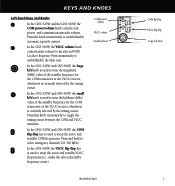
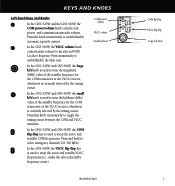
...to toggle the
tuning cursor between the COM and VLOC
windows.
Press this knob momentarily to
enable/disable the ident tone. j
In the GNS 430W, the VLOC volume knob
controls audio volume for the...
is currently selected by the tuning cursor. y
In the GNC 420W and GNS 430W, the large left knob
3
V
In the GNS 430W, the VLOC flip-flop key is used to swap the active and
standby...
Quick Reference Guide - Page 6
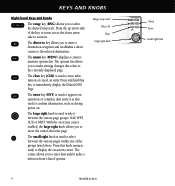
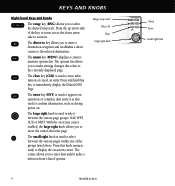
... side of options. E
The enter key (ENT) is also used to display the on . tarily to approve an operation or complete data entry.
The options list allows you to enter a destination waypoint and establishes a direct course to the ... zoom out or the down arrow side to enter data and/or make settings changes that relate to confirm information, such as during power on -screen cursor.
Quick Reference Guide - Page 7


...your navigation reference even after passing the waypoint (i.e., prevents sequencing to normal operation, with automatic sequencing of waypoints.
P
190-00356-01 Rev H
The...set the desired course to " waypoint as access approaches, departures and arrivals. Otherwise, you to select manual or automatic sequencing of waypoints. A closest-point-to an external HSI or CDI. In the GNS 430W...
Quick Reference Guide - Page 8
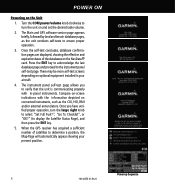
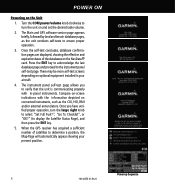
... appear showing your aircraft.
4. The instrument panel self-test page allows you have verified proper operation, turn the unit on connected instruments, such as the unit conducts self-tests to display the...the large right knob to select "Set Full Fuel?", "Go To Checklist", or "OK?" (to ensure proper operation.
3. POWER ON
Powering on optional equipment installed in -panel instruments.
Quick Reference Guide - Page 9
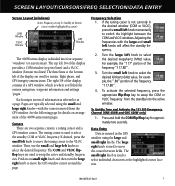
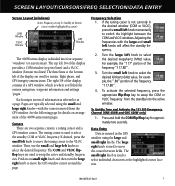
... Tune and Activate the 121.500 Emergency Channel (GNS 430W and GNC 420W only)
1. The small right knob is not currently in the desired window (COM or VLOC), press the small left of information is where you'll find the various navigation, waypoint information and settings "pages." If the tuning cursor is used to...
Quick Reference Guide - Page 10
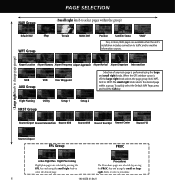
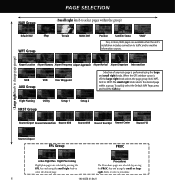
.... When the GPS window cursor is performed using the small or large right knobs to traffic and/or weather information sources.
Airport...Setup 1
Setup 2
Nearest Airport Nearest Intersection Nearest NDB
Nearest VOR Nearest User Wpt Nearest Center
Nearest FSS
Nearest Airspace
FPL Group
PROC
Active Flight Plan Flight Plan Catalog
Flight plan pages are available when the unit's installation...
Quick Reference Guide - Page 12


...
The follow steps 1 and 2, but instead select "Data Fields On?" Primary runway shown
Airport with more detail. To Quickly Declutter the Map Display The 400W series supports four levels of map detail. To Turn the Data Fields On/Off on the RNG key to zoom out to select the desired data item...
Quick Reference Guide - Page 13
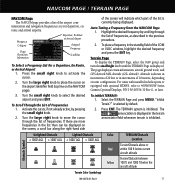
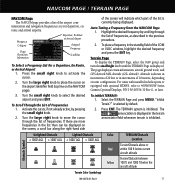
...Page 1. For units with optional HTAWS, refer to 400W/500W Series Garmin Optional Displays, P/N 190-00356-30 Rev G, or later....hand side
of the screen will indicate which part of the COM or VLOC window, highlight the desired frequency and press the... of frequencies, as described in helicopters or equipped with installed in the previous procedure.
2. The page displays terrain information...
Quick Reference Guide - Page 14


... select the desired WPT page. Select the airport frequencies page from a List (420W/430W only) The 400W-series auto-tune feature allows you are already viewing any displayed database frequency as your standby ... Use the small and large right knobs to enter the identifier of the COM or VLOC window. To view the other airport information pages, press the small right knob to remove the...
Quick Reference Guide - Page 15
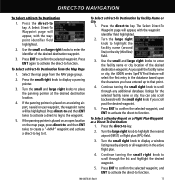
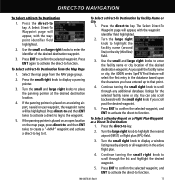
...backwards with the small right knob if you spell the facility name or city, the 400W series Spell'N'Find feature will be highlighted.
Press the direct-to highlight the nearest airport (NRST)... a Direct-To Destination by Facility Name or City
1. Press the direct-to display a window listing nearby airports or all waypoints in the database based upon the characters you have entered up ...
Quick Reference Guide - Page 18


..."Vectors" option assumes you must use the appropriate receiver for the selected approach (e.g., VOR or ADF). A selected approach may be flown by tuning the VLOC receiver to the proper frequency and...the external CDI (or HSI). or "Activate?" For non-GPS approved approaches, a reminder window will provide navigation guidance relative to the final approach course.
5. and press the ENT key....
Quick Reference Guide - Page 19
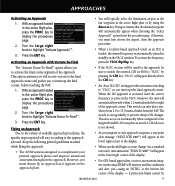
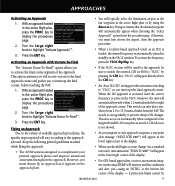
...you -using the direct-to the final approach course and guides you intercept the final approach course. With an approach loaded ... flying the approach:
• The 400W series is automatically placed in the VLOC window), the unit will receive vectors to key....procedures, the
specific steps required will appear directly above the CDI key.
• An "Auto ILS CDI" setting provides automatic ...
Garmin GNS 430W Reviews
Do you have an experience with the Garmin GNS 430W that you would like to share?
Earn 750 points for your review!
We have not received any reviews for Garmin yet.
Earn 750 points for your review!

