Fujitsu PA03484-B505 Support and Manuals
Get Help and Manuals for this Fujitsu item
This item is in your list!

View All Support Options Below
Free Fujitsu PA03484-B505 manuals!
Problems with Fujitsu PA03484-B505?
Ask a Question
Free Fujitsu PA03484-B505 manuals!
Problems with Fujitsu PA03484-B505?
Ask a Question
Popular Fujitsu PA03484-B505 Manual Pages
Datasheet - Page 2
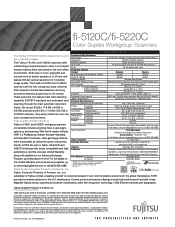
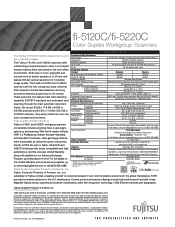
...in .)
Interface
Ultra SCSI (50m) / High-speed USB 2.0
Software Driver Support
ISIS® and TWAIN driver included (Win 98/2000/NT/Me/XP)
JPEG Compression
Hardware; fi-5220C
18.5 lbs.
Consumables - About Fujitsu Computer Products of their performance specifications, availability, price and warranty, post-warranty and service programs.
Printed in . As an ENERGY STAR® Partner...
Getting Started Guide - Page 4


...a circuit
different from digital apparatus set out in a particular installation. Le pésent appareil numérique n'ément pas de parasites radioélectriques dépassant les ...scanner, replacement of consumables.Please also read this manual to ensure correct use of a shielded interface cable is required to comply with the limits for a Class B digital device, pursuant to Part...
Getting Started Guide - Page 6
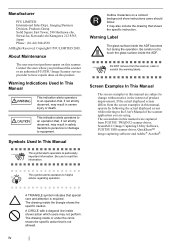
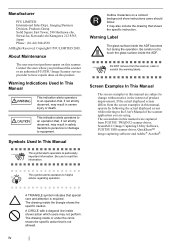
... the glass surface inside or under the circle shows the specific action that special care and attention is not allowed.
Be careful not to the User's Manual of product improvement. ATTENTION
Do NOT remove from FUJITSU TWAIN32 scanner driver, ScandAll 21 Image Capturing Utility Software, FUJITSU ISIS scanner driver, QuickScan™ image capturing software and Adobe® Acrobat...
Getting Started Guide - Page 7
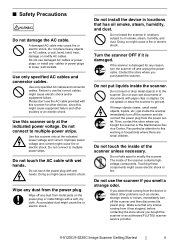
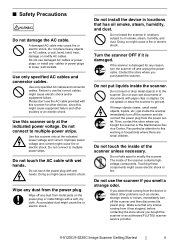
... at the indicated power voltage and current. fi-5120C/fi-5220C Image Scanner Getting Started
v Do not install the device in locations subject to loose wall sockets. Contact the store where you bought the scanner or an authorized FUJITSU scanner service provider.
Touching these components might cause fire or electric shock.
Failure to use damaged AC...
Getting Started Guide - Page 9
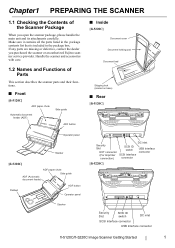
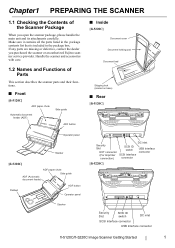
...with care.
1.2 Names and Functions of the Scanner Package
When you purchased the scanner or an authorized Fujitsu scanner service provider. Chapter1 PREPARING THE SCANNER
1.1 Checking the Contents of Parts
This section describes the scanner parts and their functions.
■ Front
[fi-5120C]
ADF paper chute
Automatic document feeder (ADF)
Side guide ADF button
■ Inside
[fi-5220C...
Getting Started Guide - Page 10
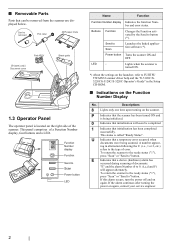
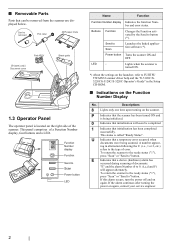
... displayed below.
Lights when the scanner is turned ON.
*) About the settings on the launcher, refer to FUJITSU TWAIN32 scanner driver help and the "fi-5120C/fi5220Cfi-5120C/fi-5220C Operator's Guide" in alternation following the U (i.e., 1 or 2, etc.) refers to the type of error. This status is being scanned. A number appearing in the Setup CD-ROM.
■ Indications...
Getting Started Guide - Page 13


... default setting for SCSI ID is required (generally comes with SCSI board products).
■ Installing the FUJITSU TWAIN32 Scanner Driver
Windows XP screenshots are provided:
• Scanner Driver: FUJITSU TWAIN 32 Scanner Driver FUJITSU ISIS Scanner Driver
• Scanning application: ScandAll 21 (for FUJITSU TWAIN 32) QuickScan ProTM (for FUJITSU ISIS)
Install the appropiate scanner driver...
Getting Started Guide - Page 14


... operations may not appear when the "Autoplay" setting of your PC has completely restarted.
7. Error Recovery Guide will be necessary. Insert the Setup CD-ROM into the CD drive and click the [OK] button. In this case, run "Install.exe" in this CD-ROM directly from the CD drive until the installation of the scanner driver is completed.
Getting Started Guide - Page 15
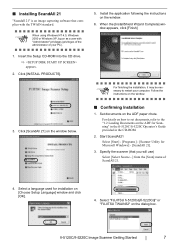
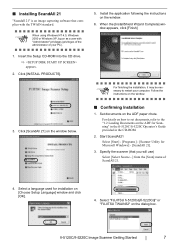
... [INSTALL PRODUCTS].
5. Install the application following the instructions on the window.
3. Follow the instructions on the window.
6. For details on how to set documents, refer to restart your PC).
1. Select "FUJITSU fi-5120Cdj/fi-5220Cdj" or "FUJITSU TWAIN32" on the ADF for Scanning" in the fi-5120C/fi-5220C Operator's Guide provided in the CD-ROM.
2. Insert the Setup...
Getting Started Guide - Page 16


... any trouble, the installation performed successfully. For details on the Setup CDROM.
8 If the scanner is
other than Windows XP. Click [Cancel] to turn on the [ScandAll 21] window.
1.
The windows and
operations may vary slightly, if your PC on and log on the Setup
CD-ROM.
7.
Set scanning resolution, document size, etc. For FUJITSU ISIS Scanner Driver
■...
Getting Started Guide - Page 17


...the "Autoplay" setting of TWAIN driver automatically starts. However, it into a CD drive.
⇒
appears. ATTENTION
This screen may be restarted and the scanner will automatically finish its installation is an image capturing software that displays troubleshooting information on the window.
10. Install the application following the instructions on screen if any scanner error occurs...
Getting Started Guide - Page 19


... did not install the Error Recovery Guide when installing the scanner driver, install it following the instructions in the window and click [OK].
5. Select [Preview Scan] from the [Scan] menu. And then the document is a software that displays troubleshooting information on the next screen.
HINT
Scan Help" for the installation in the window.
Click [Install Products].
5.
On...
Getting Started Guide - Page 20


... run "Auto play " setting of this scanner. Image Processing Software Option (Trial)
For details on the installation of Adobe Acrobat is not supported by Microsoft Windows 95, Microsoft Windows 98/98 Second Edition, Microsoft Windows NT4.0, and Microsoft Windows Me.
3.
Select "Install Adobe Acrobat". Adobe Acrobat is required for displaying
HINT
the manuals stored in
your...
Getting Started Guide - Page 23
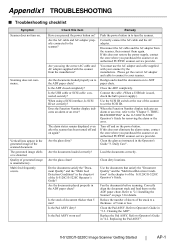
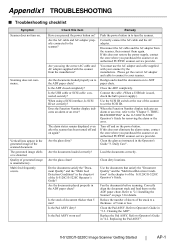
... Function Number display indicates an alarm or an error, refer to the ADF paper chute? Use the documents that satisfy the "Document Quality" and the "Multi feed Detection Conditions" in the ADF paper chute? Replacing the Pad ASSY". Appendix1 TROUBLESHOOTING
■ Troubleshooting checklist
Symptom Scanner does not turn the scanner.
Are the glass dirty? Connect the cable. (When...
Getting Started Guide - Page 25
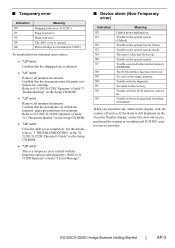
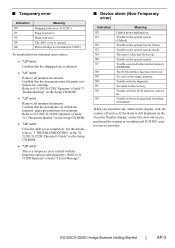
...-Temporary error)
Indication E0 E1
E2 E3 E4 E6 E7
E8 E9 EA Ec Ed
EF
Meaning
Flatbed motor malfunction. Trouble in the "fi5120C/fi-5220C Operator's Guide" on the Setup CD-ROM.
• "U2" error
Remove all jammed documents. The SCSI interface fuse has blown out. When you purchased the scanner or an authorized FUJITSU scanner service provider...
Fujitsu PA03484-B505 Reviews
Do you have an experience with the Fujitsu PA03484-B505 that you would like to share?
Earn 750 points for your review!
We have not received any reviews for Fujitsu yet.
Earn 750 points for your review!
