Fujitsu MHT2080AT - ULTRA ATA 80.0GB Support and Manuals
Get Help and Manuals for this Fujitsu item
This item is in your list!

View All Support Options Below
Free Fujitsu MHT2080AT manuals!
Problems with Fujitsu MHT2080AT?
Ask a Question
Free Fujitsu MHT2080AT manuals!
Problems with Fujitsu MHT2080AT?
Ask a Question
Most Recent Fujitsu MHT2080AT Questions
Error Code A199t1
What does the code mean, what is wrong with my drive, and what can I do, to fix it.
What does the code mean, what is wrong with my drive, and what can I do, to fix it.
(Posted by harnouphoff 11 years ago)
Popular Fujitsu MHT2080AT Manual Pages
Manual/User Guide - Page 5
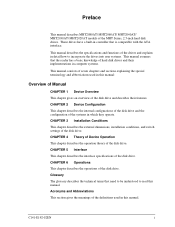
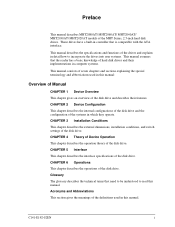
...the operations of the definitions used in this manual. CHAPTER 5 Interface This chapter describes the interface specifications of the MHT Series, 2.5-inch hard disk drives. Preface
This manual describes MHT2080AT/ MHT2060AT/ MHT2040AT/ MHT2030AT/ MHT2020AT models of the disk drive. This manual describes the specifications and functions of the drives and explains in detail how to read...
Manual/User Guide - Page 25


... from those for the units of BIOS parameter. If a disk drive is ordered as a replacement drive, the product number must be the same as listed in Table 1.2 since some models have been customized and have specifications that of the drive being replaced.
Table 1.2 Examples of the disk drive. 1.2 Device Specifications
Table 1.1 lists the formatted capacity, number of logical cylinders...
Manual/User Guide - Page 30
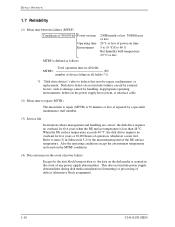
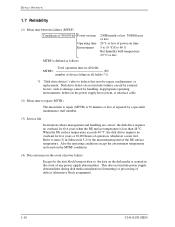
... that involve repair, readjustment, or replacement. Device Overview
1.7 Reliability
(1) Mean time between failures (MTBF)
Conditions of 300,000 h
Power-on time
Operating time Environment
250H/month or less 3000H/years or less
20 % or less of power-on the disk media is assured in the event of operation, whichever occurs first. Disk drive defects do...
Manual/User Guide - Page 31
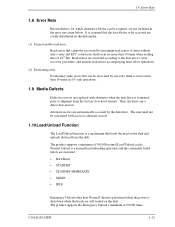
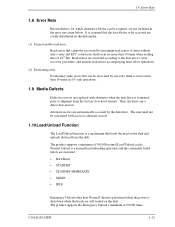
...than 10 times in the error rate count below are executed.
• Hard Reset • STANDBY ...supports a minimum of 1014 bits. Read retries are executed according to the disk drive's error recovery procedure, and include read retries of drive without user's retry and ECC corrections shall occur no more than Normal Unload is performed when the power is shut down while the heads are replaced...
Manual/User Guide - Page 49
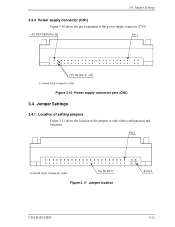
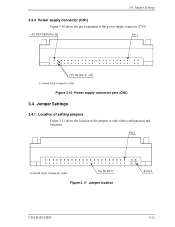
Figure 3.10 Power supply connector pins (CN1)
3.4 Jumper Settings
3.4.1 Location of setting jumpers Figure 3.11 shows the location of the power supply connector (CN1).
Figure 3.11 Jumper location
C141-E192-02EN
3-11 3.4 Jumper Settings
3.3.4 Power supply connector (CN1) Figure 3.10 shows the pin assignment of the jumpers to select drive configuration and functions.
Manual/User Guide - Page 50
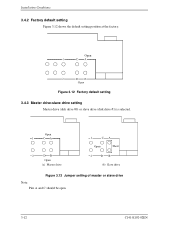
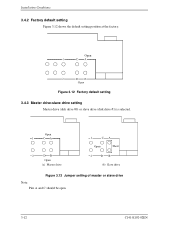
...
Figure 3.12 Factory default setting
3.4.3 Master drive-slave drive setting Master drive (disk drive #0) or slave drive (disk drive #1) is selected. Open
1
CA
2
DB
Open
(a) Master drive
1
CA
Open
Short
2
DB
(b) Slave drive
Figure 3.13 Jumper setting of master or slave drive Note:
Pins A and C should be open.
3-12
C141-E192-02EN
Installation Conditions 3.4.2 Factory default...
Manual/User Guide - Page 88


... HOB = 0, LBA bits 23 to 24 and the higher-order 8 bits of the EXT system command. Bit 2: Software Reset (SRST) is not in the task register.
-
Bit 7: High Order Byte (HOB) is selected, an interruption... on the interface, setting this bit is set, the device is not guaranteed.
5.3.1 Command code and parameters
Table 5.3 lists the supported commands, command code and the registers that...
Manual/User Guide - Page 98


... contain the cylinder, head, and sector addresses of 0 requests 256 sectors. Interface
At command issuance (I/O registers setting contents)
1F7H(CM) 1F6H(DH) 1F5H(CH) 1F4H(CL) 1F3H(SN) 1F2H(SC) 1F1H(FR)
0100000...the address specified in the buffer, and CRC code and ECC bytes are attempted irrespectively of the R bit setting. If an error occurs when writing to 256 sectors. Data transfer ...
Manual/User Guide - Page 108


...Firmware revision (ASCII code, 8 characters, left) Model name (ASCII code, 40 characters, left) Maximum number of sectors per interrupt on READ/WRITE MULTIPLE command Reserved Capabilities *4 Capabilities *5 PIO data transfer mode *6 Reserved Enable/disable setting... transfer mode support status *10 Minimum multiword DMA transfer cycle time per word : 120 [ns]
5-34
C141-E192-02EN Set by a device...
Manual/User Guide - Page 109
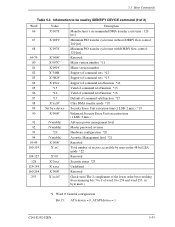
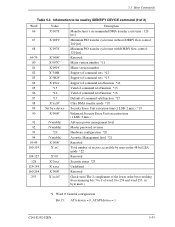
... command sets *12 Support of command sets *13 Support of command sets/function *14 Valid of command sets/function *15 Valid of command sets/function *16 Default of command sets/function *17 Ultra DMA transfer mode *18 Security Erase Unit execution time (1 LSB: 2 min.) *19 Enhanced Security Erase Unit execution time (1 LSB: 2 min.) Advance power management level Master password...
Manual/User Guide - Page 110
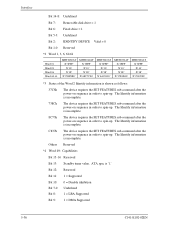
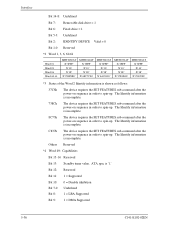
...:
37C8h
The device requires the SET FEATURES sub-command after the power-on sequence in order to spin-up. Interface
Bit 14-8: Undefined
Bit 7: Removable disk drive = 1
Bit 6: Fixed drive = 1
Bit 5-3: Undefined
Bit 2: IDENTIFY DEVICE Valid = 0
Bit 1-0: Reserved
*2 Word 1, 3, 6, 60-61
Word 01 Word 03 Word 06 Word 60-61
MHT2080AT X'3FFF' X'10' X'3F'
X'950F8B0...
Manual/User Guide - Page 112
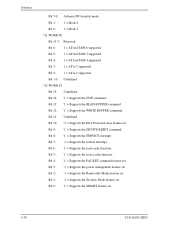
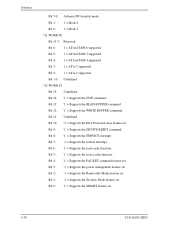
...= Supports the SERVICE interrupt. Bit 6: '1' = Supports the read cache function. Bit 2: '1' = Supports the Removable Media feature set .
5-38
C141-E192-02EN Bit 7: '1' = Supports the release interrupt. Bit 0: '1' = Supports the SMART feature set . Bit 4: '1' = Supports the PACKET command feature set . Bit 3: '1' = Supports the power management feature set . Bit 13: '1' = Supports the...
Manual/User Guide - Page 141


... returns the Aborted Command error to subcommands other than those of items whose data is collected and updated by the device in order to predict device failures are hereinafter referred to D8h). Before issuing the command, the host must set to as attribute values. If the key values are not supported with the FR...
Manual/User Guide - Page 192


...Software reset sequence. This protocol applies to latch the data. Devices supporting Ultra DMA Mode 2 shall also support Ultra DMA Modes 0 and 1. An Ultra DMA capable device shall clear any given time. Interface
5.5 Ultra DMA Feature Set... a sender shall always drive data onto the bus, and after a sufficient time to allow for propagation delay, cable settling, and setup time, the sender shall...
Manual/User Guide - Page 228


...software) • STANDBY command • STANDBY IMMEDIATE command • INITIALIZE DEVICE PARAMETERS command • CHECK POWER MODE command
(5) Sleep mode The power consumption of the drive is issued. The drive...E192-02EN
Operations
• Upon receipt of a hard reset • Upon receipt of Idle/Idle Intermediate... if a command with disk access is to the disk medium cannot be made ...
Fujitsu MHT2080AT Reviews
Do you have an experience with the Fujitsu MHT2080AT that you would like to share?
Earn 750 points for your review!
We have not received any reviews for Fujitsu yet.
Earn 750 points for your review!
