Fujitsu MHH2032AT - Mobile 3.2 GB Hard Drive Support and Manuals
Get Help and Manuals for this Fujitsu item
This item is in your list!

View All Support Options Below
Free Fujitsu MHH2032AT manuals!
Problems with Fujitsu MHH2032AT?
Ask a Question
Free Fujitsu MHH2032AT manuals!
Problems with Fujitsu MHH2032AT?
Ask a Question
Popular Fujitsu MHH2032AT Manual Pages
Manual/User Guide - Page 6


... used in controller that the reader has a basic knowledge of hard disk drives and their features.
CHAPTER 3 Installation Conditions This chapter describes the external dimensions, installation conditions, and switch settings of the MHG Series and MHH Series. CHAPTER 5 Interface This chapter describes the interface specifications of the MHG Series and MHH Series. Terminology This section...
Manual/User Guide - Page 12


...
MHG2102AT, MHH2064AT MHH2032AT
DISK DRIVE PRODUCT MANUAL
(C141-E070)
• Device Overview • Device Configuration • Installation Conditions • Theory of Device Operation • Interface • Operations
MHG2102AT, MHH2064AT MHH2032AT
DISK DRIVE MAINTENANCE MANUAL
(C141-F034)
• Maintenance and Diagnosis • Removal and Replacement Procedure
C141-E070...
Manual/User Guide - Page 26
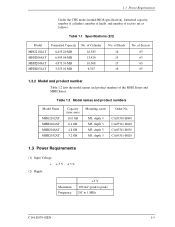
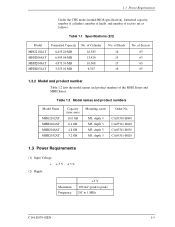
... and product numbers
Model Name
MHG2102AT MHH2064AT MHH2048AT MHH2032AT
Capacity (user area) 10.0 GB
6.4 GB 4.8 GB 3.2 GB
Mounting screw
Order No. M3, depth 3 M3, depth 3 M3, depth 3 M3, depth 3
CA05310-B060 CA05311-B040 CA05311-B030 CA05311-B020
1.3 Power Requirements
(1) Input Voltage • +5V ±5%
(2) Ripple
Maximum Frequency
+5 V 100 mV (peak to peak) DC to 1 MHz
C141...
Manual/User Guide - Page 30
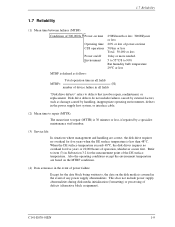
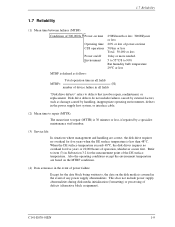
... time to repair (MTTR)
The mean time to defects that involve repair, readjustment, or replacement. C141-E070-01EN
1-9 When the DE surface temperature exceeds 48°C, the disk drives requires no ... or less
MTBF is defined as damage caused by a specialist maintenance staff member.
(3) Service life
In situations where management and handling are based on the MTBF conditions.
(4) Data ...
Manual/User Guide - Page 45
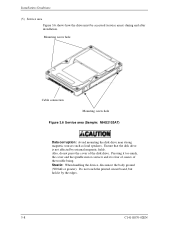
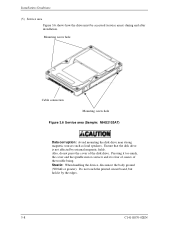
... fear of causes of the disk drive. Stastic: When handling the device, disconnect the body ground (500 kΩ... Service area (Sample: MHG2102AT)
Data corruption: Avoid mounting the disk drive near strong magnetic sources such as loud speakers. Also, do not press the cover of the trouble being. Installation Conditions
(5) Service area Figure 3.6 shows how the drive must be accessed (service ...
Manual/User Guide - Page 64


... signal to the Viterbi detection circuit.
C141-E070-01EN
4-13 The MPU transfers the data transfer rate setup data (SD/SC) to the RDC that cosine-equalizes the head read data into 14 zones to set so that the recording density of the inner cylinder of recording data with a fixed data transfer...
Manual/User Guide - Page 79
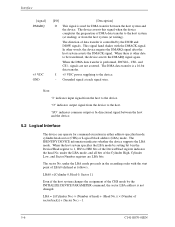
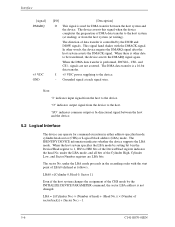
...[Cylinder 0, Head 0, Sector 1]
Even if the host system changes the assignment of the CHS mode by setting bit 6 in the Device/Head register to 1, HS3 to HS0 bits of DMA data transfer to the... between the host system and the device. The IDENTIFY DEVICE information indicates whether the device supports the LBA mode.
The DMA data transfer is used for command execution in the ascending order...
Manual/User Guide - Page 87
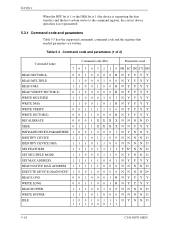
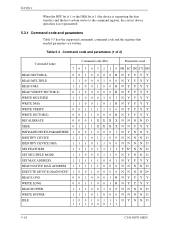
... N Y N N Y
IDENTIFY DEVICE
1 1 1 0 1 1 0 0 NNNND
IDENTIFY DEVICE DMA
1 1 1 0 1 1 0 0 NNNND
SET FEATURES
1 1 1 0 1 1 1 1 Y N* N N D
SET MULTIPLE MODE
1 1 0 0 0 1 1 0 NYNND
SET MAX ADDRESS
1 1 1 1 1 0 0 1 NYYYY
READ NATIVE MAX ADDRESS 1 1 1 1 1 0 0 0 N N N N D
...code and parameters
Table 5.3 lists the supported commands, command code and the registers that needed parameters are written.
Manual/User Guide - Page 106
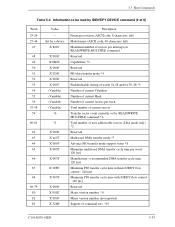
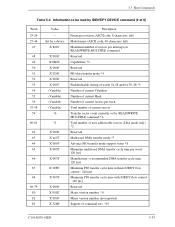
...Description
Firmware revision (ASCII code, 8 characters, left) Model name (ASCII code, 40 characters, left) Maximum number of sectors per interrupt on READ/WRITE MULTIPLE command Reserved Capabilities *3 Reserved PIO data transfer mode *4 Reserved Enable/disable setting ...120 [ns] Reserved Major version number *9 Minor version number (not reported) Support of 6)
Word 23-26 27-46
47
48 49 50 51 52 ...
Manual/User Guide - Page 107
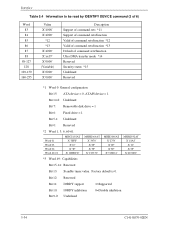
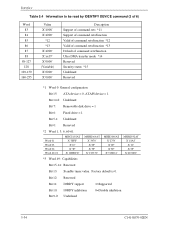
... sets *11 Support of command sets/function Valid of command sets/function *12 Valid of command sets/function *13 Default of command sets/function Ultra DMA transfer mode *14 Reserved Security status *15 Undefined Reserved
*1 Word 0: General configuration
Bit 15: ATA device = 0, ATAPI device = 1
Bit 14-8: Undefined
Bit 7: Removable disk drive = 1
Bit 6: Fixed drive = 1
Bit 5-1: Undefined...
Manual/User Guide - Page 109
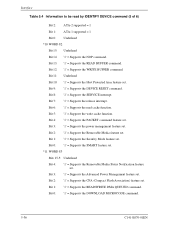
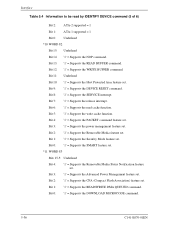
... by IDENTIFY DEVICE command (5 of 6)
Bit 2: ATA-2 supported = 1
Bit 1: ATA-1 supported = 1
Bit 0: Undefined
*10 WORD 82
Bit 15: Undefined
Bit 14: '1' = Supports the NOP command.
Bit 8: '1' = Supports the SERVICE interrupt.
Bit 4: '1' = Supports the PACKET command feature set . Bit 7: '1' = Supports the release interrupt.
Bit 1: '1' = Supports the READ/WRITE DMA QUEUED command...
Manual/User Guide - Page 110


... 85 Bits 15-9 : Same definition as WORD 83.
*14 WORD 88 Bit 15-8: Currently used Ultra DMA transfer mode Bit 7-0: Supportable Ultra DMA transfer mode Bit 2 = '1': Mode 2 Bit 1 = '1': Mode 1 Bit 0 = '1': Mode 0
*15 WORD...definition as WORD 82. Bit 8 : '1' = Enables the SERVICE interrupt. Bit 1: '1' = Enables the Security Mode function. Bit 3: '1' = Enables the Advanced Power Management function.
Manual/User Guide - Page 153
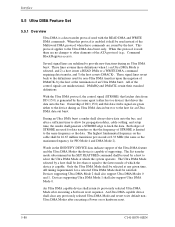
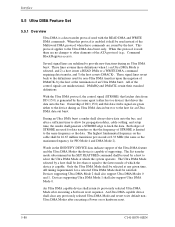
... for propagation delay, cable settling, and setup time, the sender shall generate a STROBE...drives the data onto the bus. Devices supporting Ultra DMA Mode 2 shall also support Ultra DMA Modes 0 and 1. by the host at the termination of DMACK- Devices supporting Ultra DMA Mode 1 shall also support...01EN
The Set transfer mode subcommand in the IDENTIFY DEVICE data indicate support of the...
Manual/User Guide - Page 214


... DE DH DRDY DRQ DSC DWF
dB A-scale weighting Disk enclosure Device/head register Drive ready Ddata request bit Drive seek complete Drive write fault
E
ECC Error checking and correction ER Error register ERR Error
F
FR
Feature register
H HA Host adapter
HDD Hard disk drive
I
IDNF ID not found IRQ14 Interrupt request 14
L LED Light emitting diode
MB MB...
Manual/User Guide - Page 221
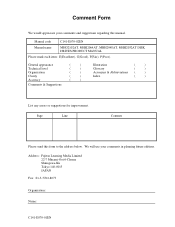
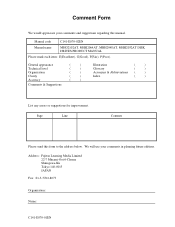
...List any errors or suggestions for improvement. We will use your comments and suggestions regarding this form to the address below.
Page
Line
Contents
Please send this manual.
Manual code
C141-E070-02EN
Manual name
MHG2102AT, MHH2064AT, MHH2048AT, MHH2032AT DISK DRIVES PRODUCT MANUAL
Please mark each item: E(Excellent), G(Good), F(Fair), P(Poor). Address: Fujitsu Learning Media...
Fujitsu MHH2032AT Reviews
Do you have an experience with the Fujitsu MHH2032AT that you would like to share?
Earn 750 points for your review!
We have not received any reviews for Fujitsu yet.
Earn 750 points for your review!
