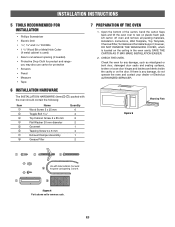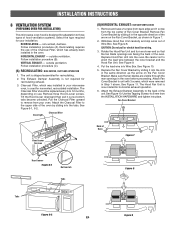Frigidaire FGMV173KB - Gallery Series Microwave Support and Manuals
Get Help and Manuals for this Frigidaire item

View All Support Options Below
Free Frigidaire FGMV173KB manuals!
Problems with Frigidaire FGMV173KB?
Ask a Question
Free Frigidaire FGMV173KB manuals!
Problems with Frigidaire FGMV173KB?
Ask a Question
Most Recent Frigidaire FGMV173KB Questions
Microwave
Frigidaire
light on left doesnt light up. stop/clear botton doesnt do anything. it keeps running but doesnt hea...
light on left doesnt light up. stop/clear botton doesnt do anything. it keeps running but doesnt hea...
(Posted by userkenny6433 11 years ago)
Iam Looking For A Service Manual Not Owners Manual For My Frigidaire Microwave
(Posted by jfjazz135 11 years ago)
Popular Frigidaire FGMV173KB Manual Pages
Frigidaire FGMV173KB Reviews
We have not received any reviews for Frigidaire yet.