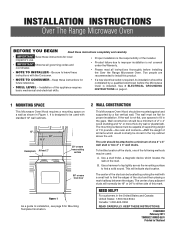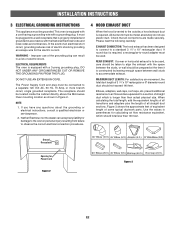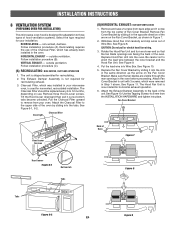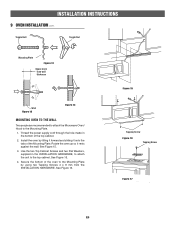Frigidaire FGMV173KB Support Question
Find answers below for this question about Frigidaire FGMV173KB - Gallery Series Microwave.Need a Frigidaire FGMV173KB manual? We have 5 online manuals for this item!
Question posted by userkenny6433 on October 5th, 2012
Microwave Frigidaire
light on left doesnt light up. stop/clear botton doesnt do anything. it keeps running but doesnt heat
clock works fine, programing cooking minute works fine, except stop/clear botton.
frigidaire microwave like new model FMT116ElB
Current Answers
Related Frigidaire FGMV173KB Manual Pages
Similar Questions
Frigidaire Gallery Series Fgbm185kf
microwave won't heat anything up and the microwave itself is making all kinds of noise sounds horrib...
microwave won't heat anything up and the microwave itself is making all kinds of noise sounds horrib...
(Posted by gregorykarnold 8 years ago)
Can Trim Kit Mwtk27kf Be Used For Frigidaire Microwave 24' Model Fgm0205kf/w/b ?
(Posted by elizabethm59 11 years ago)
Iam Looking For A Service Manual Not Owners Manual For My Frigidaire Microwave
(Posted by jfjazz135 11 years ago)
Microwave Keeps Running
After reheating food and take out and close door the microwave keeps running
After reheating food and take out and close door the microwave keeps running
(Posted by mark20329 13 years ago)