Foxconn D255-S Support and Manuals
Get Help and Manuals for this Foxconn item
This item is in your list!

View All Support Options Below
Free Foxconn D255-S manuals!
Problems with Foxconn D255-S?
Ask a Question
Free Foxconn D255-S manuals!
Problems with Foxconn D255-S?
Ask a Question
Popular Foxconn D255-S Manual Pages
User manual - Page 2


... the physical motherboard for D270S/D250S/D255/D255-S motherboard. By ensuring this symbol indicates that can help prevent potential negative consequences for the environment and human health, which could otherwise be changed or modified at any time, Foxconn does not obligate itself to inform the user of these changes. Although the information in this manual may be...
User manual - Page 4


...Trade Name: Model Name: Responsible Party:
Address:
Telephone: Facsimile:
FOXCONN D270S/D250S/D255/D255-S PCE Industry Inc. 458 E.
Declaration of Product: Manufacturer:
Address:
FCC Class B Subassembly Motherboard HON HAI PRECISION INDUSTRY COMPANY LTD 66... operation.
Operation is subject to comply with Part 15 of the FCC Rules. Lambert Rd. Signature :
Date : 2011
User manual - Page 9


...D250S/D255) Support USB 2.0 protocol up to 480Mb/s Support USB 3.0 protocol up to 10W For the latest CPU information, please visit: http://www.foxconnsupport.com/cpusupportlist.aspx
Tigerpoint - 1
1-1 Product Specifications...Alarm header
(Continued on the next page) 2 High Definition Audio - 2/4/5.1-channel - NM10
2 x SO-DIMM DDR3 SDRAM Support up to 4GB of system memory DDR3 1066 MHz ...
User manual - Page 20


... chapter.
1
Clear
2
3
WARNING! Go to BIOS Setup to its original with pins 2-3 closed
Clear CMOS Jumper: CLR_CMOS
The motherboard uses CMOS RAM to modifying any jumper on . 5. "Closed" means placing a jumper
cap on .
13
Return the setting to configure new system as BIOS data, date, time information, hardware password...etc.). Normal
1 2
(Default)
3
CLR_CMOS
■...
User manual - Page 21


... not guarantee the content of the BIOS parameters are also provided.
Detailed descriptions of this manual is for updated manual if it is available. You want to change system settings through the BIOS Setup menus. An error message appears on the screen during the system
Power On Self Test (POST) process. 2. This chapter tells how to change...
User manual - Page 22


... damage which resulted from the change you have more memory or I/O cards installed. CAUTION
3
Enter BIOS Setup
The BIOS is the communication bridge between hardware and software, correctly setting up through this menu. Advanced The advanced system features can set a password, the system will ask you set the boot device priority and enable "Quiet Boot" feature here...
User manual - Page 23
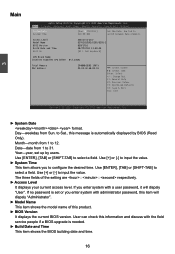
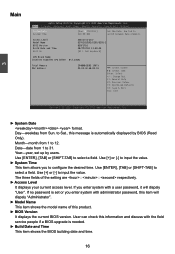
... and discuss with a user password, it will dispaly "Administrator".
► Model Name This item shows the model name of the setting are : : respectively.
&#...D250S/D255/D255-S B35F1T16 08/22/2011 13:49:49 [All, but keyboard]
CPU Brand Name:
Intel(R) Atom(TM) CPU D2700 @ 2.13GHz
Total Memory MAC Address
2048MB(DDR3 1067) 00-E0-4C-68-00-01
→ ←: Select Screen...
User manual - Page 27


...Replacing older computers with a supporting operating system. Set [Disabled] for WinXP.
► EIST Function You can halt worm attacks, reducing the need for virus-related repairs. 3
CPU Configuration
Aptio Setup... is used to insert code in memory by where application code can free IT resources for
Hyper-threading Technology).
→ ←: Select Screen ↑ ↓: ...
User manual - Page 28


...
21 Advanced
TPM Configuration
TPM SUPPORT
[Disabled]
Current TPM Status Information NO TPM Hardware
Enable or Disable TPM support. Trusted Computing
Aptio Setup Utility - will not show TPM...
→ ←: Select Screen ↑ ↓: Select Item Enter: Select +/-: Change Opt.
Reset of platform is required.
→ ←: Select Screen ↑ ↓: Select ...
User manual - Page 29


... [256MB]
→ ←: Select Screen ↑ ↓: Select Item Enter: Select +/-: Change Opt. North Bridge
Aptio Setup Utility - C opyright (C) 2010 American Megatrends...installed on the motherboard and set the mode of the Integrated Graphics.
► IGD Memory This item is used to decide whether to support TPM (Trusted Platform Module) device function. 3
► TPM SUPPORT...
User manual - Page 30


...
Aptio Setup Utility - Advanced
Onboard Device Configuration
Onboard LAN Controller Onboard LAN PXE OpROM Onboard USB Controller Legacy USB Support USB3.0 Controller Azalia HD Audio Controller
[Enabled] [Disabled] [Enabled] [Enabled] [Enabled] [Enabled]
→ ←: Select Screen ↑ ↓: Select Item Enter: Select +/-: Change Opt. If you have a USB keyboard or mouse, set to...
User manual - Page 40


... defaults are the best settings of system components. Select and press , it will be displayed in the screen. Load Optimized Defaults
Load Optimized Defaults? Select [Yes] to exit setup utility and reset computer without saving?
Reset Without Saving
Reset without saving your hardware devices (for example, too many expansion cards
were installed), the system might...
User manual - Page 42


... the program
Visit Foxconn's Show Utilities Show Drivers Browse CD View the Utility
Website
Help files
Choose the items you can click "One Click Setup" to install all the other drivers left, or you want to install it first. After that, you can click on each individual driver to Install
35
Driver You must click "Intel Chipset Driver" to install it manually.
User manual - Page 44


...Depending on your CPU clock based on hardware support, voltage monitoring and Fox Intelligent Stepping features are controlled by BIOS settings.
Supporting Operating Systems : ■ Windows 2000 &#...very first time you can automatically adjust your current system loading. is supported only in some models. Click "OK" to monitor various temperature values, voltage values, ...
User manual - Page 57


...together with an extension of ".BIN" for Award BIOS, ".ROM" for AMI BIOS) before update. Update This page helps you really want to continue, click "Yes" to confirm. The default ...Documents" in a BIOS name
Click here
1-3 Local Update - After click "Update", An alert message will guide you may need them to update your BIOS later. A setup wizard will be displayed to ensure if you to...
Foxconn D255-S Reviews
Do you have an experience with the Foxconn D255-S that you would like to share?
Earn 750 points for your review!
We have not received any reviews for Foxconn yet.
Earn 750 points for your review!
