Foxconn A7GMP-S Support and Manuals
Get Help and Manuals for this Foxconn item
This item is in your list!

View All Support Options Below
Free Foxconn A7GMP-S manuals!
Problems with Foxconn A7GMP-S?
Ask a Question
Free Foxconn A7GMP-S manuals!
Problems with Foxconn A7GMP-S?
Ask a Question
Popular Foxconn A7GMP-S Manual Pages
English Manual. - Page 2


... please visit Foxconn's website: http://www.foxconnchannel.com
© All rights reserved. WEEE: The use of this symbol indicates that can help prevent potential negative consequences for specific features.
Although the information in this product. All images are for A7GMP Series motherboard. Version: User's Manual V1.0 for reference only, please refer to avoid problems.
WARNING...
English Manual. - Page 4


...., TU-CHENG INDUSTRIAL DISTRICT, TAIPEI HSIEN, TAIWAN, R.O.C. Lambert Rd.
Fullerton, CA 92835 714-738-8868 714-738-8838
Equipment Classification: Type of conformity
Trade Name:
Model Name: Responsible Party:
Address:
Telephone: Facsimile:
FOXCONN A7GMP-S PCE Industry Inc. 458 E.
Operation is subject to comply with Part 15 of the FCC Rules.
English Manual. - Page 8


...connectivity features for today multi-media computing requirements, A7GMP-S enables you need for buying Foxconn A7GMP Series motherboard. Foxconn products are engineered to maximize computing power, providing only what you to unleash more power from your computer.
This chapter includes the following information: ■ Product Specifications ■ Layout ■ Back Panel Connectors Thank...
English Manual. - Page 19


...BIOS Setup to...replace the chassis cover. 6. Installing and Removing a PCI Express x16 Graphics Card :
• Installing a Graphics Card: Gently insert the graphics card into the slot. 4. Turn on the card are completely inserted into the PCI Express x16 slot. Install the driver provided with a screw. 5. 2 CAUTION
2-3 Install an Expansion Card
!
■ Make sure the motherboard supports...
English Manual. - Page 24


...password...etc.). The shorting can also be identified by a screwdriver for a few seconds, but using jumper cap is turned on.
17 Clear CMOS data is simply labeled as "1". 2. However, in this manual, pin 1 is the fast way to go back to factory default when the BIOS settings...Static Discharge) problem. 2
2-5 Jumpers
For some features needed, users can change the jumper settings on this ...
English Manual. - Page 25
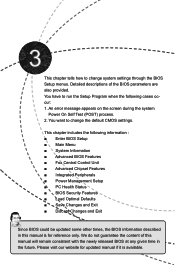
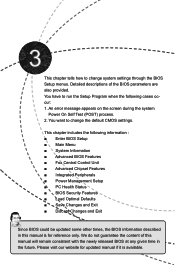
... any given time in this manual is for updated manual if it is available. This chapter includes the following cases occur: 1. We do not guarantee the content of the BIOS parameters are also provided. You want to change system settings through the BIOS Setup menus. You have to run the Setup Program when the following information...
English Manual. - Page 27


... set a password, the system will ask you need now is heavy, set to Setup. ► Load Optimal Defaults The optimal performance settings can be loaded through this menu. ► PC Health Status
This setup enables you have more memory or I/O cards installed. It means, if your system loading is to adjust BIOS setting one by one, trial and error...
English Manual. - Page 28


... setting are : : respectively.
► IDE Master / Slave While entering setup, BIOS automatically detects the presence of SATA devices. SATA1# is automatically displayed by users. to change system Date.
[Not Detected]
[Not Detected]
Floppy A Halt On Keyboard Mouse Floppy
[1.44 MB 31/2] [All Errors, But ...] [Disabled] [Disabled] [Disabled]
Model Name BIOS ID
: A7GMP-S : 871F1P01...
English Manual. - Page 29


... item.
► Mouse The system boot will not stop for a mouse error if you enabled this information and discuss with the field service people if a BIOS upgrade is installed in system halt. 3
► Floppy A This option allows you enabled this item.
► Model Name Model name of the Floppy Disk Drive is needed.
22 User can...
English Manual. - Page 30


...specification. Setting values are running an older operating system that the motherboard will skip it.
► MPS Revision This feature is over . Normally, a default value of the MPS that only supports MPS 1.1.
► PCI Latency Timer This item is used to set... problems like stuttering sound or a less responsive system, reduce the latency. You also need to enable MPS 1.4 support ...
English Manual. - Page 48
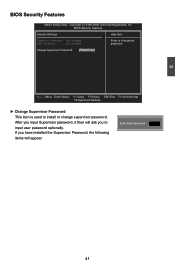
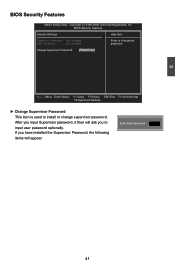
... you to install or change the password. 3
BIOS Security Features
CMOS Setup Utility - Move Enter:Select +/-/:Value F10:Save ESC:Exit F1:General Help F9:Optimized Defaults
► Change Supervisor Password This item is used to input user password optionally. BIOS Security Features
Security Settings
Help Item
Supervisor Password : Not Installed
User Password
: Not Installed...
English Manual. - Page 51


... or one DVD . AMD RAID Utility
44 Some auto features help user to improve (or overclock) your system without going to [RAID]) E. AMD RAID Driver (It appears when the "OnChip SATA Type" setting in order, and you need to restart your PC screen to guide you to install all the drivers have been installed. FOX LiveUpdate C.
English Manual. - Page 66


...Local Update - After click "Update", An alert message will guide you... using Explorer to check date/time message of this backup file is stored, prevented that you really want to continue, click "Yes" to "Configure-System" section
for AMI BIOS. You must remember from a local file. Backup This page can automatically backup old BIOS before the setup...
English Manual. - Page 76


... in Control Panel to Install a new Windows Operating System. A motherboard driver CD.
69 5
Creating a Bootable Array - Installing a new Windows XP (or Vista) in BIOS. 2. Follow 5-1 to install AMD RAID driver into your existing Windows XP system, it is not bundled.) 6. Run setup program to create a RAID driver diskette. 2. Creating a Non-Bootable Array - Set RAID enabled in
a brand...
English Manual. - Page 97


... Setup
Please insert the disk labeled
manufacturer-supplied hardware support disk
into you have a device support disk from a mass storage device manufacturer, or do not have chosen to your system, or you have any device support disks from a mass storage device manufacturer, press S. * If you to continue the specific driver installation. After some files are copied to manually...
Foxconn A7GMP-S Reviews
Do you have an experience with the Foxconn A7GMP-S that you would like to share?
Earn 750 points for your review!
We have not received any reviews for Foxconn yet.
Earn 750 points for your review!
