Fluke BT510 Support and Manuals
Fluke BT510 Videos
Popular Fluke BT510 Manual Pages
Product Manual - Page 4


BT510
Users Manual
4 5 6
Edit a ...3-15 Save AC Voltage Readings 3-15 Measure Ripple Voltage 3-16 Set Measurement Range 3-16 Save Ripple Voltage Readings 3-16 Measure Voltage...Install or Replace the Battery Pack 6-3 Replace the Fuse 6-4 Replace the Probe Tips 6-5 Zero Calibration 6-6 Clean the Product 6-7 Charge the Battery 6-7 Parts and Accessories 6-9
ii
MyFlukeStore Shop for Fluke...
Product Manual - Page 8


...Fluke products online at a certain interval during a discharge or load test. Measures the unwanted residual ac component of battery deterioration.
• Meter and Sequence Modes - BT510
Users Manual
• Battery Voltage - Users can configure a maximum of 10 sets...indication after AutoHold.
• Fluke Battery Analyzer Software - Before a task starts, users can save and read the ...
Product Manual - Page 13
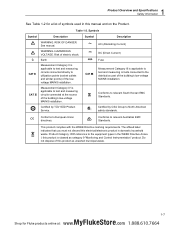
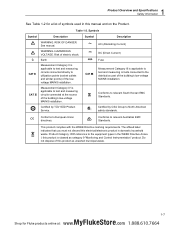
...610.7664 1 Product Overview and Specifications Safety Information
See Table 1-2 for Fluke products online at the source of the building's low-voltage MAINS installation.
Certified by CSA ...to the distribution part of the building's low-voltage MAINS installation.
Ã
Conforms to relevant South Korean EMC
Standards.
)
Certified by TÜV SÜD Product Service.
...
Product Manual - Page 14
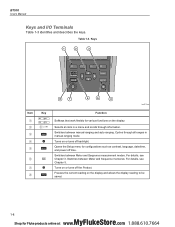
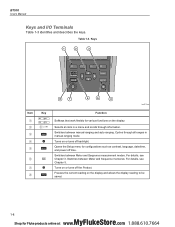
...;
M
Function
Softkeys that work flexibly for Fluke products online at: www.
.com 1.888.610.7664 Switches between Meter and Sequence measurement modes. Turns on the display. For details, see Chapter 5. Switches between Meter and Sequence memories. For details, see Chapter 3. BT510
Users Manual
Keys and I/O Terminals
Table 1-3 identifies and describes the keys...
Product Manual - Page 21


Figure 2-2. The Belt Strap
hpo031.eps
2-2
MyFlukeStore Shop for Fluke products online at: www.
.com 1.888.610.7664 BT510
Users Manual
Belt Strap
Figure 2-2 shows how to use the belt strap of the Product.
Product Manual - Page 23
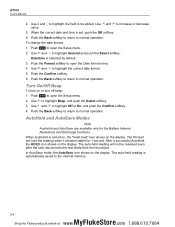
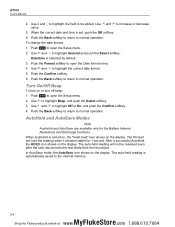
... Setup menu. 2. AutoHold and AutoSave Modes
Note AutoHold and AutoSave are available only for Fluke ... the correct date format. 5. The auto-held reading is set, push the OK softkey. 6. Turn On/Off Beep
To...Setup menu. 2. When AutoHold is selected by default. 3. Push the Format softkey to be released even after the user disconnects the test leads from the test object. BT510
Users Manual...
Product Manual - Page 25
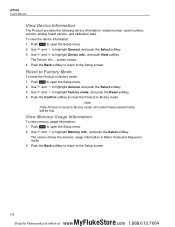
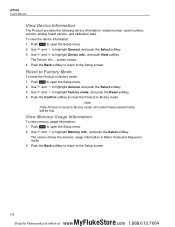
...push the Select softkey. 3. To view the device information: 1. BT510
Users Manual
View Device Information
The Product provides the following device information: model number, serial number, version, analog board version, and calibration date.
The Device info... Push to the Setup screen.
2-6
MyFlukeStore Shop for Fluke products online at: www.
.com 1.888.610.7664 Push ...
Product Manual - Page 29


Note
The "Copy from template" option is tested periodically, Fluke recommends
that you easily switch to the next battery string...from PC software. BT510
Users Manual
Create a Profile The Product provides these options to create a profile: • Create by default, Copy from template, or String+1.
4. On the measurement screen of repeated data input.
3-4
MyFlukeStore Shop for Fluke products ...
Product Manual - Page 33
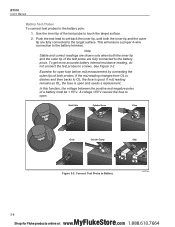
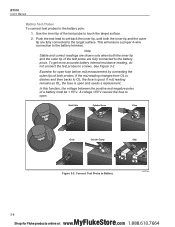
... and the outer tip of the test probe to OL, the fuse is open and needs a replacement. See Figure 3-2. Connect Test Probe to the battery posts.
In this function, the voltage between...the test lead to the target surface. BT510
Users Manual
Battery Test Probes To connect test probes to screws. Use the inner tip of the test probe are fully connected to set-back the inner tip, until both ...
Product Manual - Page 35
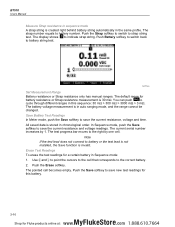
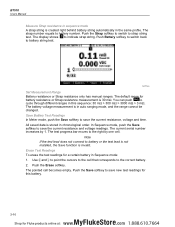
BT510
Users Manual
Measure Strap resistance in sequence mode A strap string is 30 mΩ. The default range for Fluke... 3000 mΩ > 3 mΩ.
hpo070.jpg
Set Measurement Range Battery resistance or Strap resistance only has manual ranges. Push the Erase softkey. The display shows to...battery or the test lead is not installed, the Save function is in chronological order. All saved ...
Product Manual - Page 37
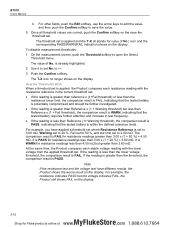
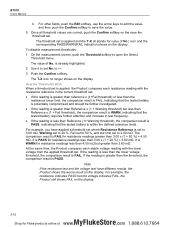
... shows on the display. Use to set is applied and the T-X (X stands for resistance readings less than the threshold, the comparison result is WARN for Fluke products online at: www.
.com 1.888.610... then push the Confirm softkey to save the threshold set to 50 %, and low limit set . The T-X icon no longer shows on the display. The threshold set No.
BT510
Users Manual
b.
Product Manual - Page 39
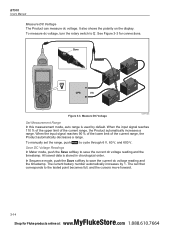
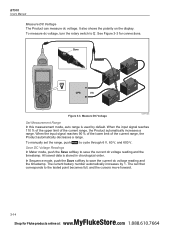
... Figure 3-3 for Fluke products online at: www.
.com 1.888.610.7664 When the input signal reaches 90 % of the lower limit of the current range, the Product automatically increases a range.
To manually set the range, push to cycle through 6 V, 60 V, and 600 V. The current battery number automatically increases by default. BT510
Users Manual
Measure DC...
Product Manual - Page 41
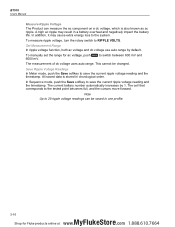
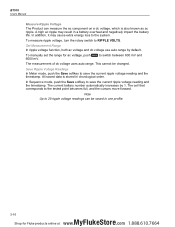
....
All saved data is also known as ac ripple. Set Measurement Range In ripple voltage function, both ac voltage and dc voltage use auto range by 1. To manually set the range for Fluke products online at: www.
.com 1.888.610.7664... Ripple Voltage Readings In Meter mode, push the Save softkey to RIPPLE VOLTS. BT510
Users Manual
Measure Ripple Voltage The Product can be changed.
Product Manual - Page 44


... is saved in the measurement set, push the Delete all readings?, push the Delete softkey. Turn the rotary switch to highlight a profile, and push the View softkey. 4. Use and to VIEW memory. 2.
When the display shows Confirm to delete the reading?, push the Delete softkey. BT510
Users Manual
When the display shows...
Product Manual - Page 47
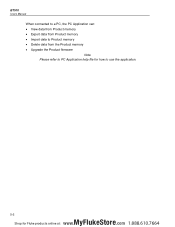
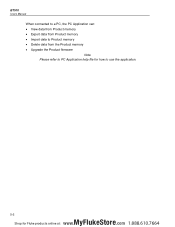
BT510
Users Manual
When connected to a PC, the PC Application can: • View data from Product memory • Export data from Product memory • Import data to Product memory • Delete data from the Product memory • Upgrade the Product firmware
Note Please refer to PC Application help file for how to use the application.
5-2
MyFlukeStore...
Fluke BT510 Reviews
Do you have an experience with the Fluke BT510 that you would like to share?
Earn 750 points for your review!
We have not received any reviews for Fluke yet.
Earn 750 points for your review!


