Fluke 289/FVF Support and Manuals
Get Help and Manuals for this Fluke item
This item is in your list!

View All Support Options Below
Free Fluke 289/FVF manuals!
Problems with Fluke 289/FVF?
Ask a Question
Free Fluke 289/FVF manuals!
Problems with Fluke 289/FVF?
Ask a Question
Popular Fluke 289/FVF Manual Pages
Product Manual - Page 1
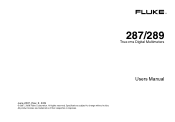
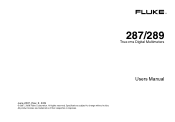
Users Manual All product names are trademarks of their respective companies.
®
287/289
True-rms Digital Multimeters
June 2007, Rev. 2, 3/09
© 2007, 2008 Fluke Corporation. All rights reserved. Specifications subject to change without notice.
Product Manual - Page 2
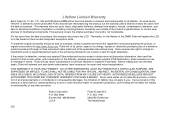
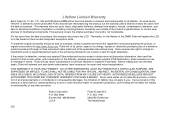
... is held invalid or unenforceable by use outside of the product's specifications, or normal wear and tear of purchase. THIS WARRANTY IS YOUR ONLY REMEDY. AUTHORIZED RESELLERS ARE NOT AUTHORIZED TO EXTEND ANY DIFFERENT WARRANTY ON FLUKE'S BEHALF. Fluke assumes no charge, replace or refund the purchase price of repair/replacement parts if the product purchased in transit.
Product Manual - Page 11


.../support/manuals.
Contacting Fluke
To contact Fluke, call: USA: 1-888-993-5853 Canada : 1-800-363-5853 Europe : +31 402-675-200 Japan: +81-3-3434-0181 Singapore : +65-738-5655 Anywhere in this Meter only as the Meter). Before you use the Meter if it is damaged. The model 289 appears in this Meter. The descriptions and instructions...
Product Manual - Page 22


...on after it to "Setting Backlight and Auto Off Timeouts" later in record, MIN MAX record, or Peak record modes. For the 287/289 Users Manual
Controlling Meter Power
The Meter...one day)
[1] When critically low, a "Replace batteries" pop-up message appears 15 seconds before the Meter shuts down.
Pressing the softkey labeled Save will not support a selected function. Pressing O while the ...
Product Manual - Page 32


...set up the Meter to measure ac volts as the measured voltage. To clear all functions and modes.
22
08:10pm
03 / 13/ 06
123.45VAC
Auto Range
0
100
200
300
400
500 VAC
Menu
Save
Setup
Switch Box
est07.eps
Figure 10.
Refer to the appropriate section in this manual... to the item labeled VAC. 287/289 Users Manual
Making Measurements
The following sections describe how...
Product Manual - Page 33
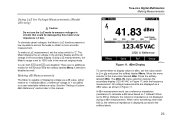
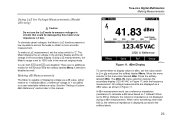
... dBm, Hz menu selection replaces the secondary display (123.45 VAC in the manual ranging mode. All voltage measurements are disabled. See the "Setting a Custom dBm Reference" section later in Figure 11. In LoZ, both R and M are displayed as a dBm value, as shown in this manual.
8:10pm
True-rms Digital Multimeters Making Measurements
06/13...
Product Manual - Page 36
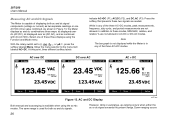
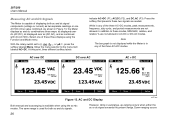
... AC + DC Auto Range 500 V
23.45 VDC
Menu
Save
Setup
Menu
Save
Setup
Menu
Save
Setup
Figure 13. Down-ranging occurs
26 Select one AC+DC (rms) value combined.
287/289 Users Manual
Measuring AC and DC Signals
The Meter is capable of displaying both... when either the ac or dc signal exceeds the present range. With the rotary switch set to U, N, A, or X, press the softkey labeled Menu.
Product Manual - Page 41
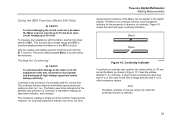
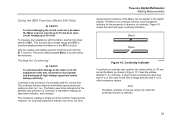
..., position the rotary switch to S and
set up the Meter as 1 ms. The Meter uses three indicators for Continuity
W Caution
To avoid possible damage to the meter or to the equipment under test, be aware the Meter sources current up to 20 volts. Using the Y Function (Model 289 Only)
W Caution
To avoid damaging...
Product Manual - Page 44


...07
26.55 nS
Manual Range
0
10
20
30
40
50 nS
Menu
Save
Setup
est14.eps
Figure 18. To measure conductance, position the rotary switch to S and
set up to subtract the ...;, or 100,000,000,000 Ω (1 nS = 1,000 MΩ). Conductance Measurement 287/289 Users Manual
Using Conductance for High Resistance Tests
Conductance, the inverse of resistance, is normally a residual conductance ...
Product Manual - Page 53
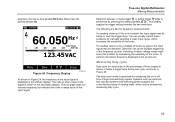
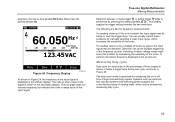
...setting...of the input signal.
You can usually correct these problems by manually selecting a lower input range, which can cause ...VAC
123.45 VAC
Menu
Save
Setup
Figure 24. Selecting a higher voltage range might solve this problem by pressing the softkey labeled ... amps value of the meter. True-rms Digital Multimeters Making Measurements
Selection between the two selections. In general...
Product Manual - Page 59
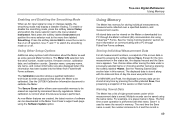
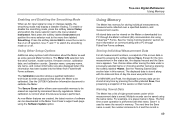
... password ...Multimeters...Setup Options
Additional setup options hold information about the Meter as well as required by pressing the softkey labeled Save. See the 287/289...model number, firmware version, calibration date, and calibration counter.
As new Meter features are also displayed when this information has been loaded into the Meter from Fluke's support web page using the Software Update...
Product Manual - Page 67
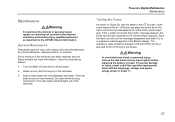
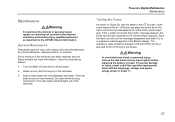
...True-rms Digital Multimeters Maintenance
Testing the ... appears in the 287/289 Service Information. XWWarning
To avoid...repairs or servicing not covered in this manual should be in Table 11.
57 General Maintenance
Periodically wipe the case with mild detergent and water. Turn the Meter off and remove all test leads.
2. To prevent damage or injury, install only Fluke specified replacement...
Product Manual - Page 71
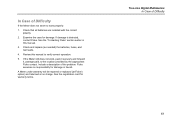
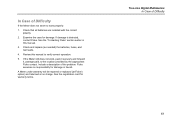
...) the batteries, fuses, and test leads.
4. Fluke assumes no charge. A Meter under warranty will be repaired or replaced (at Fluke's option) and returned at no responsibility for damage. Examine the case for damage in this manual to the location provided by the appropriate Fluke contact. Review this manual.
3. Include a description of the problem. If damage is detected, contact...
Product Manual - Page 72


Fluke Part/Model Number
1
2798434
1
2798418 (289) 2798429 (287)
1
2578234
1
2740185
1
2578178
5
2743764
1
2760673 (289) 2798407 (287)
1
2734828
3
2793516
1
2723772
1
2578283
1
2578252
1
2578265
62 Item... 11. Replacement Parts Description
Qty.
287/289 Users Manual
Service and Parts
Replacement parts and accessories are shown in Tables 11 and 12 and Figure 31. To order...
Product Manual - Page 73


... Lead Set
1
TL71
24 Alligator Clips, one black and one red
2
1670652 (Black) 1670641 (Red)
25 Manual, Manual Pack, Fluke 287/289
1
2748851
26
287/289 Users Manual CD [1]
1
2748872
WTo ensure safety, use exact replacement only.
[1] The Users and Getting Started manuals are available through www.Fluke.com. True-rms Digital Multimeters Service and Parts
Table 11. Replacement Parts...
Fluke 289/FVF Reviews
Do you have an experience with the Fluke 289/FVF that you would like to share?
Earn 750 points for your review!
We have not received any reviews for Fluke yet.
Earn 750 points for your review!
