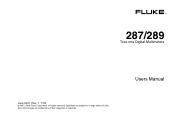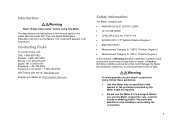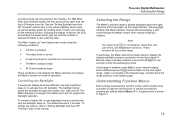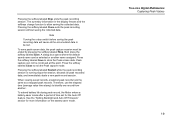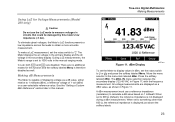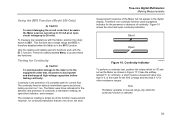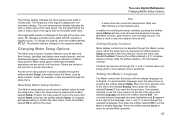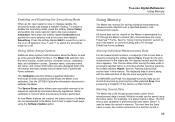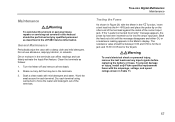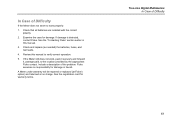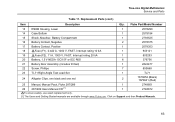Fluke 289 Support and Manuals
Get Help and Manuals for this Fluke item

Most Recent Fluke 289 Questions
Need A Battery Contact Neg For Model 289 Fluke Meter. Think The Number Is 257837
(Posted by daleeholcomb2ctr 10 years ago)
Fluke 289 Videos
Popular Fluke 289 Manual Pages
Fluke 289 Reviews
We have not received any reviews for Fluke yet.