Epson V11H328020 - PowerLite S7 Projector Support and Manuals
Get Help and Manuals for this Epson item
This item is in your list!

View All Support Options Below
Free Epson V11H328020 manuals!
Problems with Epson V11H328020?
Ask a Question
Free Epson V11H328020 manuals!
Problems with Epson V11H328020?
Ask a Question
Popular Epson V11H328020 Manual Pages
User's Guide - Page 9


... a built-in Dynamic color mode with Auto Iris setting turned on) ■ Integral lens cover (A/V Mute slide) that won't get lost ■ Low power, long-lasting lamp with digital zoom (PowerLite S7) or optical zoom (PowerLite 79/PowerLite W7) ■ Security features-password protection, user's logo, projector button lock, security cable attachment (cable not included), and a slot...
User's Guide - Page 12
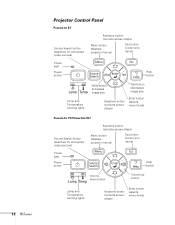
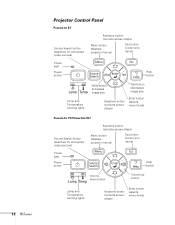
12 Welcome
Projector Control Panel
PowerLite S7
Source Search button (searches for connected video sources)
Keystone button (corrects screen shape)
Menu button (displays projector menus)
Esc button (exits menu items)
Power light
Power button
Help button
Lamp and Temperature warning lights
Wide button (increases image size
Tele button (decreases ...
User's Guide - Page 20


PowerLite S7 (4:3 images)
Screen size
30 inches (76 cm)
50...to 605 cm)
235 to 318 inches (597 to help you 've adjusted other image settings. Image size increases with distance, but can also use the Image Size Calculator on the ...(-13 cm)
-6.5 inches (-17 cm)
-9.8 inches (-25 cm)
-13.1 inches (-33 cm)
20 Setting Up the Projector Center of lens
Center of lens
You can vary depending on the...
User's Guide - Page 21
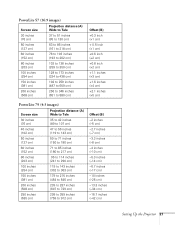
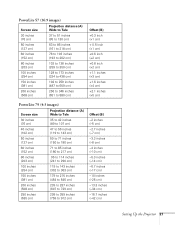
PowerLite S7 (16:9 images)
Screen size
Projection distance ... inch (+1 cm)
+0.6 inch (+2 cm)
+0.8 inch (+2 cm)
+1.1 inches (+3 cm)
+1.6 inches (+4 cm)
+2.1 inches (+5 cm)
PowerLite 79 (4:3 images)
Screen size
Projection distance (A) Wide to Tele
30 inches (76 cm)
35 to 42 inches (89 to 107 cm)
40 ...cm)
-10 inches (-25 cm)
-13.3 inches (-34 cm)
-16.7 inches (-42 cm)
Setting Up the Projector 21
User's Guide - Page 42
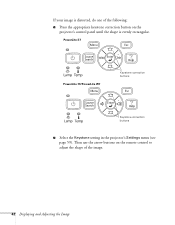
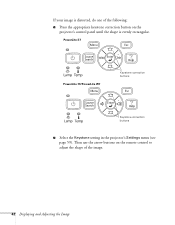
... correction button on the remote control to adjust the shape of the image.
42 Displaying and Adjusting the Image
If your image is evenly rectangular. PowerLite S7
PowerLite 79/PowerLite W7
Keystone correction buttons
Keystone correction buttons
■ Select the Keystone setting in the projector's Settings menu (see page 59).
User's Guide - Page 43


... 43
PowerLite S7: to enlarge or reduce the image, press the Wide (enlarge) or Tele (reduce) button on the projector to zoom in the projector's Settings menu; Wide button
Tele button
If the image still isn't large enough, you may need to enlarge or reduce the image, turn the zoom ring. see page 59 for instructions...
User's Guide - Page 45
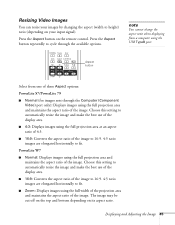
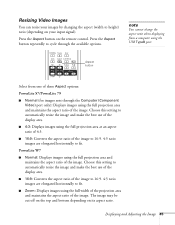
...ratio images are elongated horizontally to fit.
■ Zoom: Displays images using the USB TypeB port.
Choose this setting to automatically resize the image and make the best use of the display area.
■ 16:9: Converts the... projection area and maintains the aspect ratio of these Aspect options:
PowerLite S7/PowerLite 79
■ Normal (for images sent through the available options.
User's Guide - Page 59


... downward. If you notice that lines or edge look jagged after adjustment, decrease the Sharpness setting (see page 55).
■ Zoom (PowerLite S7 only) Adjusts the image size from three alternative pointer shapes.
Customizing Projector Features
You can use the Settings menu to Tele (smaller).
■ Control Panel Lock
Lets you disable all of the...
User's Guide - Page 90
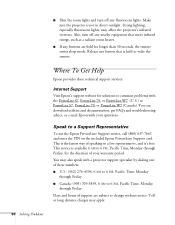
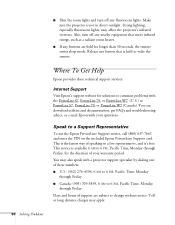
..., Pacific Time, Monday
through Friday. ■ Canada: (905) 709-3839, 6 AM to 6 PM, Pacific Time, Monday
through Friday, for the duration of support are held to wake the remote. You can download utilities and documentation, get FAQs and troubleshooting advice, or e-mail Epson with the PowerLite S7, PowerLite 79, or PowerLite W7 (U.S.) or PowerLite S7, PowerLite 79, or PowerLite W7 (Canada).
User's Guide - Page 91


... reseller, call for support, please have the following information ready: ■ Product name (PowerLite S7, PowerLite 79, or PowerLite W7) ■ Product serial number (located on the bottom of the projector) ■ Proof of purchase (such as a store receipt) and date of purchase ■ Computer or video configuration ■ Description of the problem
Purchase Supplies and Accessories...
User's Guide - Page 93


A
Technical Specifications
General
Type of display Resolution (native format)
Color reproduction Light output (brightness)
Poly-silicon TFT active matrix
PowerLite S7 800 × 600 pixels (SVGA)
PowerLite 79 1024 × 768 pixels (XGA)
PowerLite W7 1280 × 800 pixels (WXGA)
16.8 million colors
PowerLite S7 Normal mode:
White light output 2300 lumens (ISO 21118 standard) Color light output...
User's Guide - Page 94


...:1 (Dynamic color mode, Normal Power Consumption, with Auto Iris setting turned on in Normal mode
Manual: ±30° vertical
Projection Lamp
Type Power consumption
UHE (Ultra High Efficiency) 200 W
94 Technical Specifications see page 55)
PowerLite S7 (4:3 image) 30 to 350 inches (76.2 to 889 cm)
PowerLite 79 (4:3 image) 30 to 300 inches (76.2 to...
User's Guide - Page 96
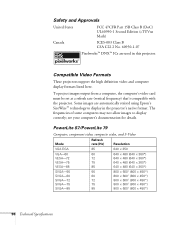
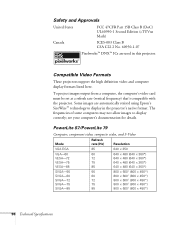
...'s video card must be set at a refresh rate (vertical frequency) that's compatible with the projector. Safety and Approvals
United States
FCC 47CFR Part 15B Class B (DoC) UL60950-1 Second Edition (cTUVus Mark)
Canada
ICES-003 Class B CSA C22.2 No. 60950-1-07
Pixelworks™ DNX™ ICs are automatically resized using Epson's SizeWize™ technology to...
User's Guide - Page 107
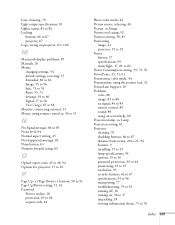
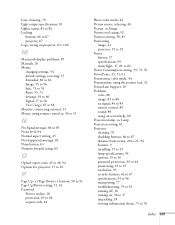
..., see Lamp Projection setting, 61 Projector cleaning, 70 disabling buttons, 66 to 67 distance from screen, 20 to 21, 94 features, 9 installing, 19 to 25 lamp specifications, 94 options, 15 to 16 password protection, 63 to 64 positioning, 19 to 25 resolution, 93 security features, 62 to 67 specifications, 93 to 96 transporting, 77 troubleshooting, 79 to...
User's Guide - Page 108
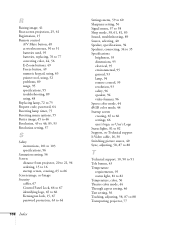
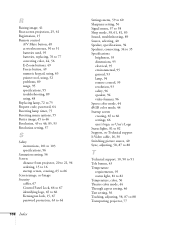
... tool, using, 52 problems, 89 range, 95 specifications, 95 troubleshooting, 89 using, 48 Replacing lamp, 72 to 75 Request code, password, 64 Resetting lamp timer, 75 Resetting menu options, 55 Resize image, 45 to 46 Resolution, 45 to 46, 85, 93 Resolution setting, 57
S
Safety instructions, 101 to 103 specifications, 96
Saturation setting, 56 Screen
distance from projector, 20 to 21...
Epson V11H328020 Reviews
Do you have an experience with the Epson V11H328020 that you would like to share?
Earn 750 points for your review!
We have not received any reviews for Epson yet.
Earn 750 points for your review!
