Epson V11H327020 - PowerLite W7 Projector Support and Manuals
Get Help and Manuals for this Epson item
This item is in your list!

View All Support Options Below
Free Epson V11H327020 manuals!
Problems with Epson V11H327020?
Ask a Question
Free Epson V11H327020 manuals!
Problems with Epson V11H327020?
Ask a Question
Popular Epson V11H327020 Manual Pages
ESC/VP Level 21 Communication Manual - Page 1
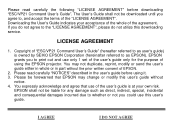
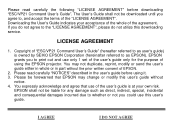
... and use of the user's guide is owned by SEIKO EPSON Corporation (hereinafter referred to as EPSON).
Please be liable for the purpose of the agreement. Please read carefully the following "LICENSE AGREEMENT" before using the EPSON projector. Downloading the User's Guide indicates your own risk. Please read carefully "NOTICES" described in part without
notice. 4. I AGREE
I DO...
Product Brochure - Page 2


... for you.
3LCD technology - Epson PowerLite® W7 MULTIMEDIA PROJECTOR
The best-selling projectors in mind, Epson projectors enhance communication and inspire collaboration, while offering a low total cost of ownership. Built with over 20 years of high-quality projectors to boardroom-ready business projectors, Epson has the model made for educational settings to meet almost any need...
Product Brochure - Page 4


... www.epson.com
Service Programs Two-year projector limited warranty, Epson Road Service program, Epson PrivateLine® dedicated toll-free support and 90-day limited lamp warranty
What's In The Box Power cord, computer cable (VGA), soft carrying case, projector remote control, batteries, user manual CD, Quick Setup Sheet, PrivateLine support card and password protection sticker
Accessory Part...
Start Here - Page 2
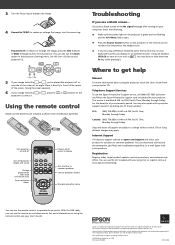
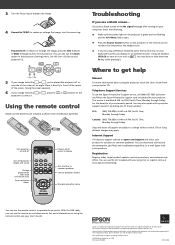
... as the image source.
• If you're using the projector, install the User's Guide from your User's Guide. This service is open.
• Press the Source Search button on the Epson PrivateLine Support card included with a projector support specialist by dialing one side of their respective owners. Epson disclaims any and all rights in XXXXXX
CPD-27602 3 Turn the...
Warranty Statement - Page 1


... 90-day warranty stated above. When warranty service involves the exchange of the product or of Product: Projector
Model:
H328A/H312A/H327A
Marketing Name: PowerLite S7/79/W7
Epson America, Inc. Exchange or replacement products or parts assume the remaining warranty period of the Epson projector product enclosed with Class B Personal Computers
We:
Epson America, Inc. and/or CPU...
Warranty Statement - Page 2


... BREACH OF WARRANTY OR ANY OTHER LEGAL THEORY.
To find the Epson Authorized Reseller nearest you , please visit www.epson.com/support. This warranty does not cover consumables such as fire, flood, and lightning, improper electrical current, software problems, interaction with non-Epson products, or service other rights, which vary from jurisdiction to send your responsibility...
User's Guide - Page 10


... still need to set up and use the Epson PrivateLine Support service to get help system
Provides assistance for setting up your projector? Using Your Documentation
This book contains all the information you need help after checking this User's Guide and the sources listed in this section, you can look for help:
■ Quick Setup sheet
Provides information...
User's Guide - Page 25


... mouse when projecting from overhead, you transport the projector (see page 26). Setting Up the Projector 25 You can also install the projector in the projector's Extended menu to orient the image correctly (see page 61). You can connect the projector to select the appropriate Projection setting in three other viewing setups: ceiling projection, rear projection onto a semi-transparent...
User's Guide - Page 26


... to USB Display (see these instructions only the first time you connect a computer to the USB Port
You can install it manually.
5. If you can connect a Windows Vista, XP, or Windows 2000 (SP4)
computer to install the Epson USB Display software.
Make sure the USB Type B setting on the Extended menu is installed on your computer.
1. Follow...
User's Guide - Page 57


... Menu button and select the Signal menu.
Adjusting Signal Settings
Although the projector normally detects and optimizes the input signal automatically, you can correct tracking and sync for 4:3 ratio images). Adjust the desired options as needed:
■ Auto Setup
Leave this setting On to make manual adjustments. In addition to changing the position of the...
User's Guide - Page 62


... startup and/or when the A/V Mute button is useful, for the projector menus. See page 66. ■ Secure the projector to prevent theft using Link 21L software and the Epson USB Communication driver.
■ Language
Select a language to use the password to identify the projector should it be monitored and controlled from being changed. See page...
User's Guide - Page 84


... for your computer's video card, you connect the notebook while the projector or computer are projecting from a DVD player or other video source, make sure the Video Signal setting is turned on , the function Fn key that both at the ... 55). Check your computer's documentation or online help for details.
84 Solving Problems
See your
notebook's manual or online help for details.
User's Guide - Page 105


... controlling volume, 50 problems, troubleshooting, 89 turning off (using A/V Mute), 48 Auto Iris setting, 56 Auto Setup setting, 57
B
Background screen settings, 60, 66 Bands, vertical, 87 Batteries, replacing, 76 to 77...Cleaning
air filter, 70 to 71 lens, 70 projector case, 70 Closed captioning, 60 Color correcting, 44, 56 problems, 88 saturation, 56 settings, 56 temperature, 56 Color Mode, 44, 56 ...
User's Guide - Page 107
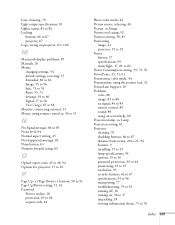
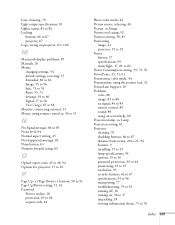
..., see Lamp Projection setting, 61 Projector cleaning, 70 disabling buttons, 66 to 67 distance from screen, 20 to 21, 94 features, 9 installing, 19 to 25 lamp specifications, 94 options, 15 to 16 password protection, 63 to 64 positioning, 19 to 25 resolution, 93 security features, 62 to 67 specifications, 93 to 96 transporting, 77 troubleshooting, 79 to...
User's Guide - Page 108
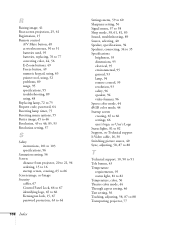
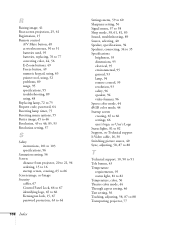
... tool, using, 52 problems, 89 range, 95 specifications, 95 troubleshooting, 89 using, 48 Replacing lamp, 72 to 75 Request code, password, 64 Resetting lamp timer, 75 Resetting menu options, 55 Resize image, 45 to 46 Resolution, 45 to 46, 85, 93 Resolution setting, 57
S
Safety instructions, 101 to 103 specifications, 96
Saturation setting, 56 Screen
distance from projector, 20 to 21...
Epson V11H327020 Reviews
Do you have an experience with the Epson V11H327020 that you would like to share?
Earn 750 points for your review!
We have not received any reviews for Epson yet.
Earn 750 points for your review!
