Epson V11H326020 Support and Manuals
Get Help and Manuals for this Epson item
This item is in your list!

View All Support Options Below
Free Epson V11H326020 manuals!
Problems with Epson V11H326020?
Ask a Question
Free Epson V11H326020 manuals!
Problems with Epson V11H326020?
Ask a Question
Popular Epson V11H326020 Manual Pages
User Manual - Page 5


... Menu 70 Projector Feature Settings - Info Menu 78 Projector Reset Options - Settings Menu 74 Projector Setup Settings - Extended Menu 75 Projector Information Display - Locking the Projector's Buttons ...61 Unlocking the Projector's Buttons 61
Installing a Security Cable ...62 Projector Identification System for Multiple Projector Control 62
Setting the Projector ID...63 Setting the...
User Manual - Page 7


... and Auto Iris control for crisply detailed images • Epson Instant Off® and Direct Power On features for quick setup and shut down Product Box Contents Additional Components Optional Equipment and Replacement Parts Registration and Warranty Information Parent topic: Introduction to Your Projector Related concepts Projector Parts Locations
Product Box Contents
Save all the packaging in...
User Manual - Page 10


... that lets you receive special updates on using the projector CD or at this manual and the sources listed above, you a replacement unit anywhere in help after checking this site: www.epson.com/webreg Registering also lets you project with confidence. Register your projector. In addition, Epson offers free Extra Care™ Road Service. For details, see "Where...
User Manual - Page 80


... be needed by a service technician
Displays information about projector problems that may be needed by a service technician
Displays the projector's serial number
Parent topic: Adjusting the Menu Settings
80 Available settings depend on the current input source. Note: The lamp usage timer does not register any hours until you have used in yellow, obtain a genuine Epson replacement lamp soon...
User Manual - Page 97
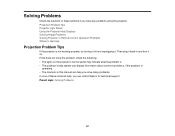
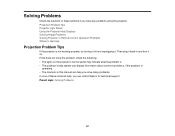
If this manual can help you solve many problems. If none of these sections if you can contact Epson for technical support. Parent topic: Solving Problems
97 Projection Problem Tips Projector Light Status Using the Projector Help Displays Solving Image Problems Solving Projector or Remote Control Operation Problems Where to Get Help
Projection Problem Tips
If the projector is
operating. &#...
User Manual - Page 99
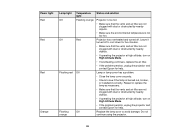
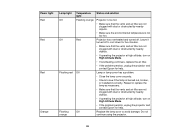
..., broken, or installed incorrectly. Reseat or replace the lamp as necessary.
• Make sure that the vents and air filter are not clogged with dust or obstructed by nearby objects.
• If operating the projector at high altitude, turn on High Altitude Mode.
• If the problem persists, unplug the projector and contact Epson for help...
User Manual - Page 101


... the projector and plugged it from standby or sleep mode. Parent topic: Solving Image Problems Related references Image Quality Settings - Parent topic: Solving Problems
Solutions ...on . Image Menu Input Signal Settings - Settings Menu Projector Setup Settings - Signal Menu Projector Feature Settings - Extended Menu Related tasks Unlocking the Projector's Buttons
Solutions When "No ...
User Manual - Page 102


... "Not Supported" message appears, try the following solutions: • Make sure the correct input signal is set up to display on an external monitor. On the Arrange or Arrangement screen, check the Mirror Displays checkbox. (See your laptop manual for an image to set up the laptop for details.) Parent topic: Solving Image Problems
102...
User Manual - Page 103


...Check your computer display settings to disable dual display and set the resolution within the
projector's limits. (See your computer manual for details.) Parent topic: Solving Image Problems Related references Input Signal Settings - Parent topic: Solving Image Problems Related references Projector Feature Settings - Settings Menu
103 Signal Menu Supported Video Display Formats
Solutions...
User Manual - Page 104


...the following solutions: • Check the cables connecting your computer or video source to the projector. They should be:
• Separated from the power cord to prevent interference •... signal. Parent topic: Solving Image Problems Related references Input Signal Settings - Signal Menu Supported Video Display Formats Image Quality Settings - Solutions When the Image Contains Noise...
User Manual - Page 105


...screen and manually adjust the Tracking and Sync settings. Parent topic: Solving Image Problems Related references Image Quality Settings - Parent topic: Solving Image Problems
105 ...setting. • If you may need to automatically
adjust the tracking and sync. If any bands or overall blurriness remains, display a uniformly patterned image on the remote control to replace the projector...
User Manual - Page 108


... purchase screens, other optional accessories, and replacement parts from Epson.
This is available 6 AM to common problems with your questions. Or you need to a live representative, and it's free. Speak to change without notice. To find the nearest reseller, call , have the following support options. Before you cannot enter a password. • If you lose the remote...
User Manual - Page 110


General Projector Specifications Projector Lamp Specifications Remote Control Specifications Projector Dimension Specifications Projector Electrical Specifications Projector Environmental Specifications Projector Safety and Approvals Specifications Supported Video Display Formats
General Projector Specifications
Type of your projector.
Technical Specifications
These sections list the ...
User Manual - Page 113


...Specifications
Projector Safety and Approvals Specifications
United States Canada
FCC Part 15 Class B (DoC) UL60950-1 ICES-003 Class B CSA C22.2 No. 60950-1
Parent topic: Technical Specifications
Supported Video Display Formats
For best results, your computer or video card manual... m) with the projector. (See your computer monitor or video card resolution should be set to display in pixels)...
Start Here - Page 2
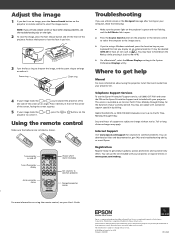
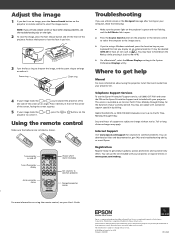
... notice. Internet Support
Visit www.epson.com/support for solutions to common problems. You can use the Epson PrivateLine® Support service, call (800) 637-7661 and enter the PIN on the
projector to correct it . You can download utilities and documentation, get FAQs and troubleshooting advice, or e-mail Epson.
General Notice: Other product names used herein are installed as the...
Epson V11H326020 Reviews
Do you have an experience with the Epson V11H326020 that you would like to share?
Earn 750 points for your review!
We have not received any reviews for Epson yet.
Earn 750 points for your review!
