Epson PowerLite 585W for SMART Support and Manuals
Get Help and Manuals for this Epson item
This item is in your list!

View All Support Options Below
Free Epson PowerLite 585W for SMART manuals!
Problems with Epson PowerLite 585W for SMART?
Ask a Question
Free Epson PowerLite 585W for SMART manuals!
Problems with Epson PowerLite 585W for SMART?
Ask a Question
Popular Epson PowerLite 585W for SMART Manual Pages
User Manual - Page 10


...PowerLite 585W: Up to learn more about your projector and this manual. white light output measured in the Documentation Where to Go for Additional Information Projector Part Locations
Projector Features
The PowerLite 570/575W/580/585W...Easily mounted to the wall for fast, low-cost installations • Ideal for computer or video device connection
10 Projector Features Notations Used in accordance with ...
User Manual - Page 51


...using the EasyMP Network Projection software.
Installing the Wireless LAN Module Using Quick Wireless Connection (Windows Only) Selecting Wireless Network Settings Manually
51 See the
EasyMP Network Projection Operation Guide for instructions. • Projection from iOS or Android devices with all projector models. visit epson.com/projectorapp (U.S.) or epson.ca/projectorapp (Canada) for...
User Manual - Page 151
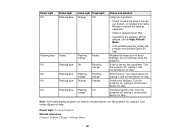
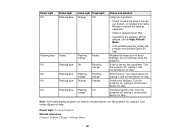
... it, and contact Epson for help . Settings Menu
151 A fan or sensor has a problem. Auto Iris error.
Turn the projector off , unplug it , and contact Epson for help . Parent topic: Solving Problems Related references Projector Feature Settings - Replace the lamp soon to see if the lamp is burned out, broken, or installed incorrectly.
Internal projector error. Power light Off
Status...
User Manual - Page 152


Projector Setup Settings - Press the Help button on the projector. 2. You see the Help menu. 3. When you solve common problems using the projector's Help system. 1. Solutions When No Image Appears Solutions When Image is Incorrect Using the USB Display Function Solutions When "No Signal" Message Appears Solutions When "Not Supported" Message Appears Solutions When Only...
User Manual - Page 155


... or Sound Problems Related references Input Signal Settings - Signal Menu Supported Video Display Formats...set the multiple display option to
make sure the external monitor port is enabled and extended desktop mode is not displayed by the laptop and projector, check the Windows Display utility to Mirror or Duplicate. If the same image is disabled. (See your laptop manual for instructions...
User Manual - Page 156


Signal Menu Supported Video Display Formats
Solutions When the Image is Not Rectangular
If the projected image...your computer manual for details.)
• Check the resolution assigned to your presentation files to see if they are projecting in. (See your computer or video source to the projector. Parent topic: Solving Image or Sound Problems Related references Projector Feature Settings - ...
User Manual - Page 159


...Solving Image or Sound Problems Related references Projector Setup Settings - If not,... the Mic Input Level setting as necessary in the
Epson USB Display Settings program on immediately after turning it off , set the Standby Mode option to...supports audio through the HDMI port. Extended Menu Projector Feature Settings - Parent topic: Solving Image or Sound Problems
Solutions to Microphone Problems...
User Manual - Page 161
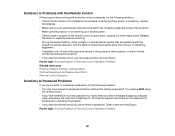
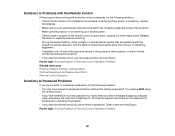
... references Projector Feature Settings - Settings Menu Optional Equipment and Replacement Parts Remote Control Operation
Solutions to Password Problems
If you cannot enter or remember a password, try the following solutions: • You may be interfering with the
projector's remote receivers. Try entering 0000 using
the remote control. • If you are installed correctly and have...
User Manual - Page 162


... Setup Settings - Extended Menu Projector Network Settings - You may apply.
162 You can monitor the
projector in the network software. • Set the Standby Mode setting to common problems with your projector. Internet Support Visit Epson's support website at epson.com/support (U.S.) or epson.ca/support (Canada) for technical support services, use the Epson PrivateLine Support service...
User Manual - Page 165


...output 3200 lumens ECO Power Consumption mode: White light output 1900 lumens (ISO 21118 standard) PowerLite 585W: Normal Power Consumption mode: White light output 3300 lumens (ISO 21118 standard) Color light ...) 10000 to 1 with Auto Iris on and Normal Power Consumption mode PowerLite 570/580: 55.9 to 93.2 inches (1.42 to 2.37 m) PowerLite 575W/585W: 60 to 100 inches (1.52 to 2.54 m) 13.7 to 23...
Quick Setup - Page 4


... icons to the manuals, you can install them from an Epson authorized reseller.
This service is subject to the Epson website, as described below. Registration
Register today to get help
Manuals
For more information about using the projector, click the icons on your warranty period.
You can download utilities and documentation, get FAQs and troubleshooting advice, or...
Product Specifications - Page 1


Projectors Education
SPECIFICATION SHEET
PowerLite® 3LCD Projectors for SMART Board® Interactive Whiteboards
PowerLite 580
XGA resolution For SMART Board M680 and 880 77" maximum image size
PowerLite 585W
WXGA resolution For SMART Board M685 and 885 87" maximum image size
PowerLite 585W for SMART shown
SMART Board-compatible ultra short-throw projectors for well-lit rooms
...
Product Specifications - Page 2


...
SB880 (77")
SB885 (87")
Replaces SMART models
PowerLite 530 for SMART V11H673320
•
•
UF70, UF75, UF65, U100
PowerLite 580 for SMART V11H604320
•
•
UF70, UF75, UF65, U100
PowerLite 585W for the BYOD classroom.
Epson projector mount
or adapter plate for SMART Mount arm is available
(CHF#WBAUF1)
Epson wall mount included with projector
Epson wall mount included with...
Product Specifications - Page 3


... subject-specific functionality, easy integration with SMART Board interactive whiteboards7, these projectors support the SMART Extended Control Panel (ECP)1, which allow teachers to work with mobile devices, and thousands of pieces of 4
Epson®
For more accurate color than DLP projectors.
PowerLite® 3LCD Projectors for SMART Board® Interactive Whiteboards 580 | 585W...
Product Specifications - Page 4


... Two-year projector limited warranty, Epson Road Service program, PrivateLine® dedicated toll-free support and 90-day limited lamp warranty
What's in the Box
PowerLite 580 or 585W projector for SMART, wall mount, 15' power cord, 16' computer cable (VGA), projector remote control, batteries, user manual CD, projector software CDs, Quick Setup Sheet, installation guide, template sheet, null...
Epson PowerLite 585W for SMART Reviews
Do you have an experience with the Epson PowerLite 585W for SMART that you would like to share?
Earn 750 points for your review!
We have not received any reviews for Epson yet.
Earn 750 points for your review!
